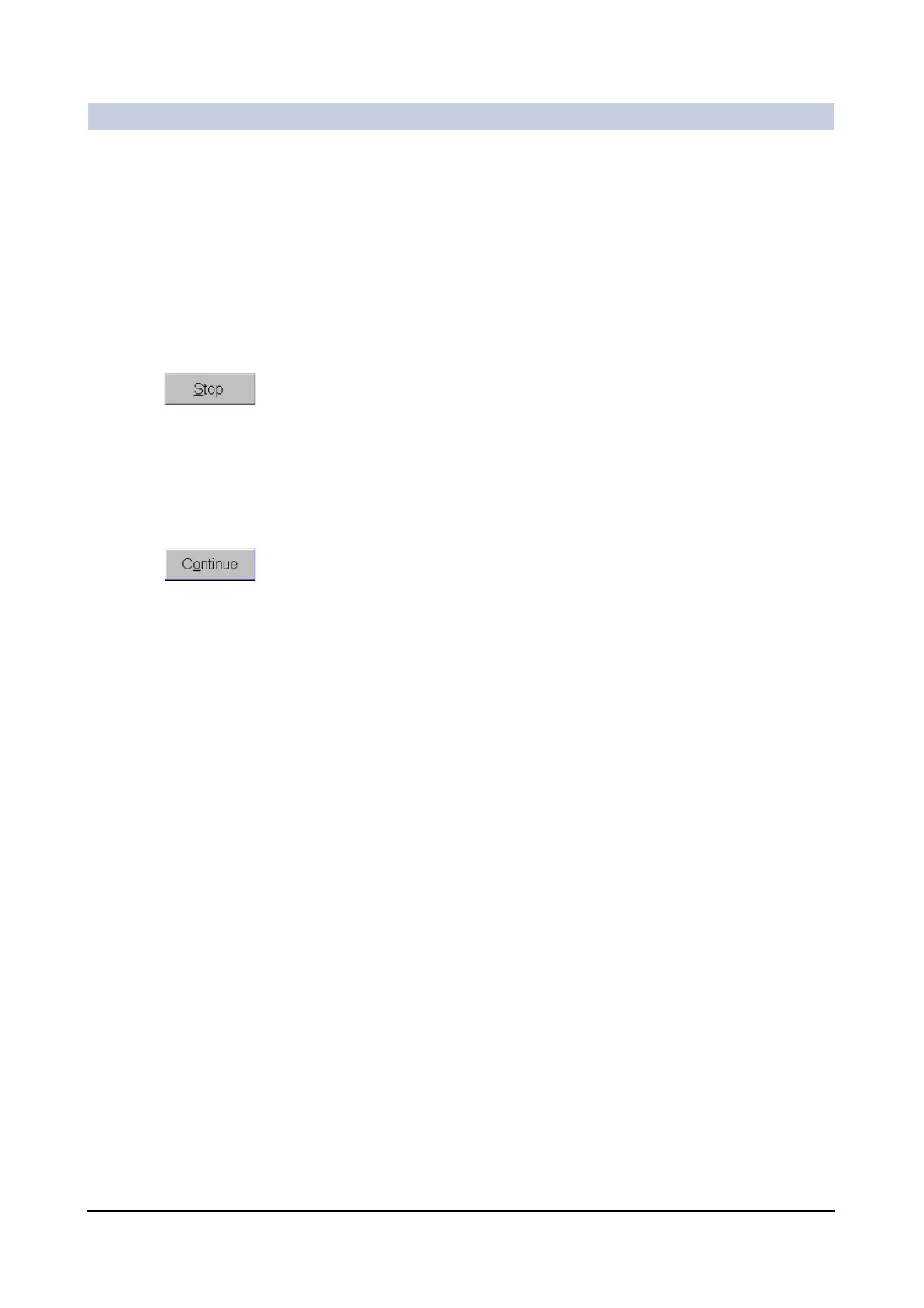Operator Manual
84
of 98 SPR2-310.620.30.02.02
Documentation
Manipulating job performance 0
The steps that you can perform in the Local Job Status... and Network Job
Status... dialog windows and therefore the buttons that are active depend on the
status of a job.
Stopping jobs Jobs with the status "Active", "Retry" and "Queued" can be stopped at any time,
for example, if you want to change the CD/DVD-R before processing the jobs.
◆ Select one or more jobs having the "Queued" status.
◆ Click Stop.
– The selected jobs and all other queued jobs with the same destination
address are now no longer started automatically.
Resuming jobs Jobs with "Stopped" or "Failed" status can be resumed at the point at which they
were stopped (only for archive and import processes listed in the Local Job
Status window).
◆ Select one or more jobs with "Stopped" or "Failed" status.
◆ Click Continue.
– Jobs with the same destination address as the selected jobs are also
resumed.
