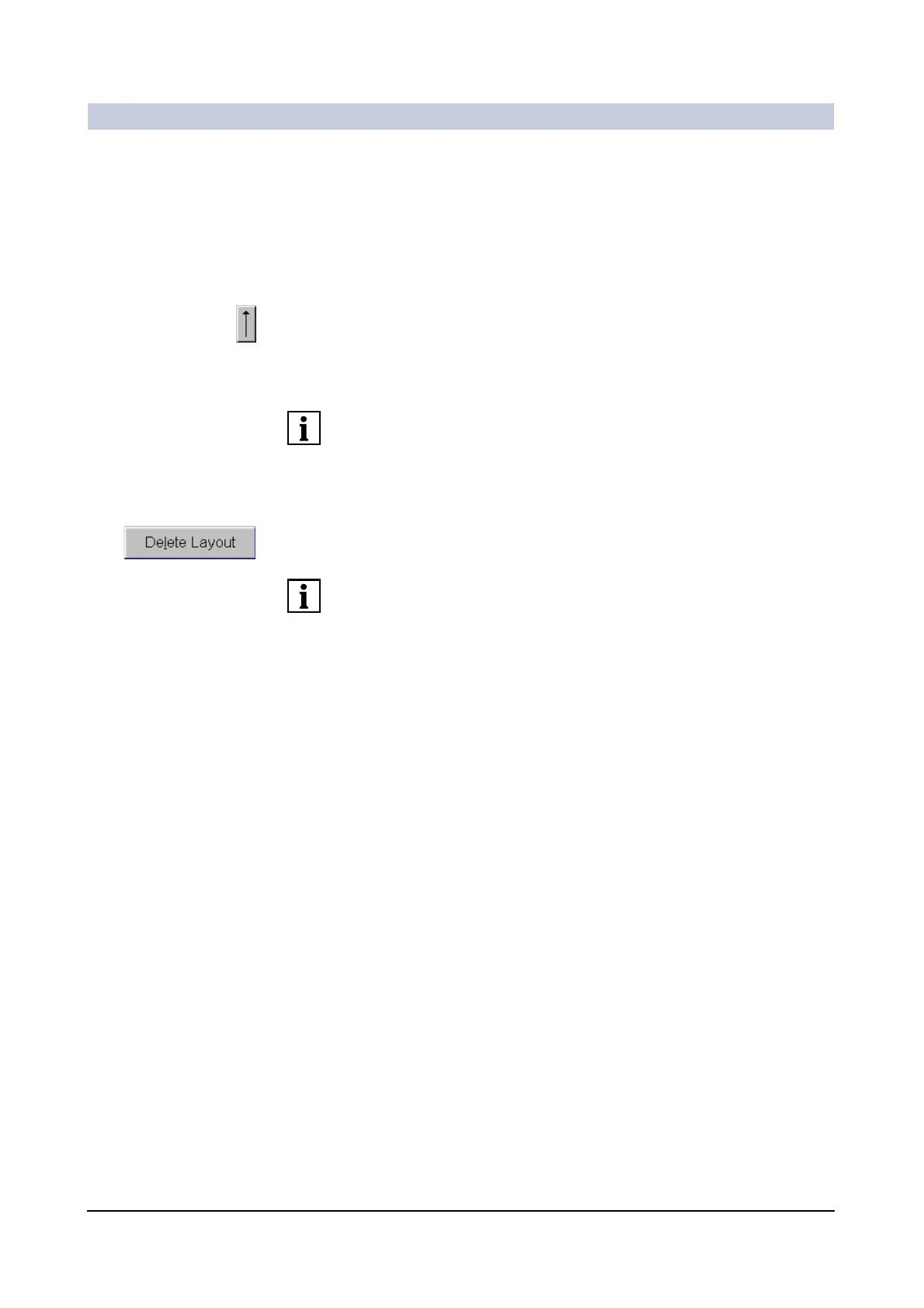Operator Manual
60
of 98 SPR2-310.620.30.02.02
Documentation
Canceling a film layout assignment 0
If you want to assign a different study-specific film layout to a study or series,
you must first cancel the old layout assignment.
◆ Select the relevant study or series in the Studies/Series linked to selected
layout list.
◆ Click the up arrow button.
– The study/series is now assigned the standard layout again.
Deleting a layout 0
Since your system can store and manage up to 100 layouts, you should regularly
delete those film layouts that you no longer require for the sake of clarity.
◆ Select a layout that you no longer require from the Film layouts selection list.
◆ Click the Delete Layout button.
– The entry is deleted from the list.
You cannot delete the standard layout.
