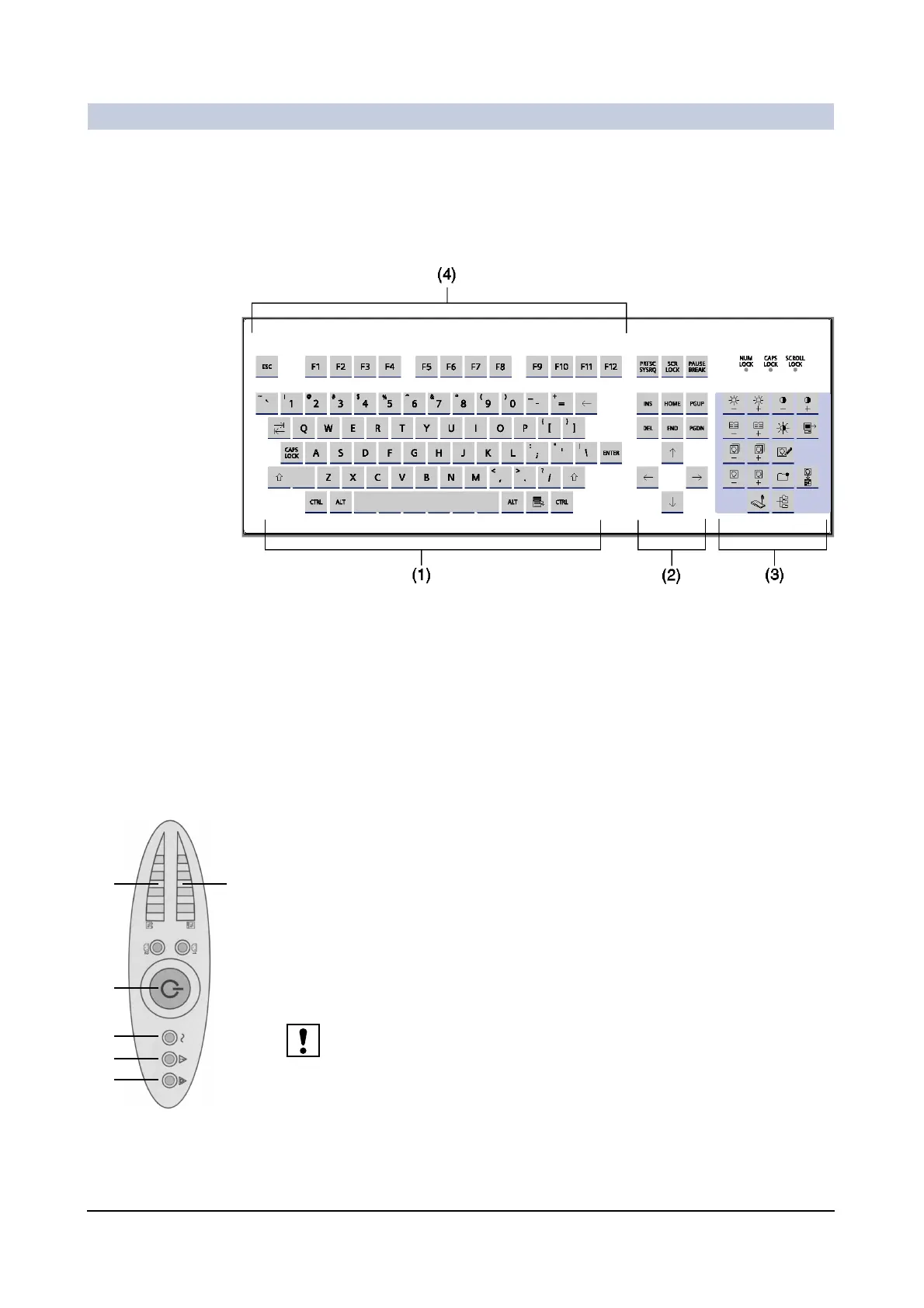Operator Manual
8
of 44 SPR2-310.620.30.02.02
System Description
Keyboard at the monitor trolley 0
The application software for preparing (e.g. entering patient data) and evaluating
examinations is operated via the keyboard at the monitor trolley.
(1) Alphanumeric keypad
(2) Cursor keys
(3) Symbol keypad
(4) Function keys
UPS display field 0
The display field of the UPS at the front of the monitor trolley shows the charge
state of the batteries and the operating status.
(1) Bar display of battery charge status
(2) Bar display of utilization ratio
(3) LED "UPS On" (lit during operation)
(4) LED "Consumer protected" (lit during mains and battery operation)
(5) LED "Interference operation" (lit additionally during battery operation)
(6) LED "Error" (lit in case of errors)
When the "Error" LED is lit, the ARCADIS Varic is no longer protected against
power outages by the UPS. Notify Siemens Service.
(1)
(3)
(4)
(5)
(6)
(2)
