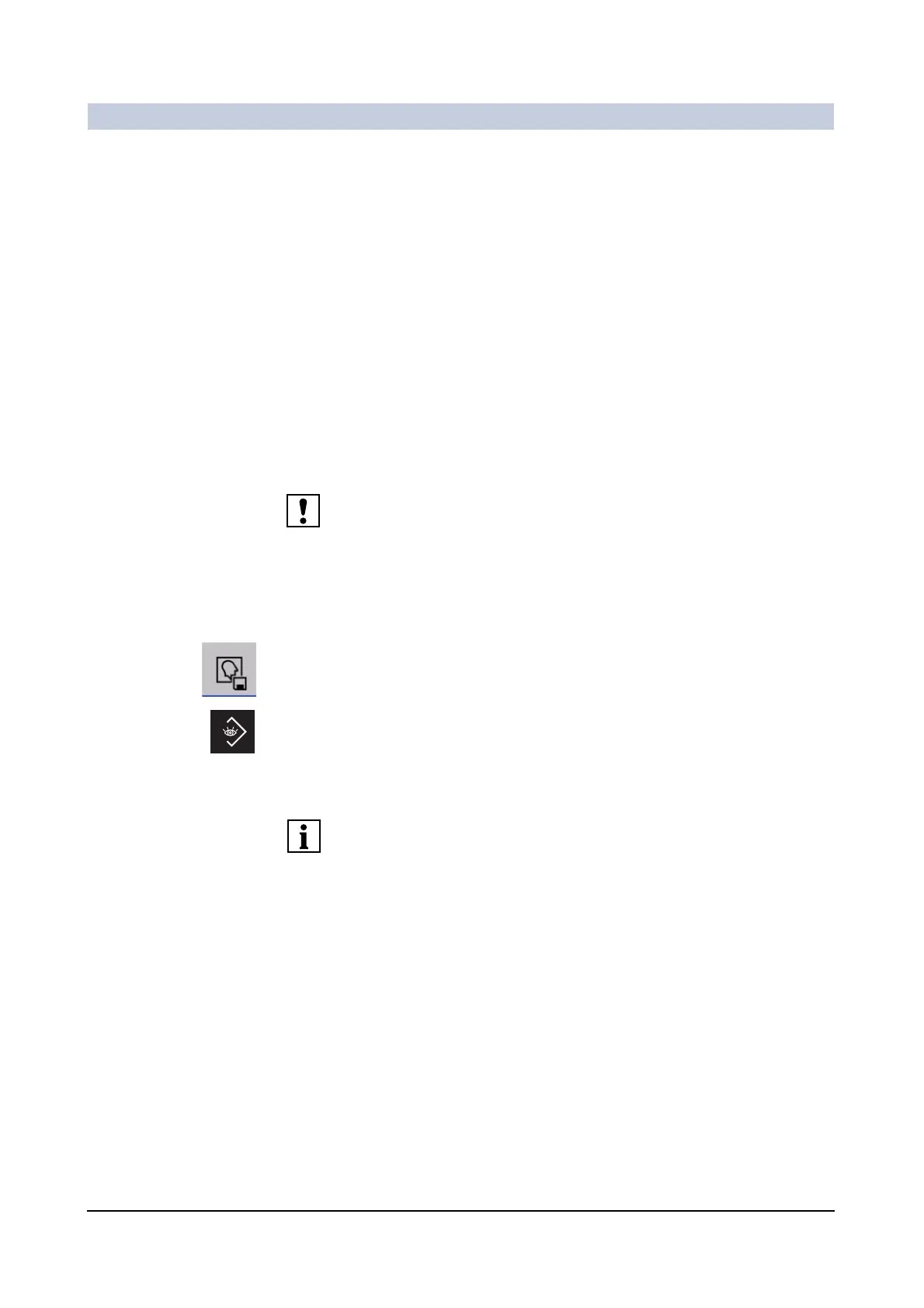Examination
ARCADIS Varic
SPR2-310.620.30.02.02 17
of 52
Acquisition 0
All further steps of the examination are performed at the C-arm system.
For detailed information please read (→ Register 3: System Description, Page 9).
Releasing radiation 0
◆ Release radiation with the hand switch or footswitch.
– The current fluoro image is displayed on the left (live) monitor.
Saving and displaying images 0
In the Continuous Fluoroscopy, Pulsed Fluoroscopy, Subtraction and Roadmap
modes, images can be stored during the examination. Images which you later
want to print to a local printer, must be saved during the examination.
Frequent activation of the Save button during fluoroscopy can delay the storage
process.
Storing images
(during radiation)
◆ Press this key on the control panel of the C-arm system.
–or–
◆ Press this key on the hand switch.
– The current image (or the subtraction image in Sub/Roadmap mode) is
saved to the local database. All images saved in the course of an examina-
tion are stored as a series.
– The saved image is displayed on the right (reference) monitor (→ Page 25).
If the examination program used is configured to save all images automatically,
the Save Image key is inactive.
