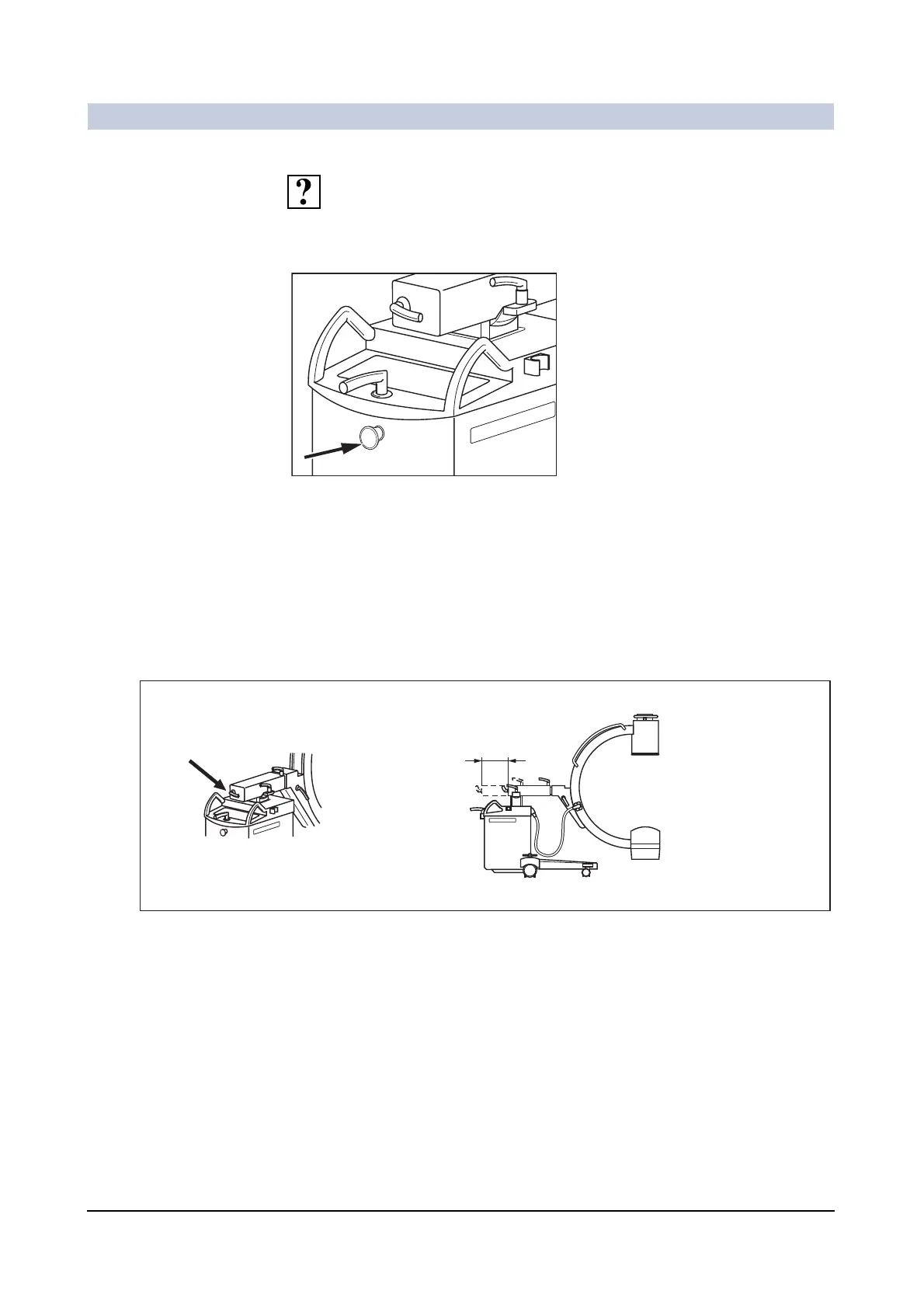System Description
ARCADIS Varic
SPR2-310.620.30.02.02 15
of 44
The lifting column cannot be moved.
The EMERGENCY STOP button is pressed and must be unlocked.
◆ Turn the rotary knob clockwise.
◆ If the lifting column can still no longer be moved in any direction, then please
contact Customer Service.
Moving the C-arm horizontally 0
You can move the support arm horizontally by up to 20 cm.
◆ Release the brake marked in green (arrow).
◆ Move the support arm to the desired position while observing the green scale.
◆ Lock the brake again.
ST
OP
S
T
O
P
20
cm
