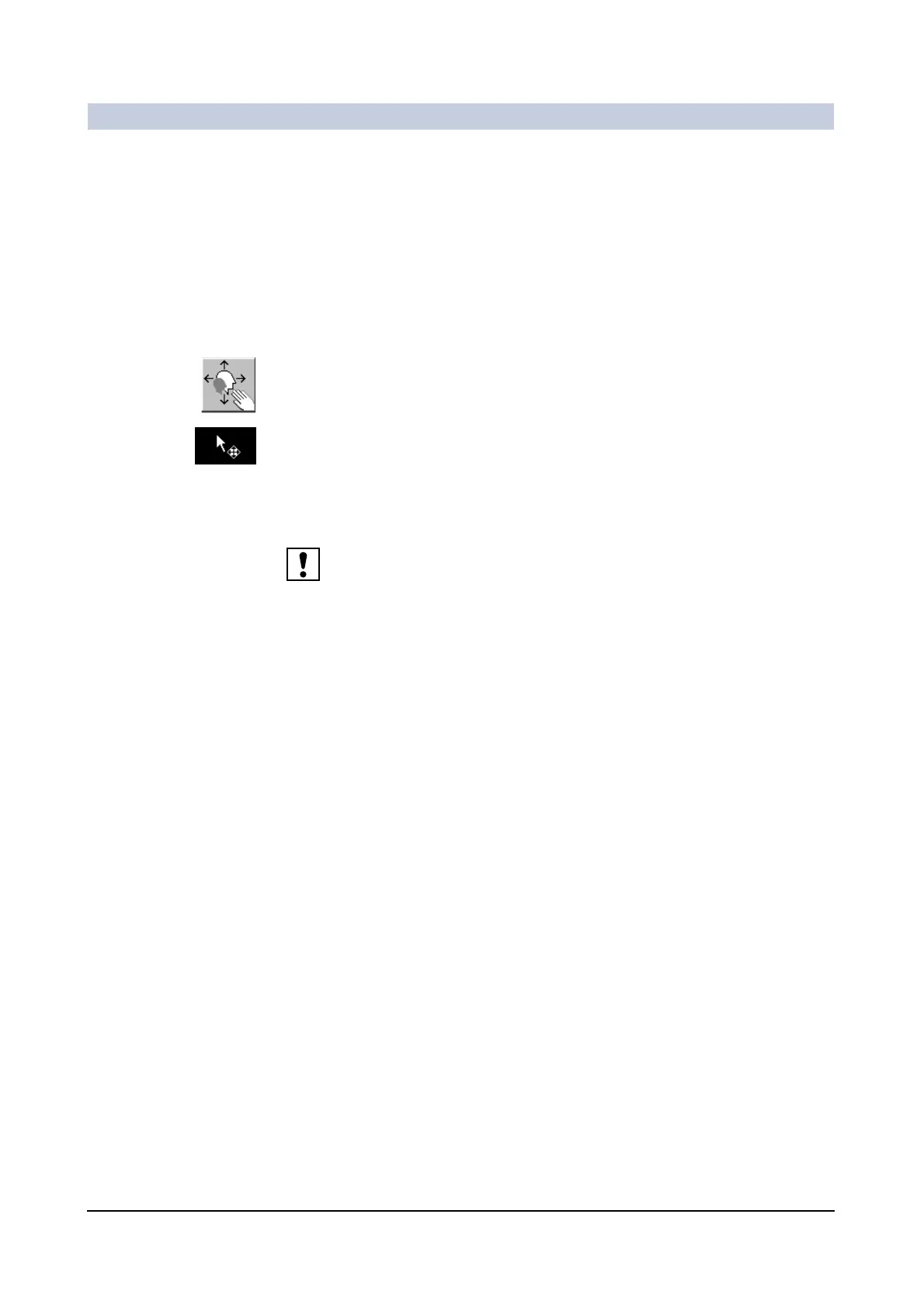Image Processing
ARCADIS Varic
SPR2-310.620.30.02.02 41
of 78
Panning images 0
After you have zoomed images, parts of the images might extend beyond the
edge of the image segments. Therefore, before saving an image, always pan the
image so that the region of diagnostic interest is in the center of the segment
again.
◆ Select Image > Zoom/Pan.
—or—
◆ Click the Zoom/Pan button on the Image subtask card.
– The function of the left mouse button is now switched from Select to
Zoom/Pan.
◆ Now place the mouse cursor in the center part of the image.
◆ To pan the content of the image, press and hold the left mouse button while
dragging the mouse upward, downward, to the left or to the right.
– You can immediately see the result of your mouse movements in the
image on which the mouse cursor is located.
When panning, make sure you do not accidentally click on a graphic element.
Otherwise, you would pan the graphic element and not the content of the image.
Restoring image
display
◆ Select Image > Reset Zoom & Pan.
– The original size with which the images were last stored in the database is
restored.
