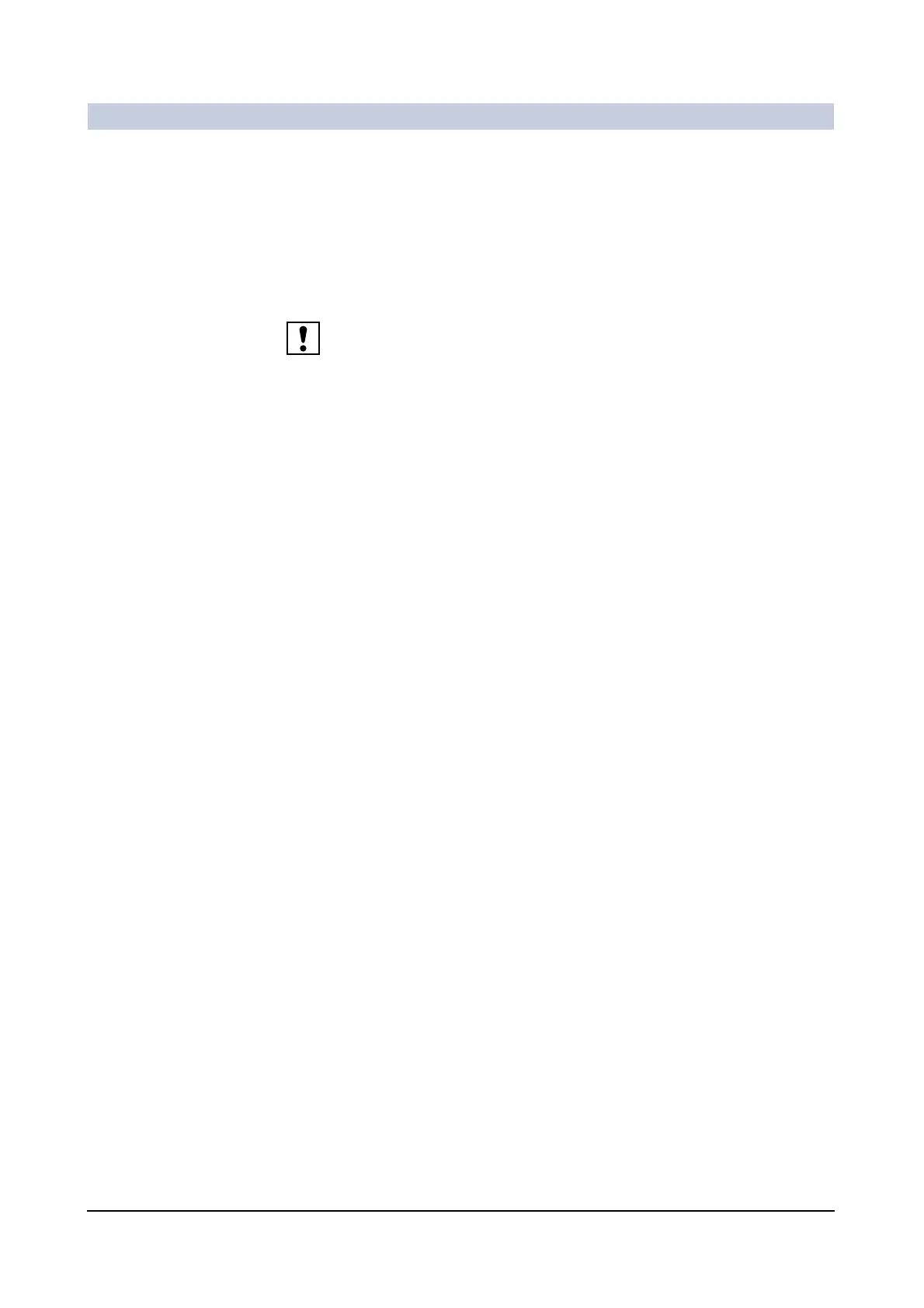Patient data
ARCADIS Varic
SPR2-310.620.30.02.02 5
of 60
Emergency registration 0
An emergency registration is performed if a patient must be examined and treat-
ed immediately, without any time to waste entering the patient’s data.
You can register an emergency patient either in the Emergency Registration or
in the Patient Registration window.
If you release radiation without having registered a patient for the examination,
a corresponding dialog box is displayed. After radiation has been released again,
an emergency patient is automatically registered. You can register an emergency
patient by releasing radiation twice with the hand switch or footswitch. Thus en-
tries at the monitor trolley are unnecessary.
Provisional patient
data
The patient is registered with provisional data as an emergency patient. As soon
as you have more time after the examination, you must complete the patient and
examination data of your emergency patient using the Patient Browser.
