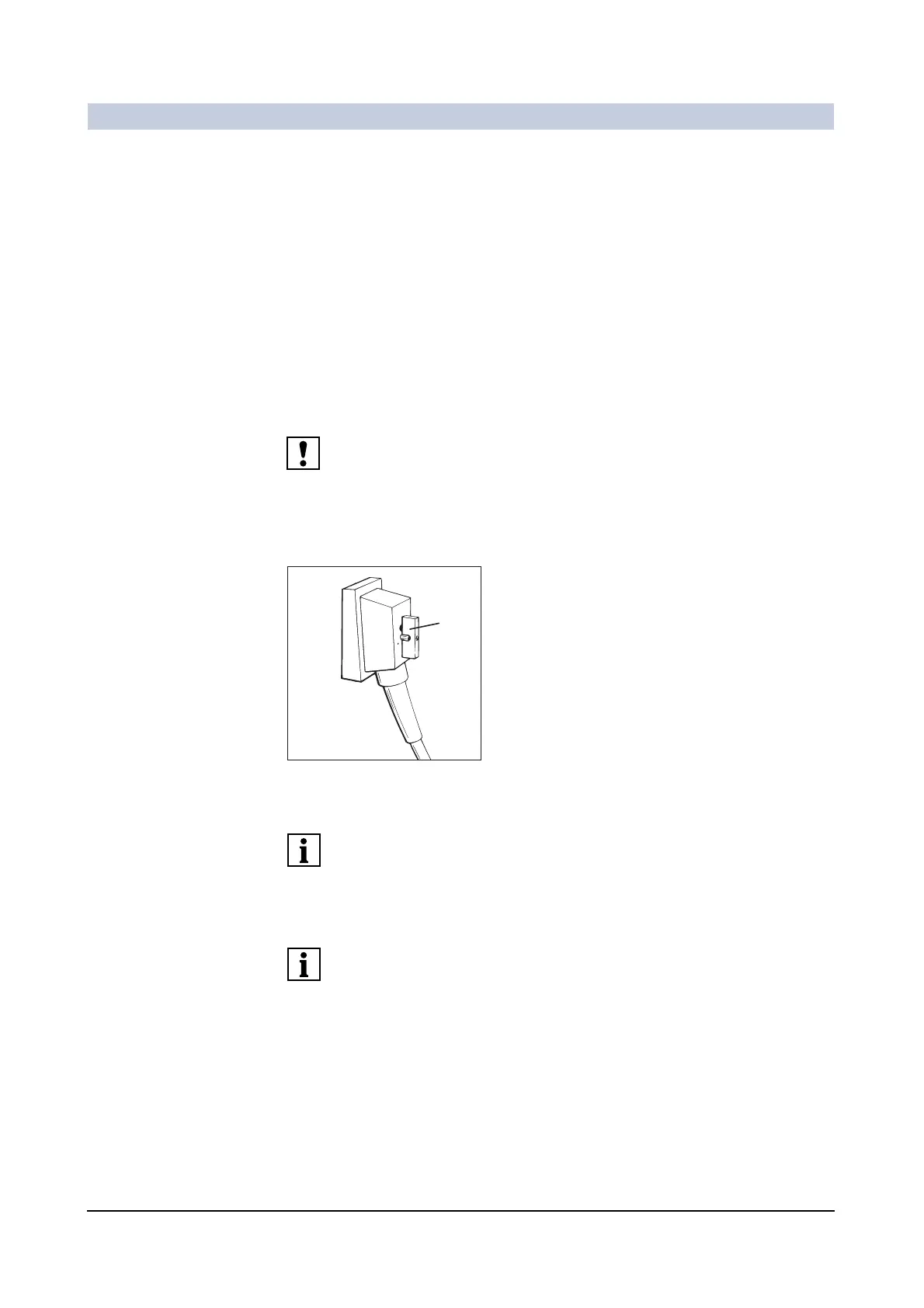ARCADIS Varic
SPR2-310.620.30.02.02 9
of 44
System Description
System Description
Operation 0
Startup 0
Connecting the C-arm system with the monitor trolley 0
The C-arm system is connected to the monitor trolley with a cable. This cable has
plug connectors on both ends and therefore can be replaced directly on site,
if necessary.
Before starting the ARCADIS Varic, please make sure that the cables are straight
(without loops).
Do not lay connection cables parallel to other cables.
.
(1) Lever
◆ Plug the central plug into the socket on the left side of the C-arm system.
If the central plug is marked with a green dot, then the green dot must also be
above the connector of the basic unit, so that the C-arm system is correctly con-
nected.
The monitor trolley may only be connected to the corresponding C-arm system.
If the monitor trolley is connected to the wrong C-arm system, an error message
is displayed during system startup.
◆ Turn the lever to the right until it audibly clicks into place.
– The monitor trolley is connected to the C-arm system.
1
