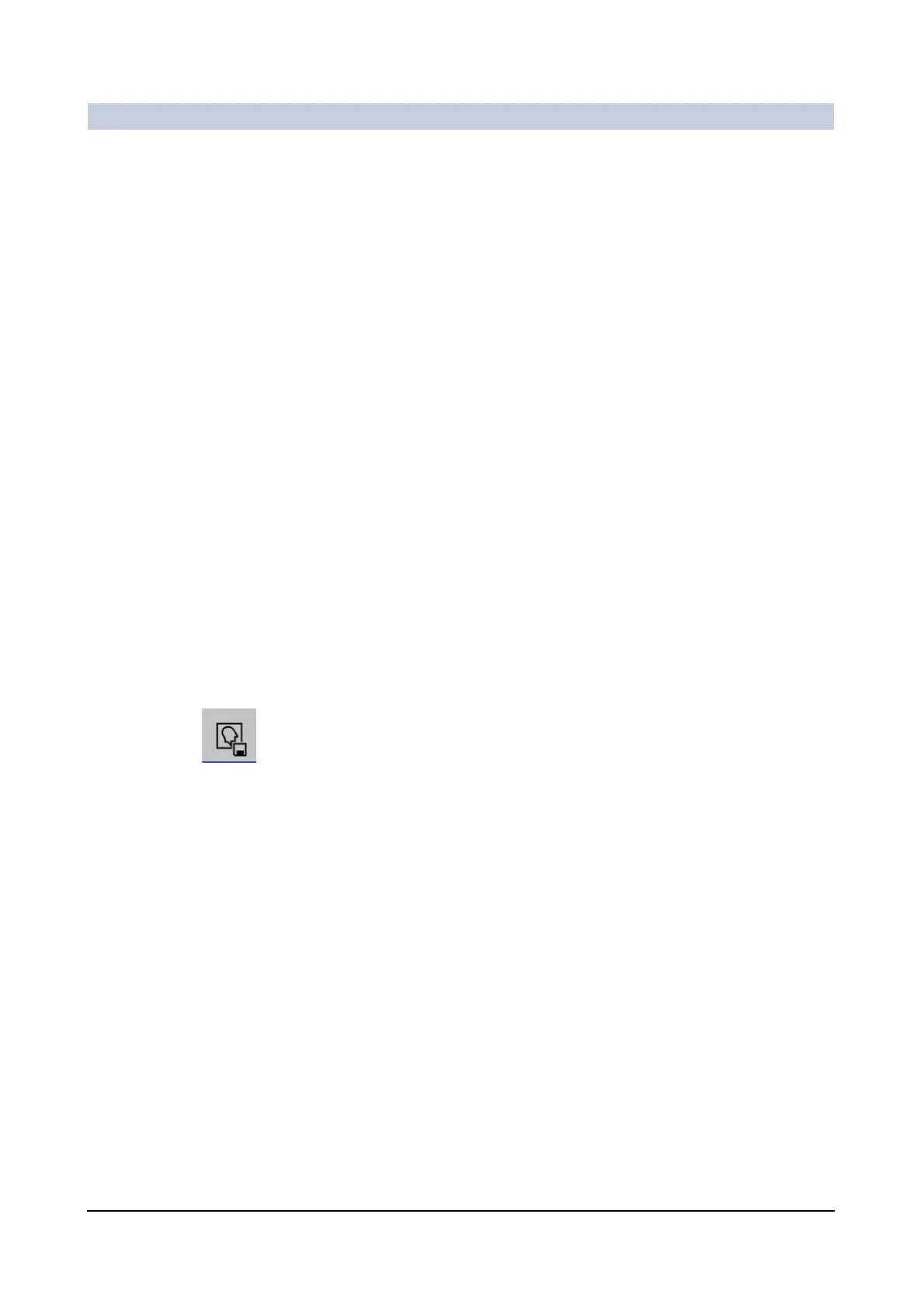Operator Manual
34
of 52 SPR2-310.620.30.02.02
Examination
Displaying native images 0
There are basically two cases in which you use the Native card for displaying
unsubtracted images:
❏ During an examination simultaneously with the display of currently calculated
subtraction images in the Examination card
❏ Outside of examinations, simultaneously with the display of subtraction imag-
es from the local database in the Viewing card
Native images during examinations 0
If you are working in the Subtraction mode and want to have the subtracted
image shown on the left monitor displayed as a native image on the right monitor
at the same time, you must select the Native task card before releasing radiation.
Displaying native
images
◆ Before starting the exposure, click the Native tab on the right monitor.
–The Native task card is placed into the foreground.
◆ Start your exposures with the hand switch or the footswitch on the C-arm sys-
tem.
– Each new exposure is simultaneously displayed as a native image on the
right monitor and as a subtraction image on the left monitor.
Saving an image When an image is saved, it is automatically transferred to the References task
card. The Native task card stays in the foreground.
◆ Press this key on the control panel of the C-arm system.
– The last acquired image is stored.
◆ Click the References tab.
– The stored reference image is displayed.
◆ Click the Native tab.
–The Native task card is placed in the foreground again.
– Each additional exposure is displayed as a native image on the right
monitor.
Deactivating the
Native task card
If you want to deactivate the Native task card, simply select the References task
card.
◆ Click the References tab.
–The References task card is placed in the foreground.
