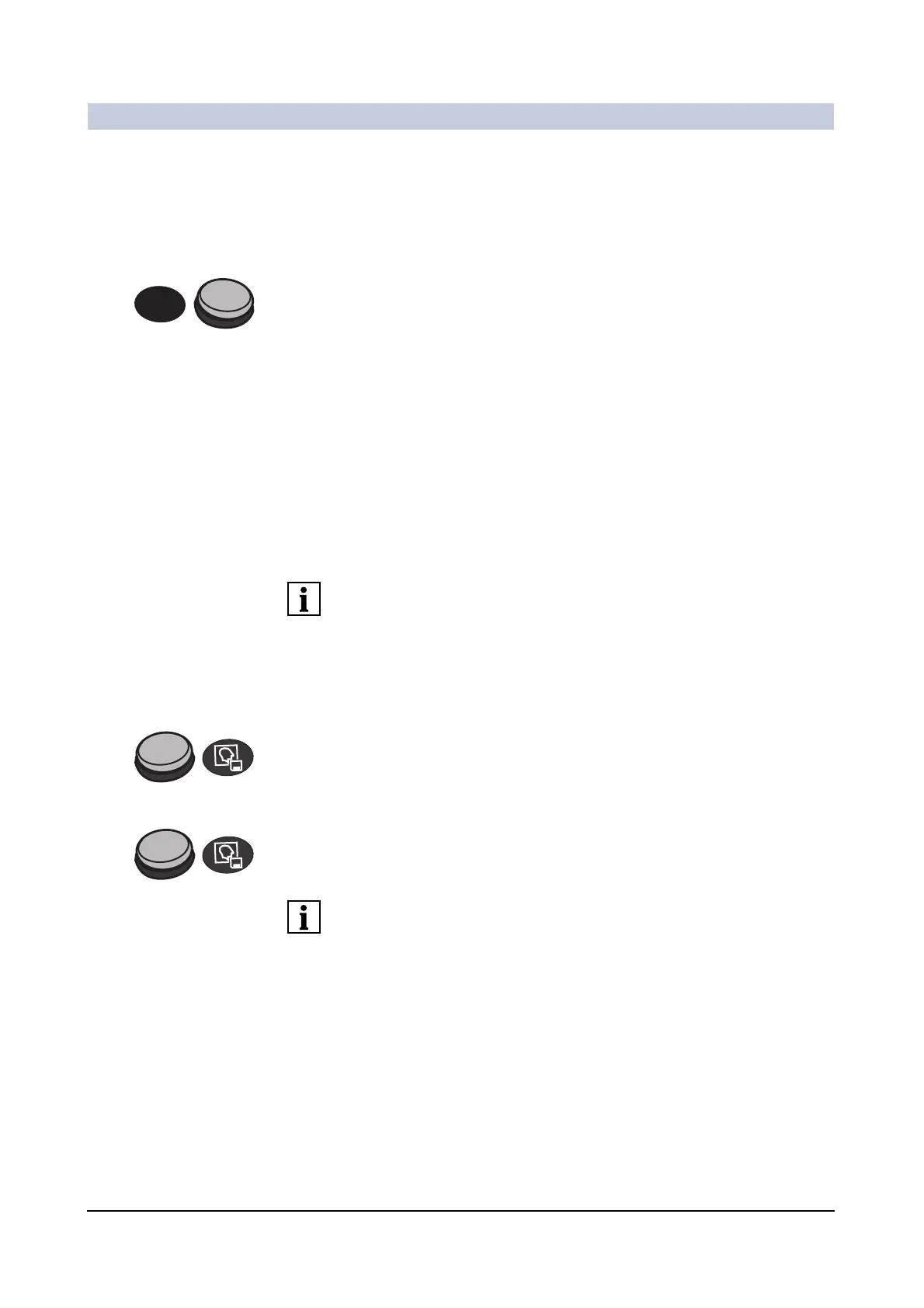Options
ARCADIS Varic
SPR2-310.620.30.02.02 9
of 24
Selecting the operating mode 0
The operating mode button of the multifunctional footswitch allows you to select
one of the operating modes, i.e. DR, PFC, SUB, ROADMAP, (depending on the
configuration level).
◆ If necessary, press this button on the multifunctional footswitch several
times.
– The selected operating mode is indicated in the Examination task card and
on the control panel of the C-arm system.
– A confirmation sound acknowledges the successful switch of operating
modes. You can then release radiation again right away.
Releasing radiation 0
The right footswitch is always used to activate fluoroscopy (CFC) (standard set-
ting).
The left footswitch is used to activate the currently selected operating mode.
Exception: If fluoroscopy (CFC) is selected, the left pedal is assigned the digital
radiography (DR) mode.
The functionality of the pedals can optionally be changed.
◆ Keep the foot pedal pressed during radiation release.
Storing images (during radiation) 0
◆ Press this button on the multifunctional footswitch during radiation.
– The image currently generated and displayed is saved in the local database.
Storing images (after radiation) 0
◆ Press this button on the multifunctional footswitch.
– Holding the key for < 2 seconds: saves the image last recorded (LIH).
– Holding the key for > 2 seconds: saves the scene last recorded (LSH).
The ARCADIS Varic transfers images from monitor A to monitor B and then
stores them in the local database.
M
O
DE
