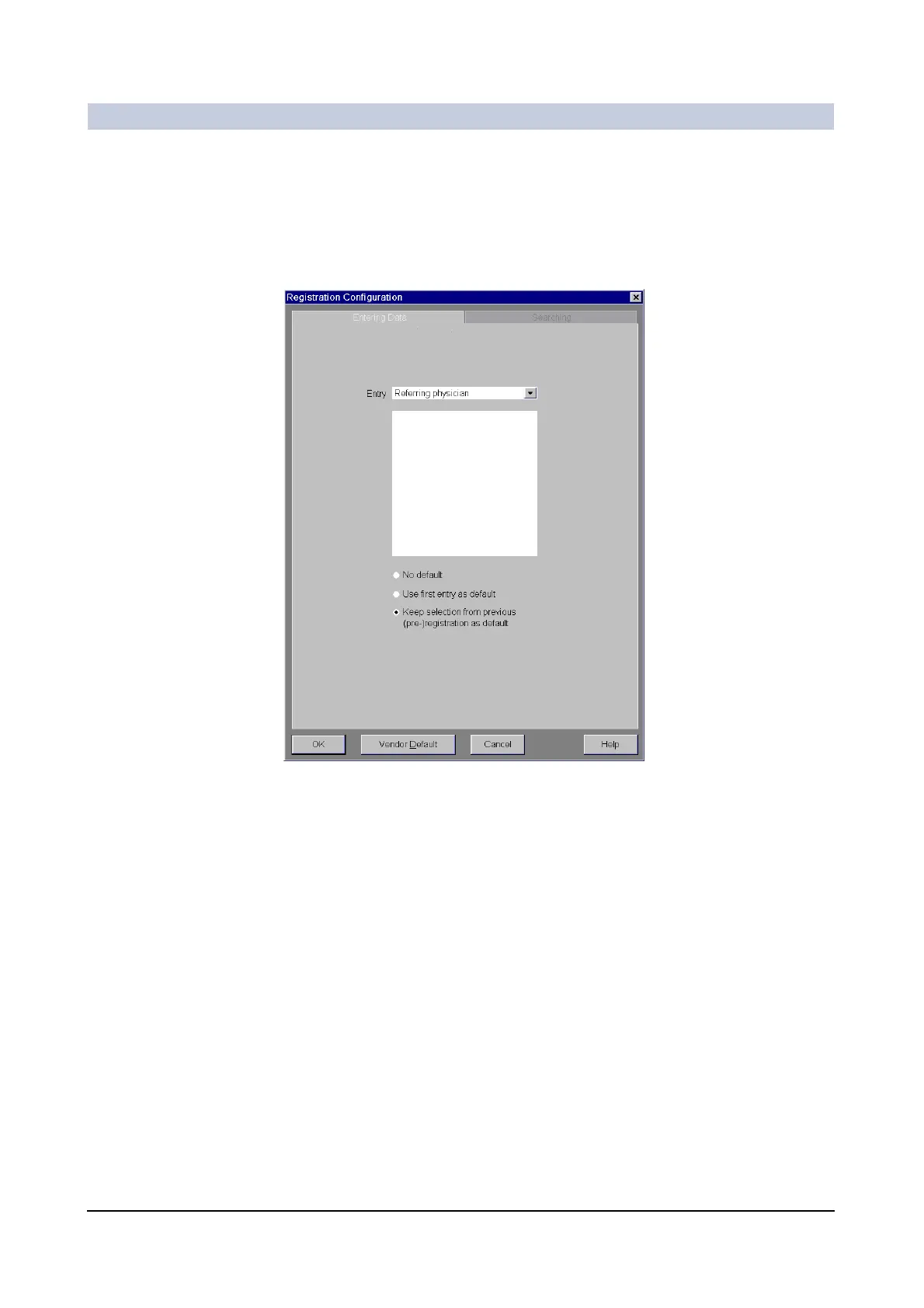Patient data
ARCADIS Varic
SPR2-310.620.30.02.02 19
of 60
Configuring selection lists 0
You can create selection lists in the Entering Data tab card. During patient reg-
istration, you can then make use of these entries. In this way you save time dur-
ing data entry and avoid typing errors.
Possible selection lists You can change and add to the selection lists for the following input fields if these
fields are shown in the Patient Registration window:
❏ Referring physician
❏ Admitting diagnosis
❏ Ward
❏ Institution name
❏ Performing physician
❏ Operator
