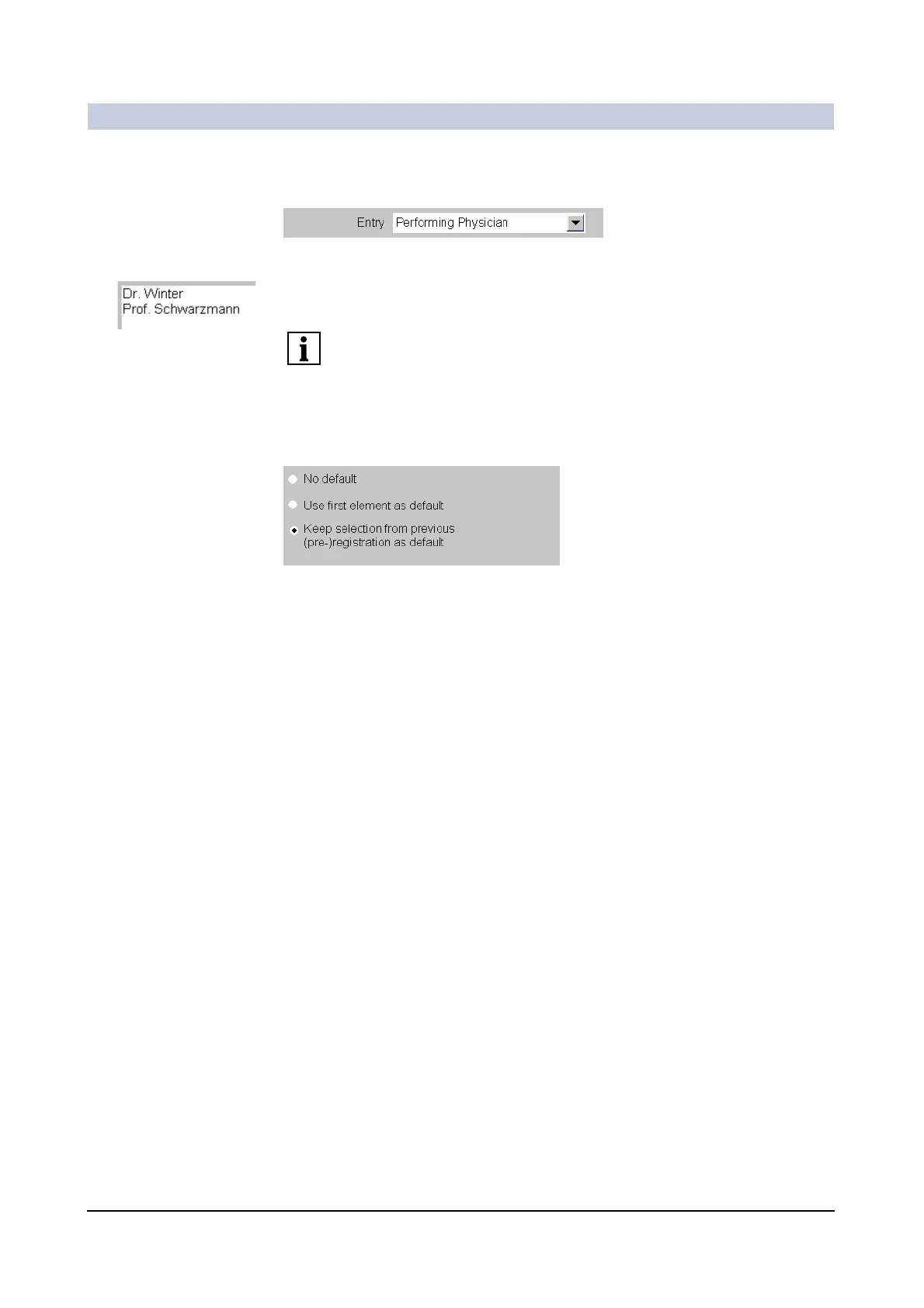Operator Manual
20
of 60 SPR2-310.620.30.02.02
Patient data
Creating entries You can create up to 50 entries for each selection list.
◆ Under Entering Data, select which selection list you want to edit.
◆ Enter new entries in the text input field below and correct or delete the exist-
ing entries.
The entries are automatically sorted in alphabetical order.
Defining default
entries
For each selection list you can define whether and which entries are preselected
in an input field when you call up patient registration.
◆ Select No default.
– When you call up patient registration, the input field is empty.
Or
◆ Select Use first element as default.
– When you call up patient registration, the first entry from the selection list
is already in the input field.
Or
◆ Select Keep selection from previous (pre-)registration as default.
– When you call up patient registration, the entry you selected for the last
patient you (pre-)registered is already in the input field.
