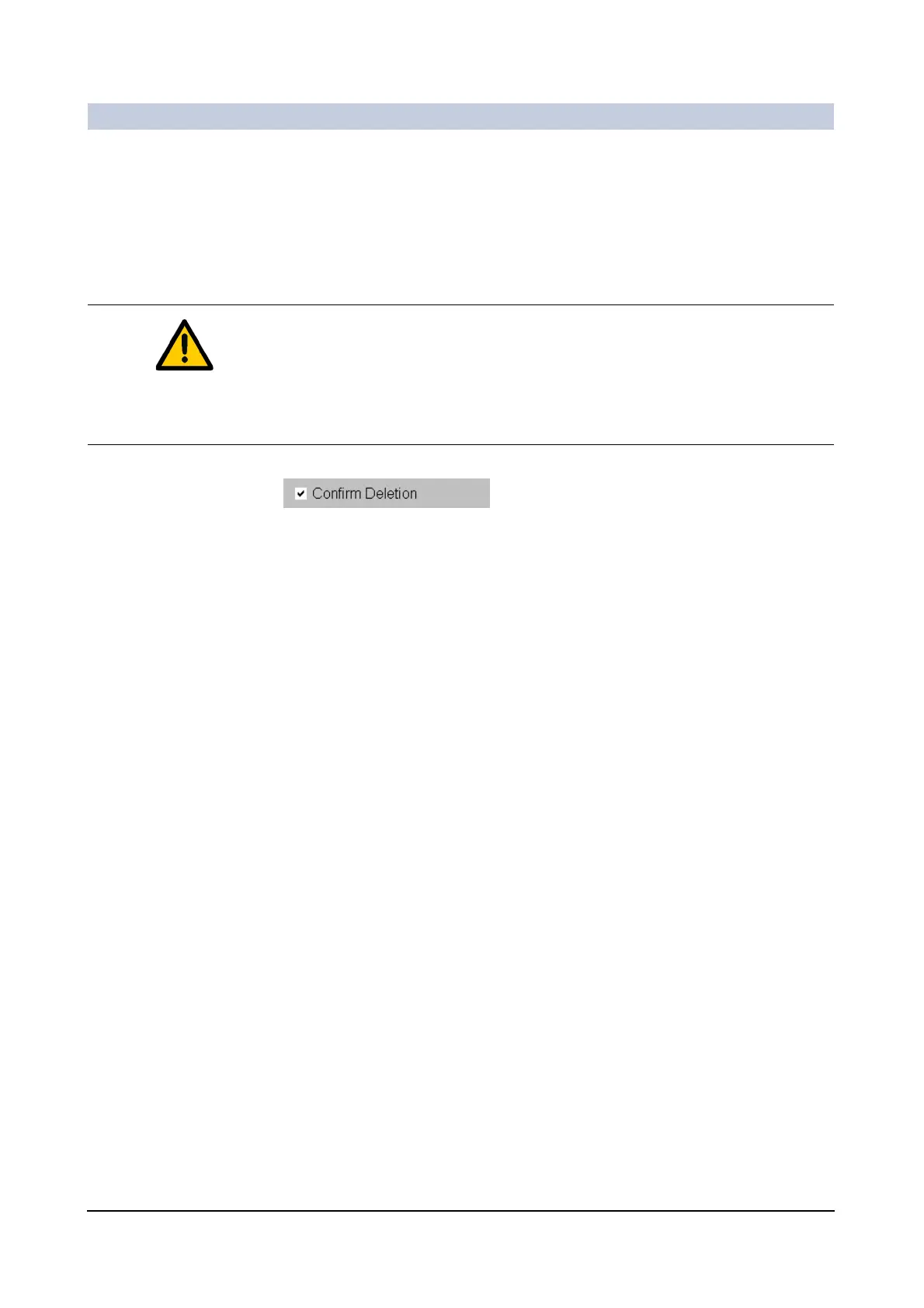Operator Manual
52
of 60 SPR2-310.620.30.02.02
Patient data
Delete confirmation 0
The default setting is to have your system display a confirmation window before
each deletion even if the data concerned have already reached the work status
required for deletion. You can activate and deactivate this confirmation in the con-
figuration.
◆ Click the Confirm Deletion check box.
– A confirmation box is displayed every time before data is deleted.
Caution
Delete confirmation has been deactivated.
Potential loss of data!
◆ Delete confirmation should always be activated.
