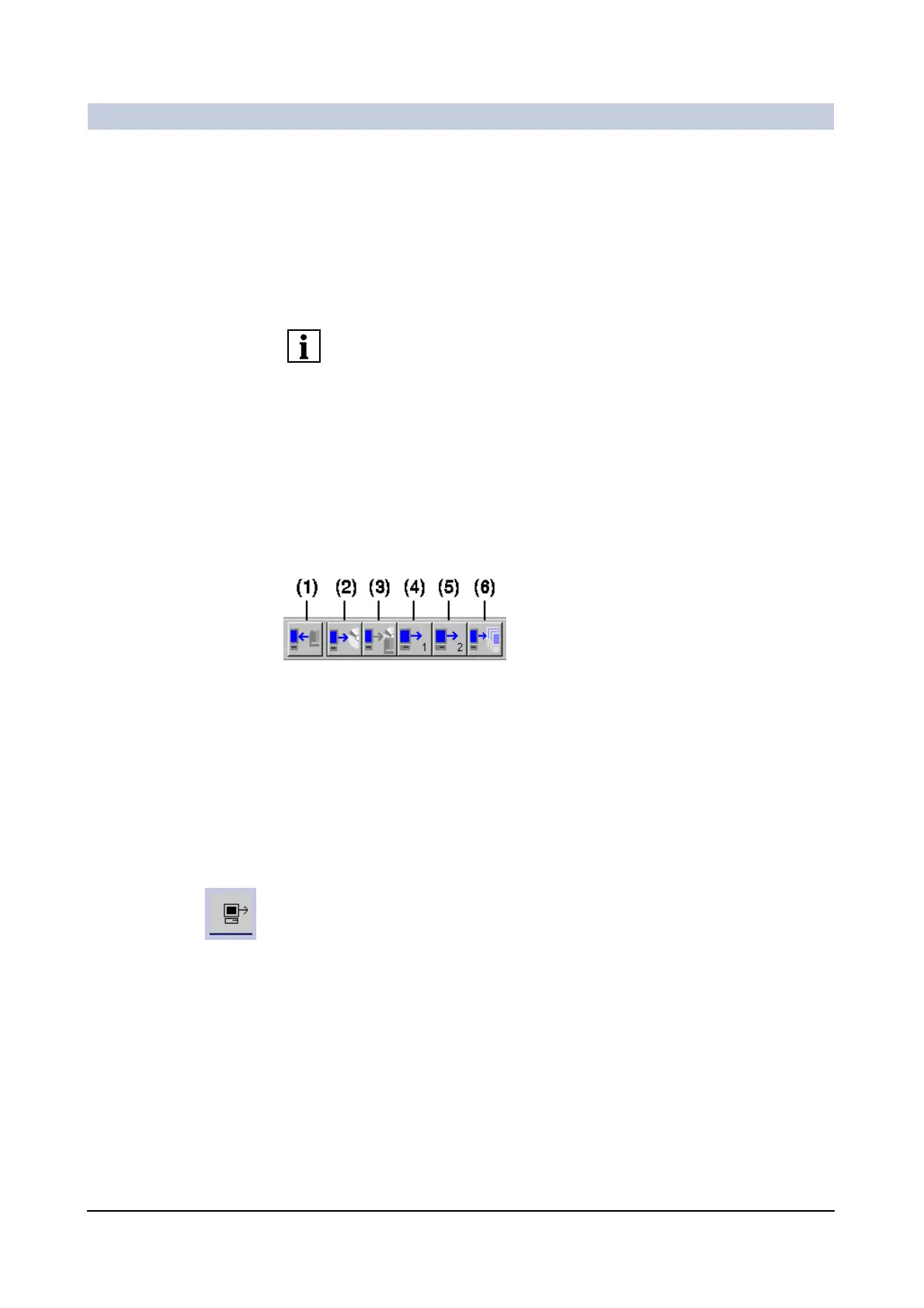Operator Manual
64
of 98 SPR2-310.620.30.02.02
Documentation
Calling up transfer functions 0
You can call up archiving, data transfer within the network, and export and import
either from a menu or from icon buttons.
Transfer menu You can start archiving and transmission of data from the Transfer menu on the
Viewing task card and in the Patient Browser window.
Names such as CD/DVD-R and Network/PACS are only examples of drive and
network names. The names actually used depend on the configuration of your
system.
Buttons Depending on your configuration, you will find different buttons for starting trans-
fer quickly and easily in the control area of your task cards.
You will also find a series of icon buttons in the tool bar of the Patient Browser
with which you can start transfers.
(1) Import data
(2) Storing data to a specified default CD/DVD-R
(3) Storing data to a selectable local data medium (CD/DVD-R)
(4) Sending data to the first default network destination
(5) Sending data to the second default network destination
(6) Sending data to a selectable network destination
Key
You can also start transfer to the first default network destination with the
Send to default Node 1 key on the symbol keypad.
