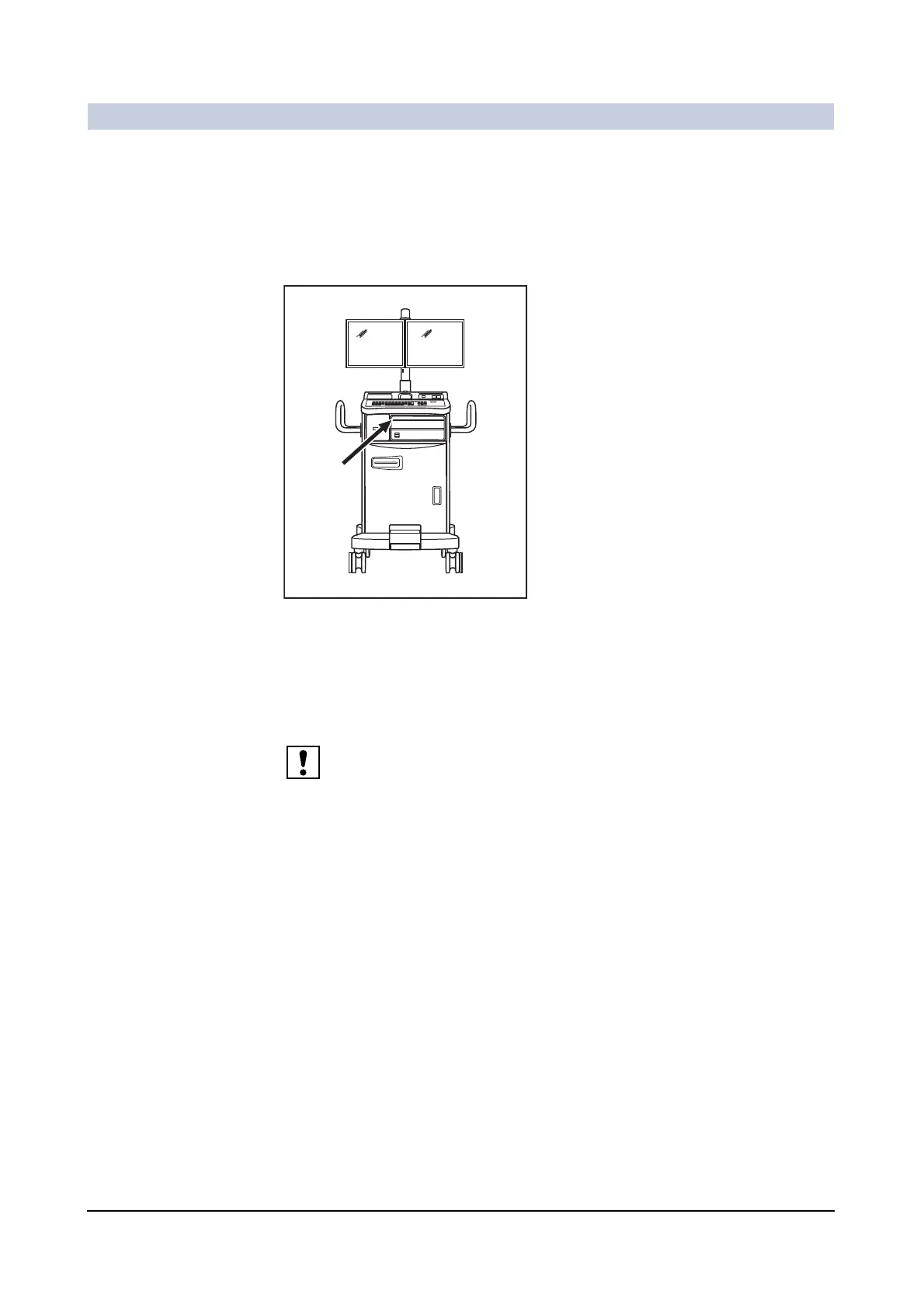Operator Manual
36
of 44 SPR2-310.620.30.02.02
System Description
Reactivating the system 0
If the imaging system cannot be shut down properly after pressing the OFF but-
ton and does not react any more, you must deactivate the ARCADIS Varic system
as follows:
◆ Open the monitor trolley drawer partway and press the Reset button on the
bottom of the key panel.
– All running processes are aborted and the ARCADIS Varic is shut down.
◆ Switch the ARCADIS Varic on again and let it boot up completely.
– Now you can either continue using the ARCADIS Varic or shut it down.
If the ARCADIS Varic is not fully operational despite the reset, please notify
Customer Service.
