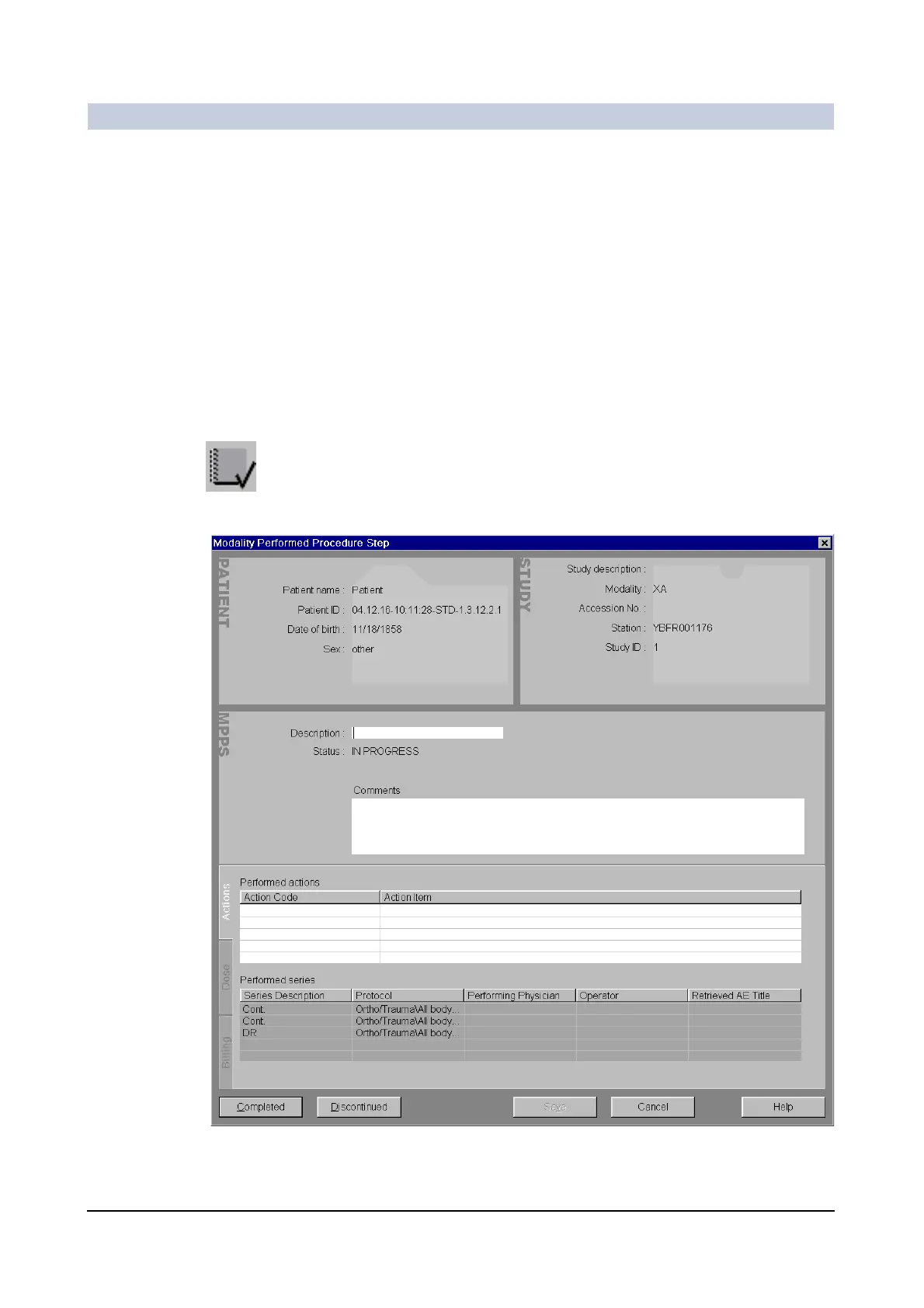Operator Manual
42
of 60 SPR2-310.620.30.02.02
Patient data
Performance documentation (MPPS) 0
If the DICOM MPPS option is installed, your system creates a performance report
during patient registration. During examination and post-processing of the exam-
ination results, the report is updated.
Before you conclude your work on the examination by archiving, check and add
missing entries to the performance report.
◆ Select the patient, the study, or one of the associated series or images from
the Patient Browser.
◆ Call up Patient > Show MPPS.
Or
◆ Click the icon button on the tool bar.
–The Modality Performed Procedure Step window is displayed.
