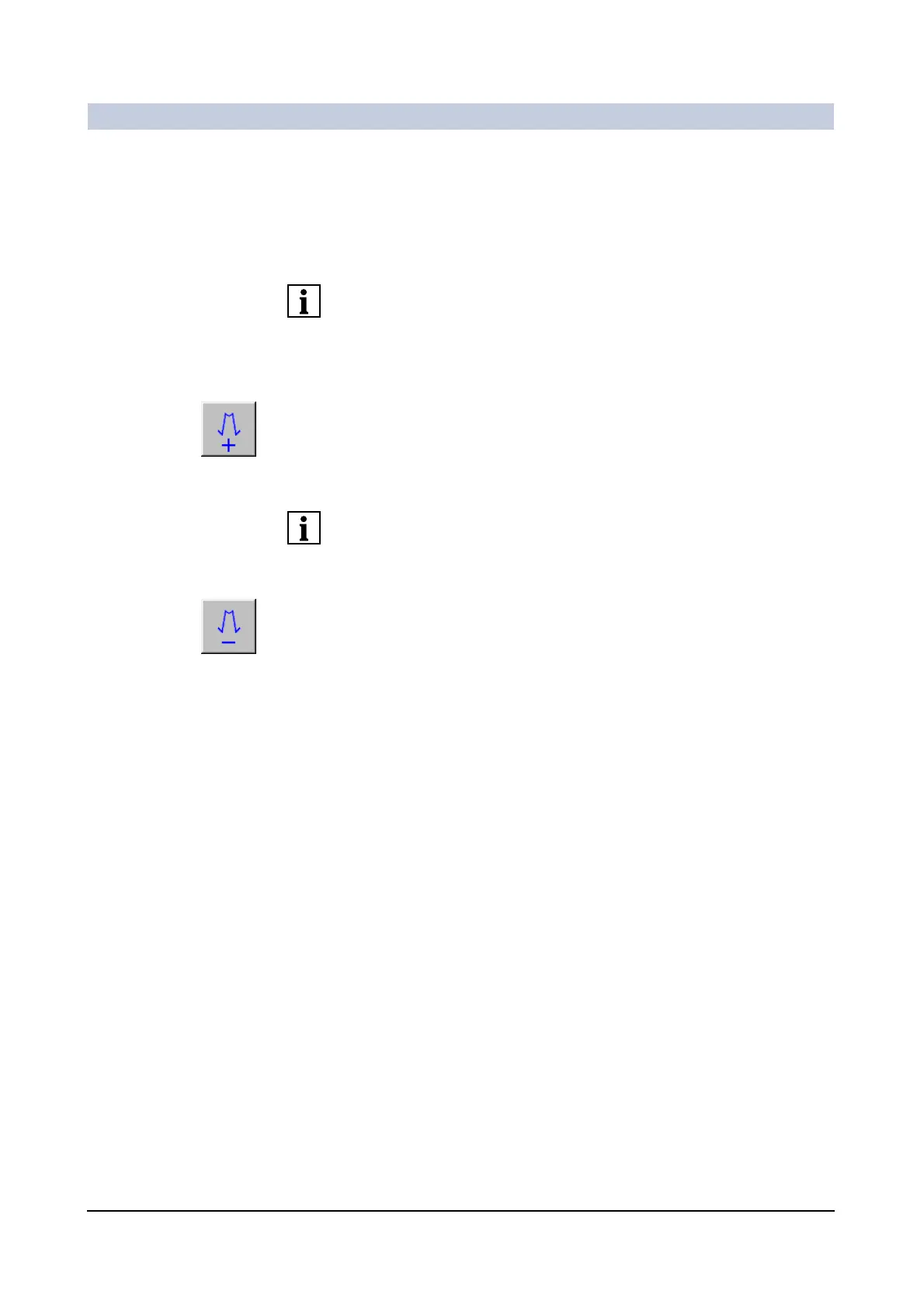Image Processing
ARCADIS Varic
SPR2-310.620.30.02.02 37
of 78
Edge enhancement 0
Blurred images, or images with a high noise level, can be postprocessed with a
filter. Edge enhancement is an adaptive filter that emphasizes existing structures
(edges) in the image.
The enhancement factor can be set within a range of 0% to 100% in 10% incre-
ments.
◆ Select one or more images or series.
◆ Click the Edge Filter Next button on the Image subtask card.
—or—
◆ Select Image > Edge Filter Next.
– The image is displayed with enhanced structures.
The higher the filter setting, the more structures are enhanced and the less they
are smoothed.
◆ Click the Edge Filter Previous button on the Image subtask card.
Or
◆ Select Image > Edge Filter Previous.
– The image is displayed with less enhanced structures.
