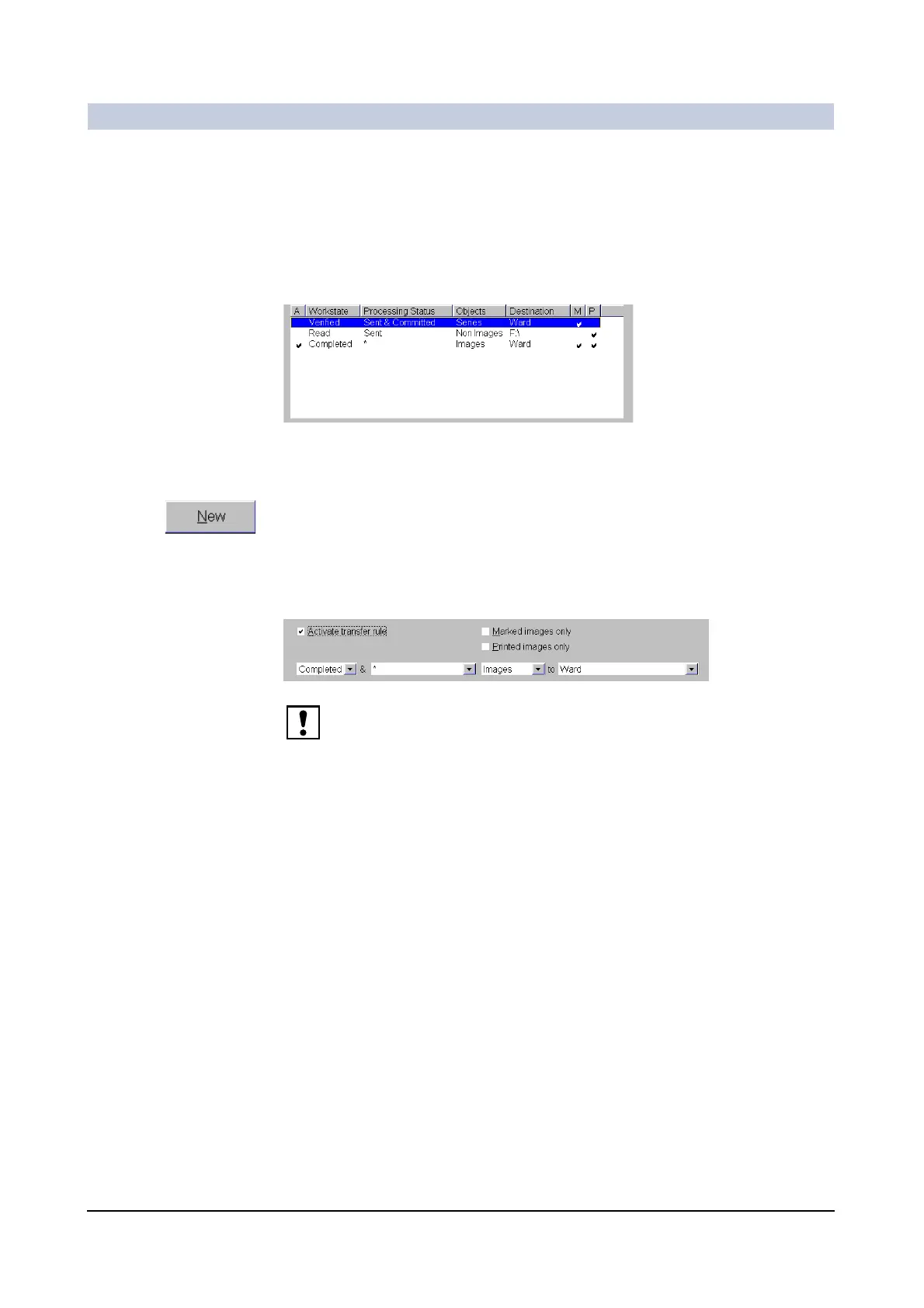Documentation
ARCADIS Varic
SPR2-310.620.30.02.02 89
of 98
Creating and editing rules 0
Underneath the list with existing rules for automatic data transfer, you will find
input fields for editing the rules or creating new rules. You can create up to ten
rules.
Selecting rules
◆ Select a rule for editing from the list.
Or
◆ Click New to create a new rule.
Creating rules You can create a rule for automatic data transfer by combining attributes from the
selection lists in the lower segment of the dialog window.
The selection lists contain the following special entries:
Selecting None in these selection lists means that an auto transfer route is valid
if the according attribute is empty.
Selecting Ignore means that the status is not relevant to the rule and changes
will not be considered.
Selecting * means that any change of the corresponding attribute invokes an auto
transfer job.
