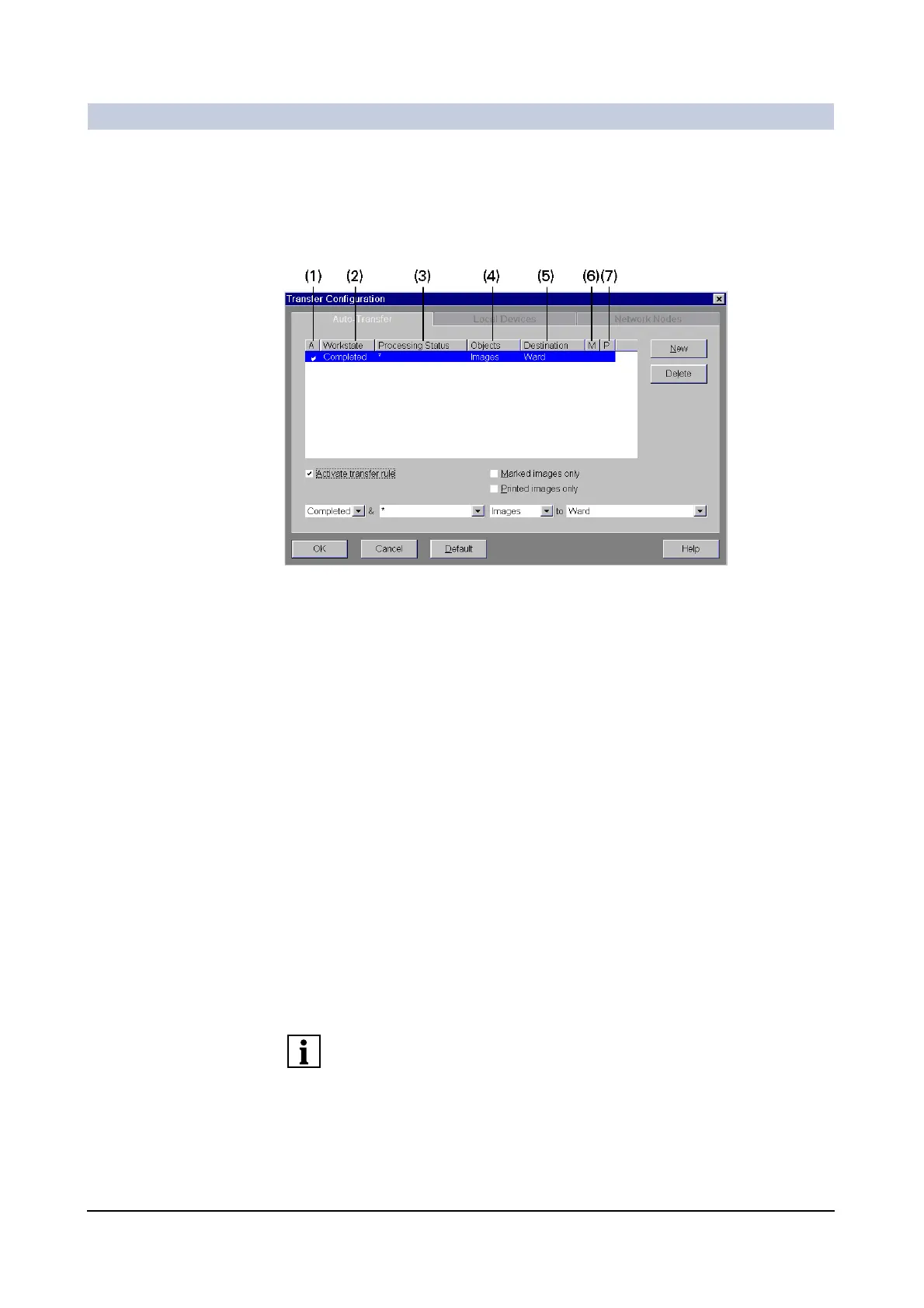Operator Manual
88
of 98 SPR2-310.620.30.02.02
Documentation
Automatic transfer 0
On the Auto-Transfer card, you can define whether and by what rules patient
and examination data are automatically stored or sent in the network.
(1) Active
A checkmark in the column indicates that this rule is currently being applied.
(2) Workstate
The data selected for transfer that have reached the work status specified
here are automatically stored or sent in the network.
(3) Processing Status
Data that have reached the status stated here are automatically stored or sent
via the network.
(4) Objects
Here you can see to what kind of data the rules refer (i.e. images, series ...
(5) Destination
In this column, you can see to which drive or to which network address the
data are automatically transferred.
(6) Marked
A checkmark in this column indicates that only marked data are automatically
transferred.
(7) Filmed
A checkmark in this column indicates that only filmed data are automatically
transferred.
When emergency registration is performed, automatic data transfer is deacti-
vated (indicated in the status bar). After normal registration automatic data trans-
fer is reactivated.
