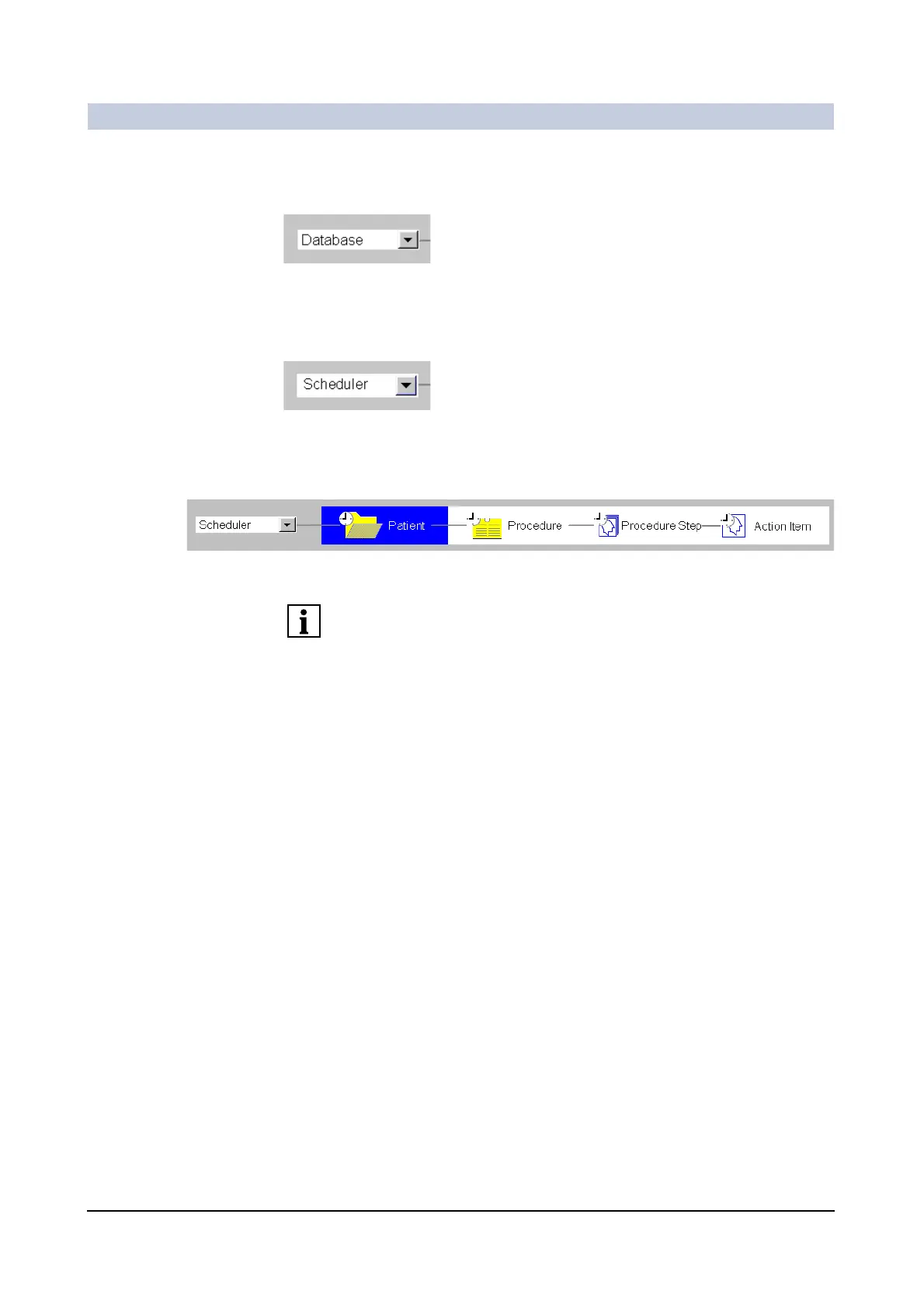Operator Manual
54
of 60 SPR2-310.620.30.02.02
Patient data
Selecting a database and a data level 0
◆ Select Database.
– The local database view is configured.
Or
◆ Select Scheduler.
– The display of preregistered patient data is defined in the Patient
Browser.
◆ Select the data level for which you want to define the entries.
The names and information that appear on the Tree View card for the different
data levels differ depending on the database that you have called up (e.g. Study
in the local database corresponds to Procedure in the scheduler).
