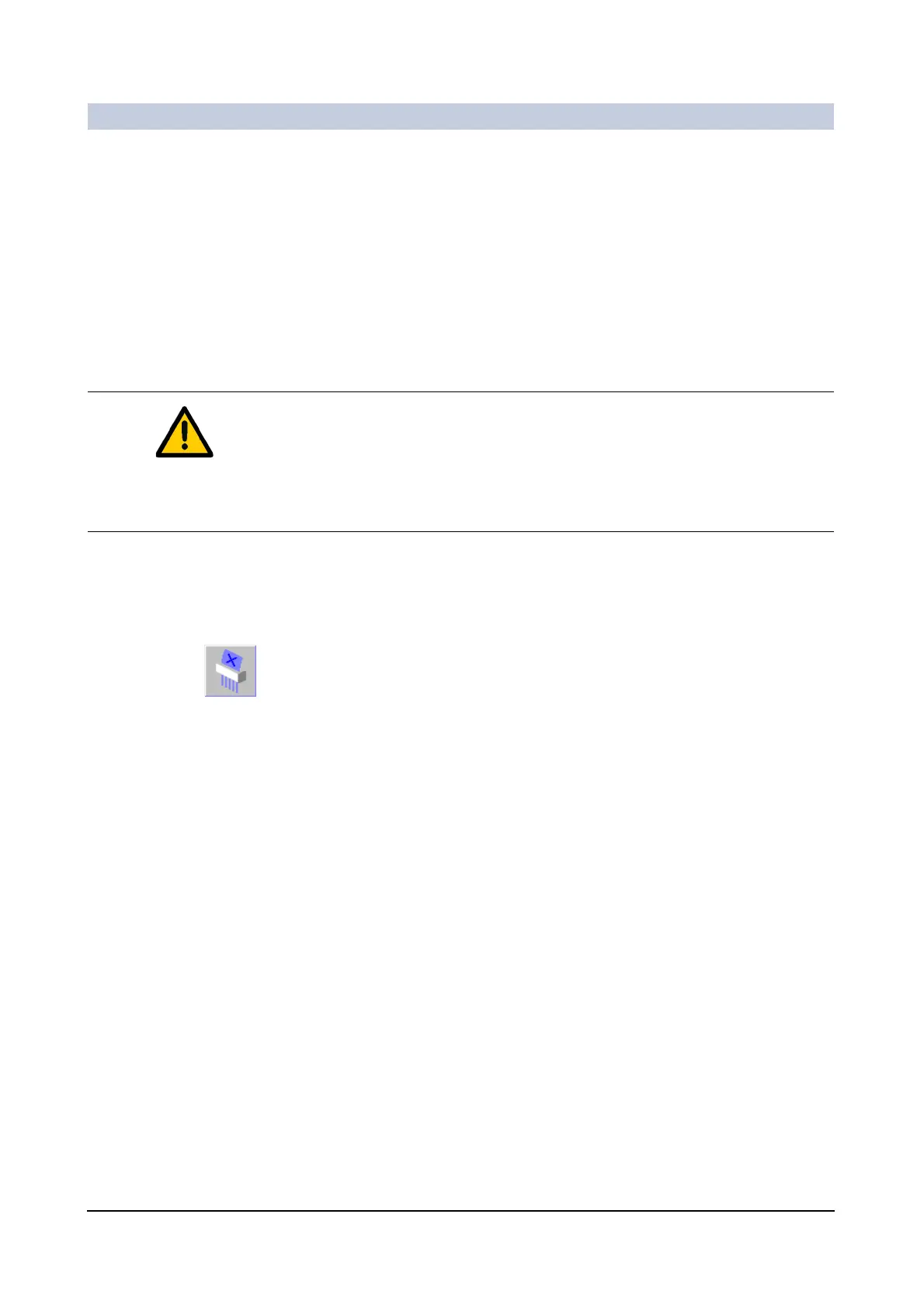Patient data
ARCADIS Varic
SPR2-310.620.30.02.02 45
of 60
Delete data 0
If an examination has been completed and all the examination results and images
have been reviewed and commented, you can archive the data and then delete
it from the database.
(→ Register 7: Documentation, Page 61)
Deleting patient data 0
You can delete existing data in the navigation or content area.
◆ Select the data you want to delete.
◆ Call up Edit > Delete in the main menu of the Patient Browser.
—or—
◆ Click on the icon button on the tool bar.
– A dialog box is displayed in which you have to confirm again that you really
want to delete the selected data.
Caution
Deleting non-archived images
Data are irretrievably lost!
◆ Before deleting images, make sure that these were archived correctly.
