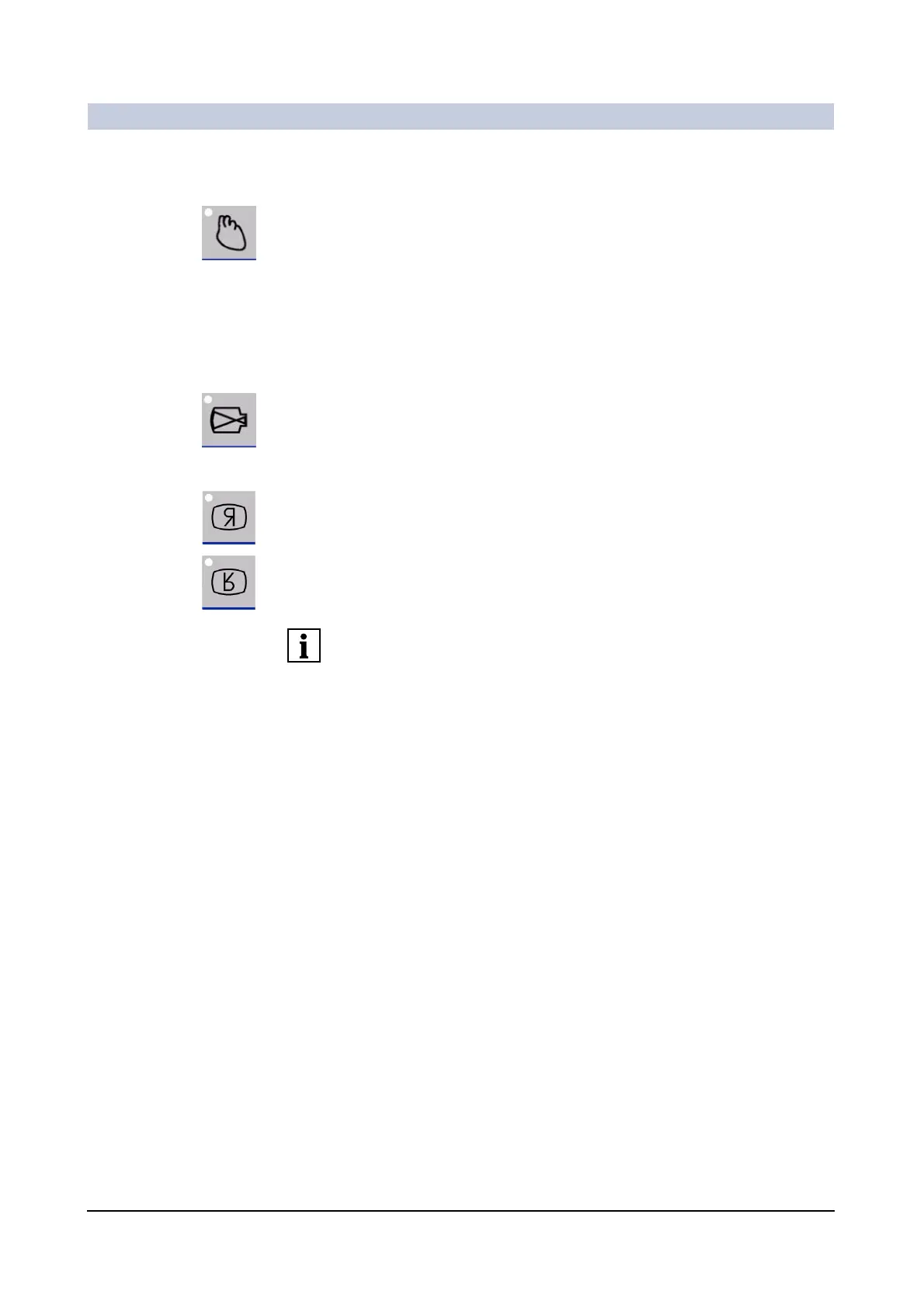System Description
ARCADIS Varic
SPR2-310.620.30.02.02 21
of 44
Selecting the noise reduction factor 0
◆ Press this key.
– A low integration factor is selected (for recording fast-moving objects).
When a low integration factor is selected, the LED lights up.
– If the key is pressed again, the LED goes out. A higher integration factor is
selected (for very slow movements).
Selecting the image intensifier format 0
You can select a zoom format.
◆ Press this key.
– The LED lights up when this function is selected.
Setting image reversal 0
◆ Press this key.
– The image is flipped vertically.
– The LED lights up when this function is selected.
◆ Press this key.
– The image is flipped horizontally.
– The LED lights up when this function is selected.
The image reversal is effective only on the left (live) monitor.
