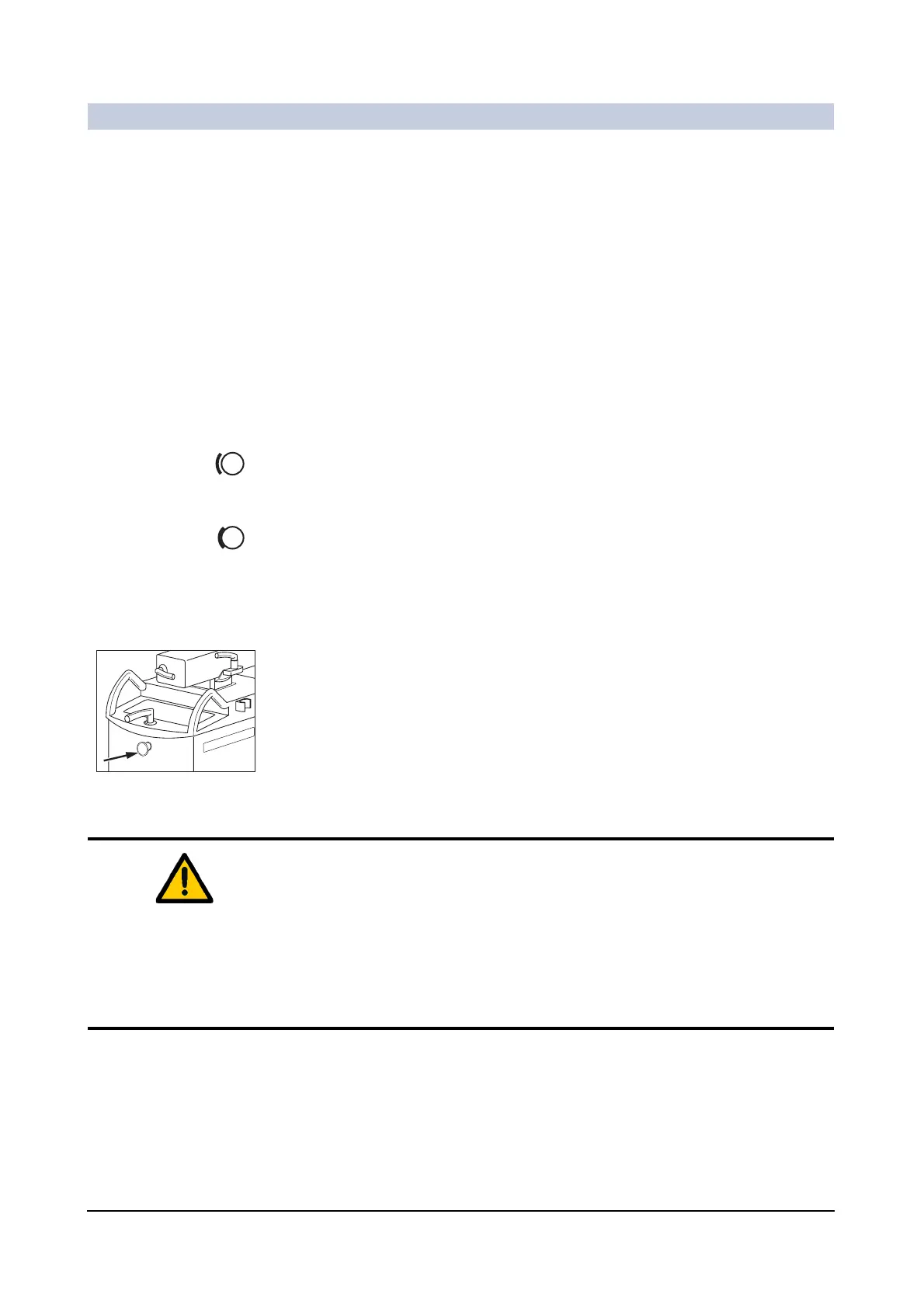System Description
ARCADIS Varic
SPR2-310.620.30.02.02 13
of 44
C-arm movements 0
The C-arm can be adjusted in height by motor control.
The horizontal movement, swivel movement, angulation and orbital movement of
the C-arm are performed manually. For this, you use the C-arm handle, the I.I.
handle or the handle on the single tank.
Operating the brakes The levers for releasing and locking the brakes for different directions of move-
ment are marked with different colors. A graduation in the same colors for the
corresponding directions of movement is located on the housing.
Before moving the C-arm, the brake for the relevant direction of movement must
be released.
◆ Release the brake.
– You can move the C-arm.
Or
◆ Engage the brake.
– You can no longer move the C-arm.
Emergency STOP
The electronics unit of the C-arm system is provided with a red EMERGENCY
STOP button which you can use to stop motorized lifting movements immediate-
ly in a hazardous situation.
STOP
Warning
Motorized vertical movement of the C-arm.
Risk of crushing!
◆ In the case of danger, immediately press the EMERGENCY STOP button.
◆ Unlock the EMERGENCY STOP by turning it clockwise only after the hazard-
ous situation has been resolved.
