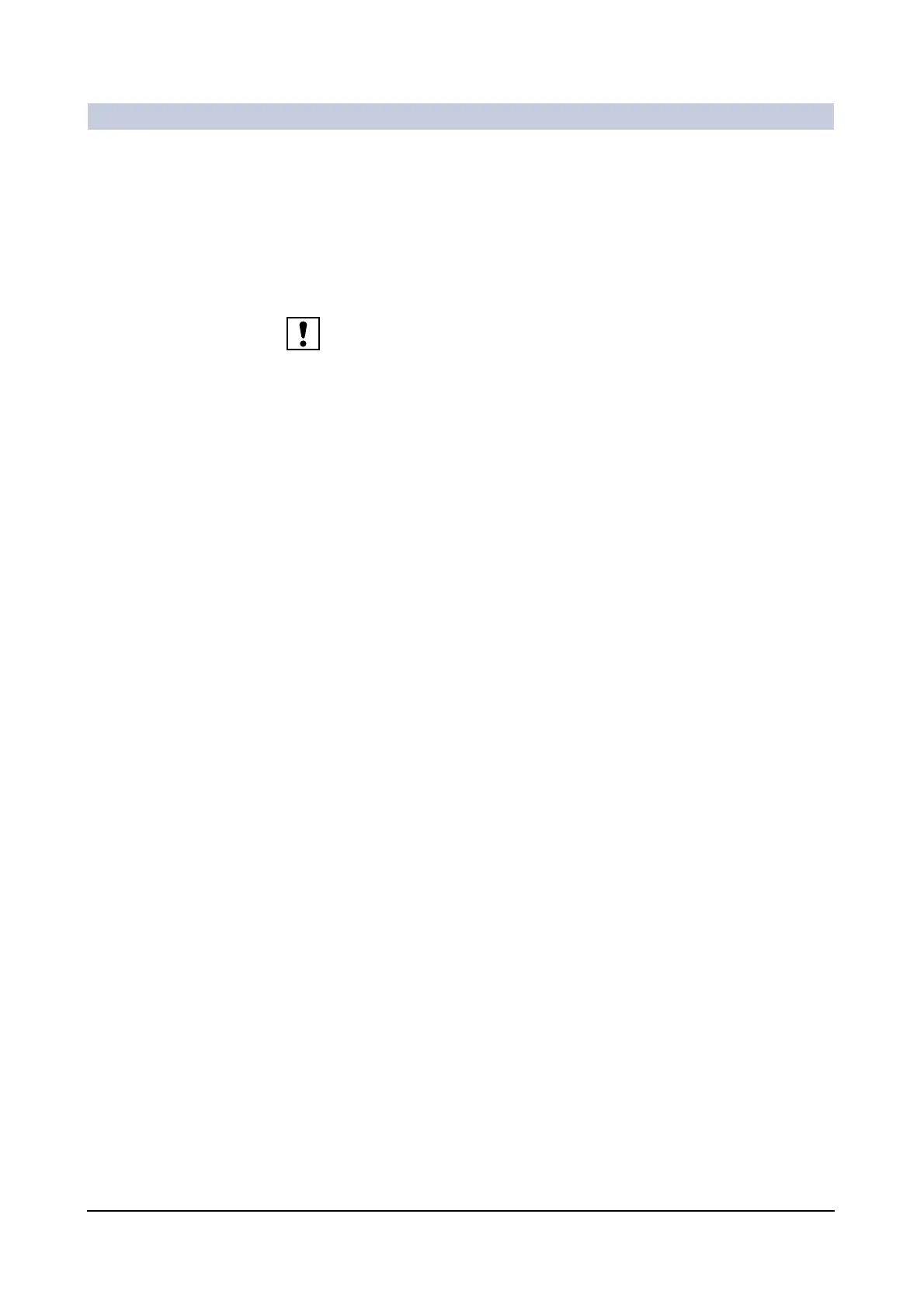Operator Manual
12
of 44 SPR2-310.620.30.02.02
System Description
The following functions are set when the ARCADIS Varic is started:
❏ Operating mode: The basic setting configured for the body region "All"
(→ Register 8: Configuration, Page 5).
❏ Iris diaphragm in full format (edges visible).
❏ Semi-transparent slot diaphragm in full format.
Before beginning the examination, perform the daily function and safety checks.
