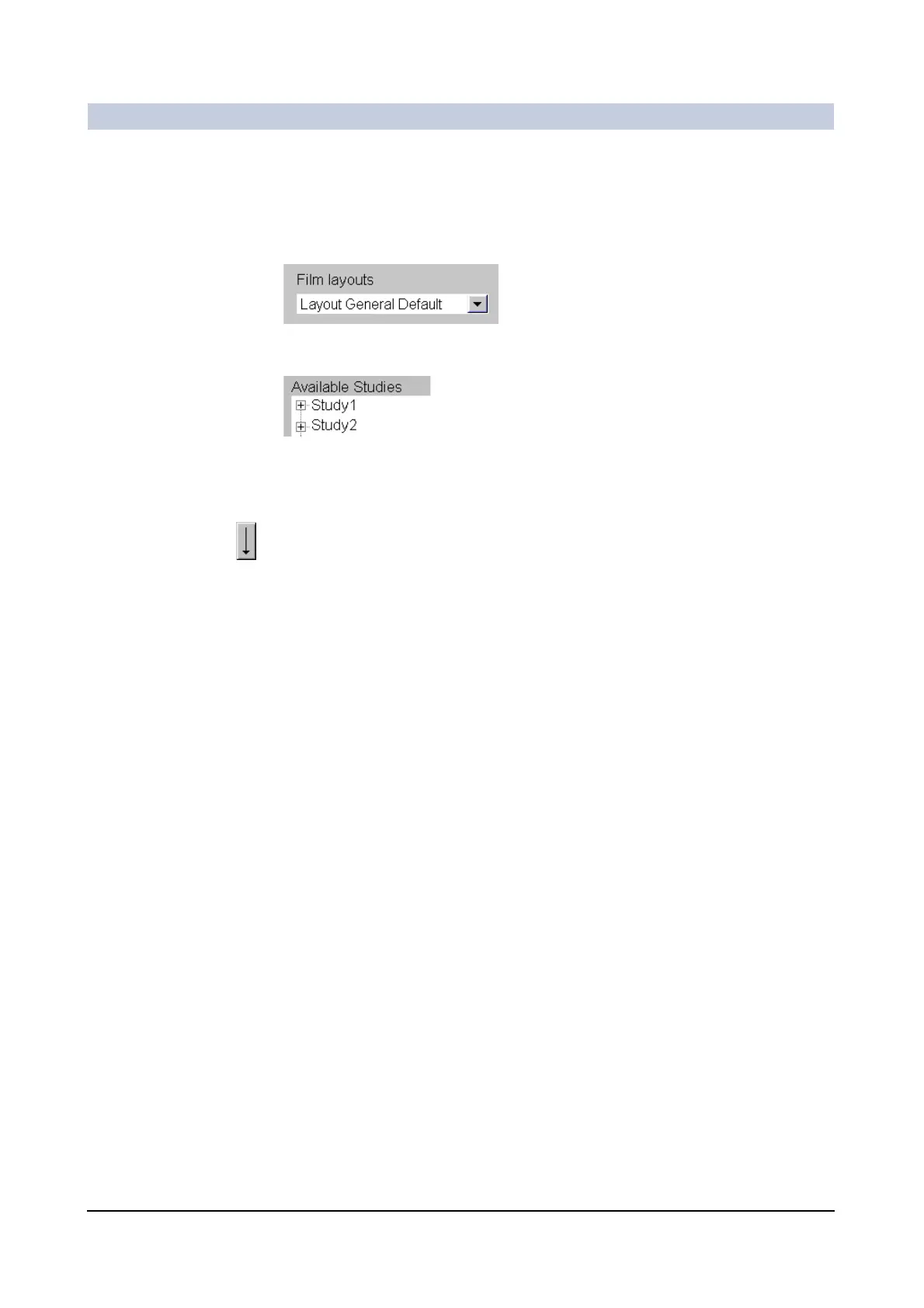Documentation
ARCADIS Varic
SPR2-310.620.30.02.02 59
of 98
Assigning film layouts 0
You can assign a layout by selecting a study or series stored in your system and
the layout required and then linking the two.
◆ Select the required film layout.
◆ Click the + symbol in front of a study.
– The associated series are displayed.
◆ Click a series or study.
◆ Click the down arrow button.
– The layout is assigned to the selected study or series.
