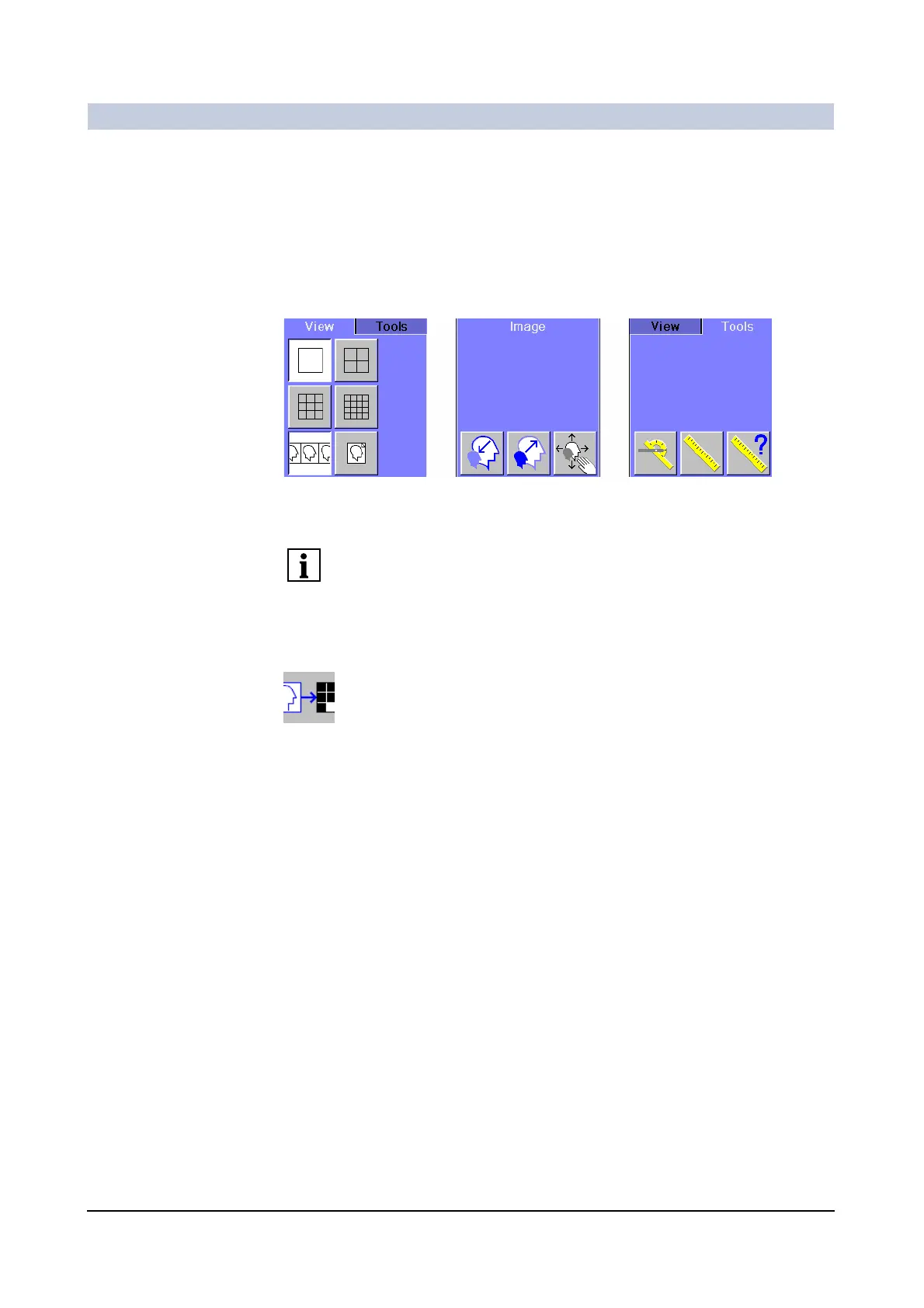Examination
ARCADIS Varic
SPR2-310.620.30.02.02 27
of 52
Subtask cards 0
The function of the individual buttons is the same as in the Viewing task card.
For detailed instructions on how to use the buttons, please refer to
(→ Register 6: Image Processing, Page 5).
Using the View, Image and Tools subtask cards, you can easily change the dis-
play of reference images and perform measurements, if necessary.
The Tools subtask card is available if your ARCADIS Varic includes the
"Measure angles and distances" option.
This button copies the currently displayed image to the Filming task card. From
there you can send it to a connected printer.
