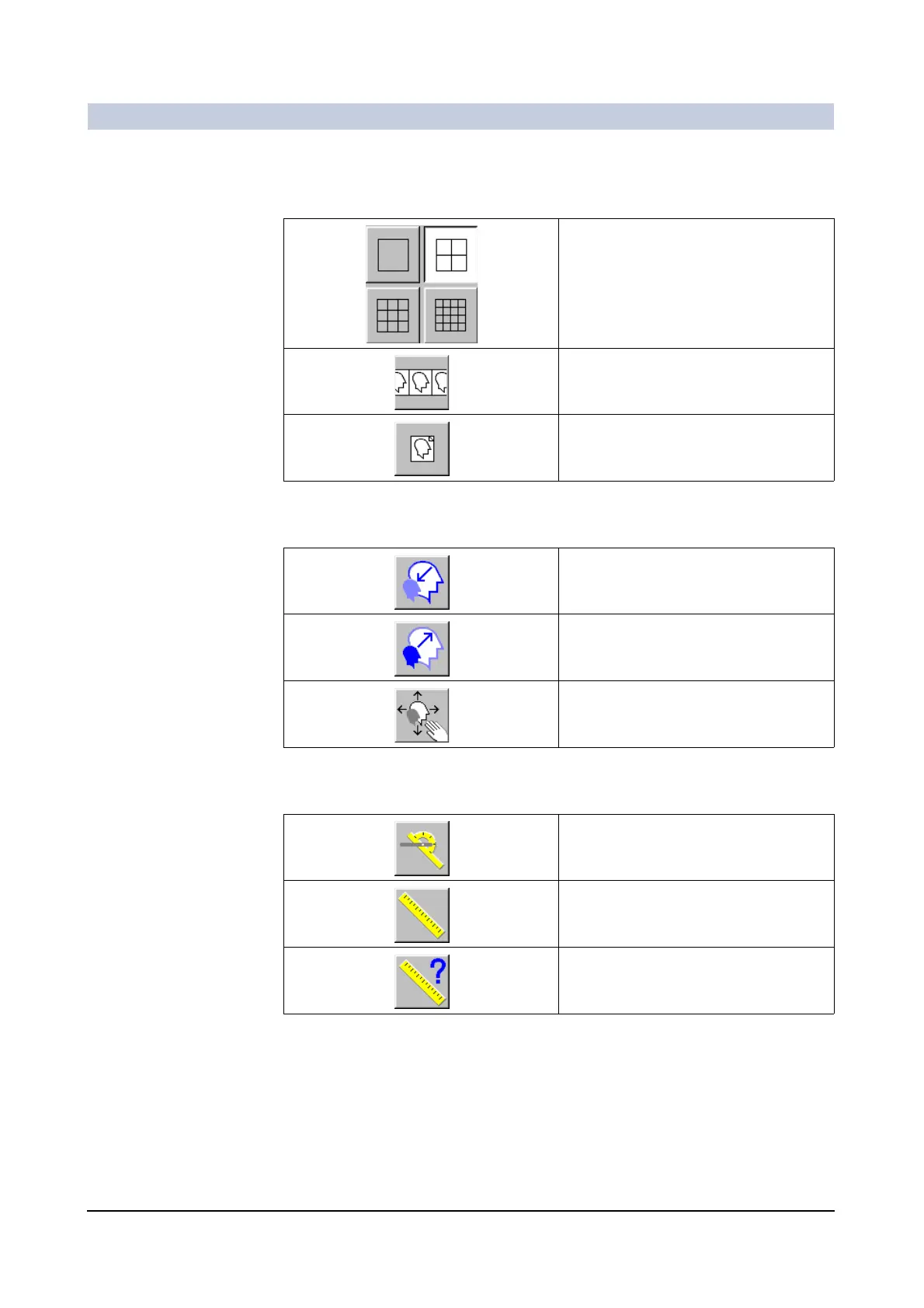Operator Manual
28
of 52 SPR2-310.620.30.02.02
Examination
View subtask card The View subtask card contains buttons for setting the layout.
Image subtask card On the Image subtask card you will find tools for image processing.
Tools subtask card The Tools subtask card contains buttons for image evaluation.
Division of the screen
(Single view, 4:1, 9:1 and 16:1)
Image stripe display (stripe)
Image stack display (stack)
Reduce image size to half (factor 0.5)
Zoom in to double image size
(factor 2.0)
Zoom and pan
Angle
Distance
Calibration
