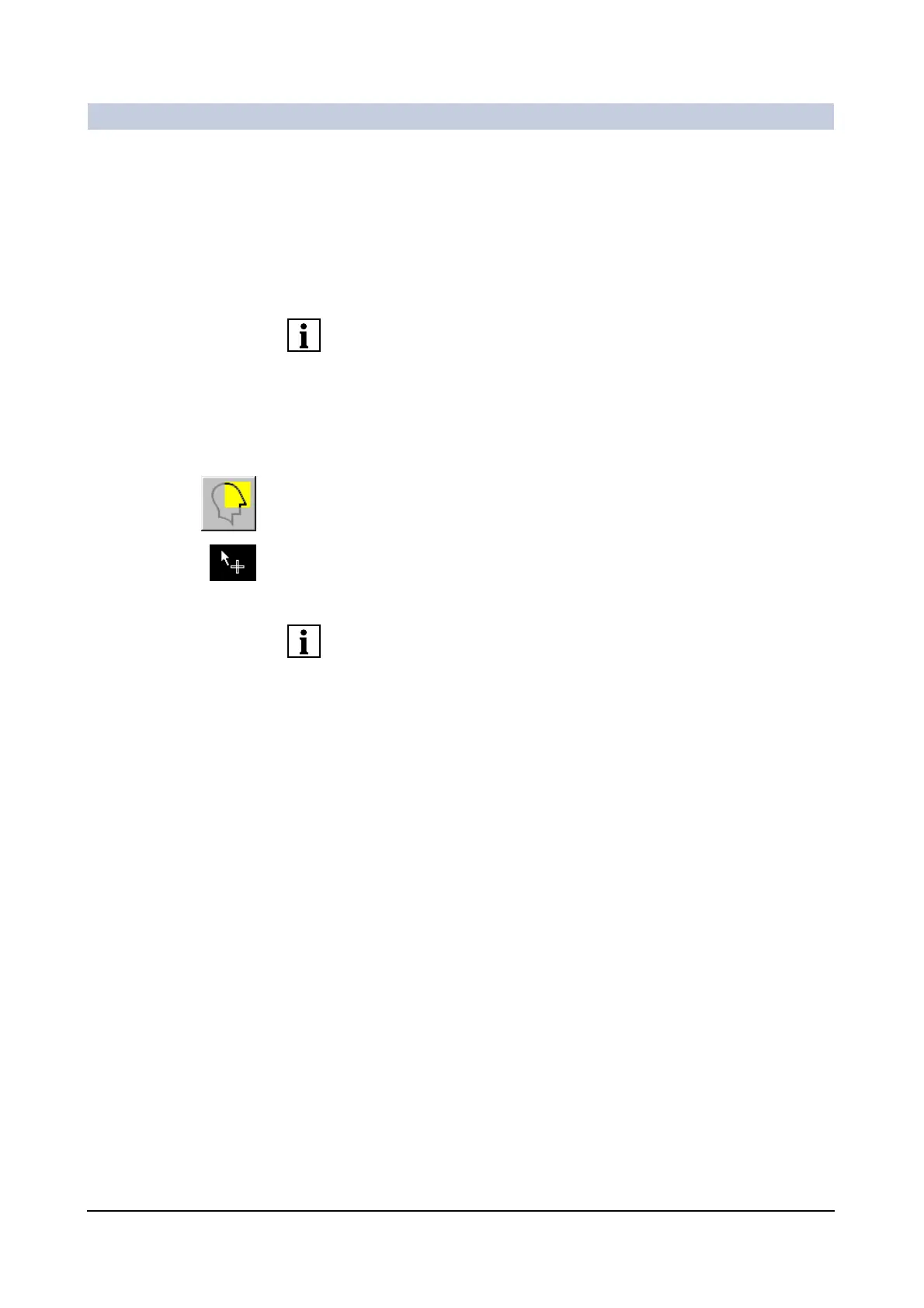Image Processing
ARCADIS Varic
SPR2-310.620.30.02.02 53
of 78
Setting a shutter 0
You can hide irrelevant areas of the image. To do that, you place a shutter over
the image.
After that, only the area within the shutter is displayed and all the surrounding
areas appear black.
Only one shutter can be set in an image or scene. When setting different shutters
in different frames of a scene, the shutter in the first frame is taken into account.
Setting a shutter ◆ Call up Tools > Shutter.
—or—
◆ Click on the Shutter button on the Tools subtask card.
◆ Place the mouse cursor in the area of the image that you want displayed.
– The cursor changes shape.
◆ Hold the left mouse button pressed and drag out a rectangle for the shutter.
By clicking on the border of the image you can select a shutter which you can
then move or resize.
◆ Release the mouse button.
– The area outside the shutter is displayed black.
