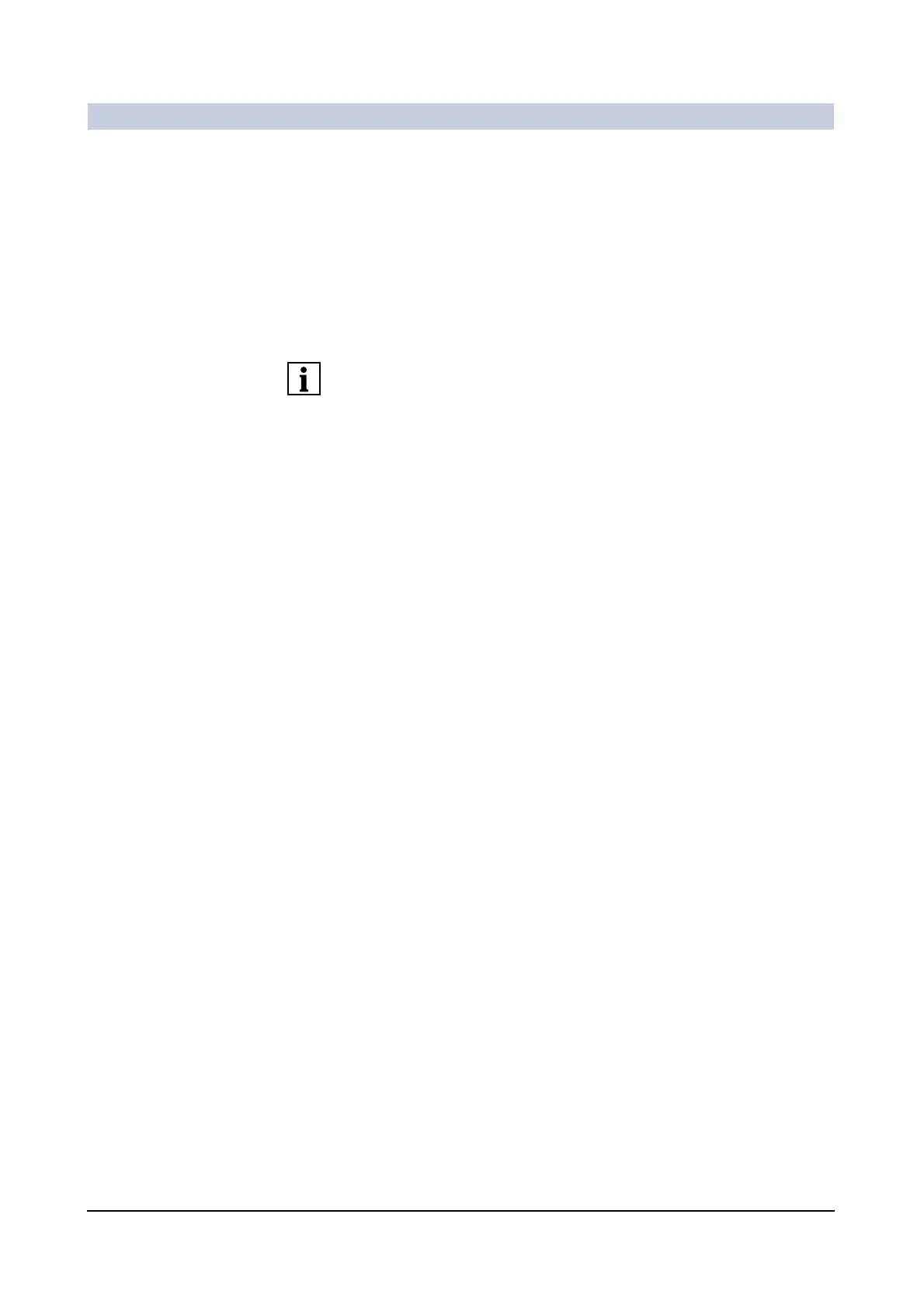Examination
ARCADIS Varic
SPR2-310.620.30.02.02 11
of 52
Performing the examination 0
After you have registered the patient for the examination, the Examination task
card appears automatically. Here you can check the default examination parame-
ters. If necessary, you can change the settings in the control area or at the control
panel of the C-arm system.
Individual exposures are released directly at the C-arm system with the hand
switch or footswitch.
If you x-ray a patient without having registered him/her, this patient will have the
status of an emergency patient in the local database.
Examination settings 0
In the Examination card standard exposure parameters for the medical applica-
tion area Ortho/Trauma are already preset. If these settings are appropriate for
your examination, you can start the exposure immediately on the ARCADIS Varic
(→ Page 17).
To examine other body regions, you must first select them in the Examination
task card. You can use the Basic display mode if otherwise the standard expo-
sure parameters for the corresponding body region are to be used (→ Page 12).
If, however, you want to optimize the examination settings according to your
medical indication, simply call up the required parameters by using the corre-
sponding selection lists. In this case, switch to the Extended display mode
(→ Page 13).
