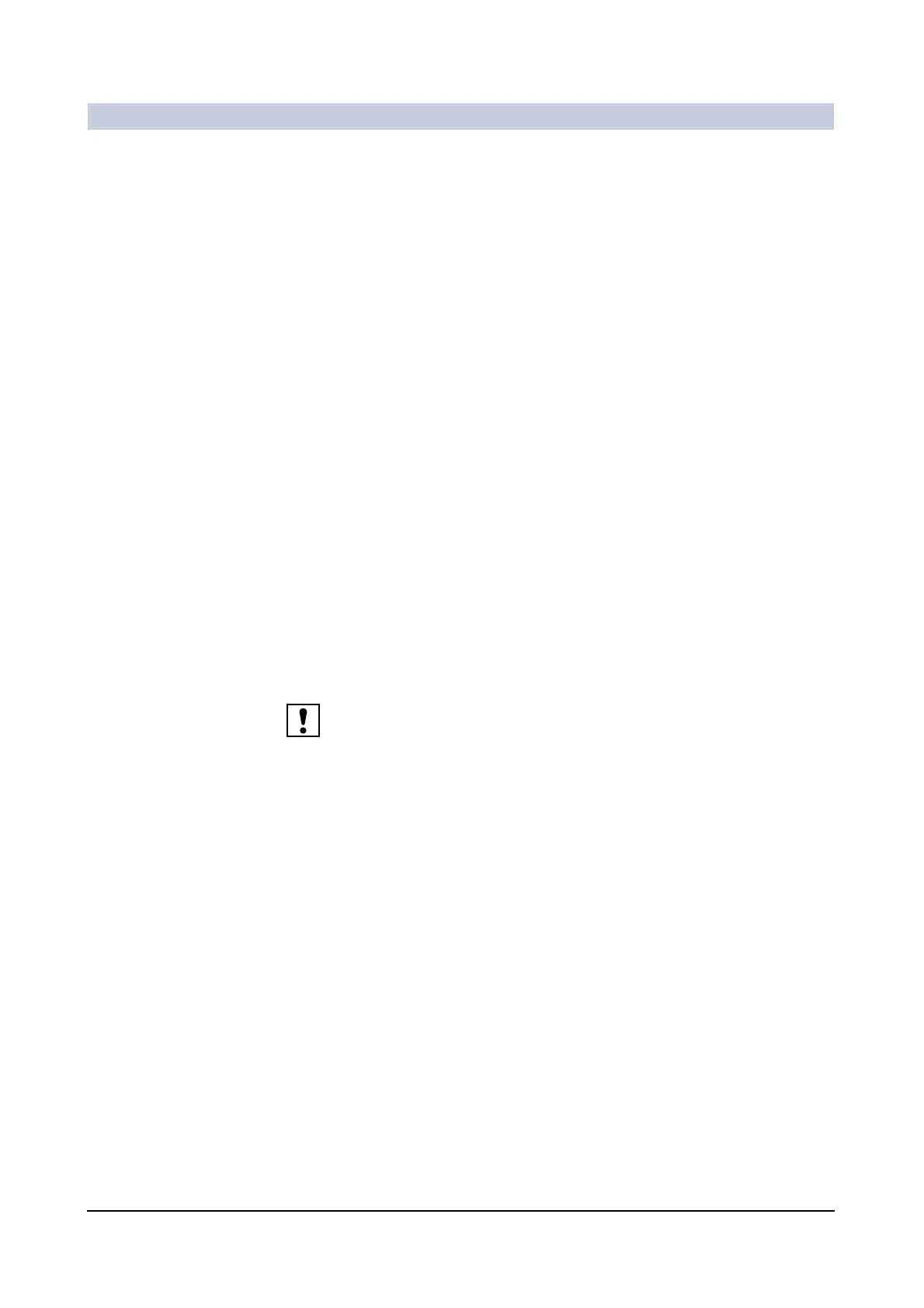Operator Manual
24
of 24 SPR2-310.620.30.02.02
Options
Releasing the exposure 0
◆ Press the release button on the hand switch to release the direct exposure.
❏ The radiation indicators light up during the exposure. The radiation indicators
light up a little longer for very short exposure times so that radiation is clearly
indicated.
❏ During the exposure or after ending the exposure, an acoustic warning signal
sounds (can be configured).
Removing the cassette 0
◆ Take the cassette out of the cassette holder.
– After removing the cassette, the exposure data remains until another oper-
ating mode is selected.
Removing the cassette holder 0
◆ Hold the spring.
◆ Gently push the cassette holder downward, lifting it over the front ring to
remove it.
Switching the operating mode 0
You must remove the cassette before changing over to another operating mode.
◆ Select the desired operating mode.
Or
◆ Release fluoroscopy without selecting an operating mode.
– If no operating mode is selected, the system automatically reverts to the
operating mode selected prior to the cassette exposure.
