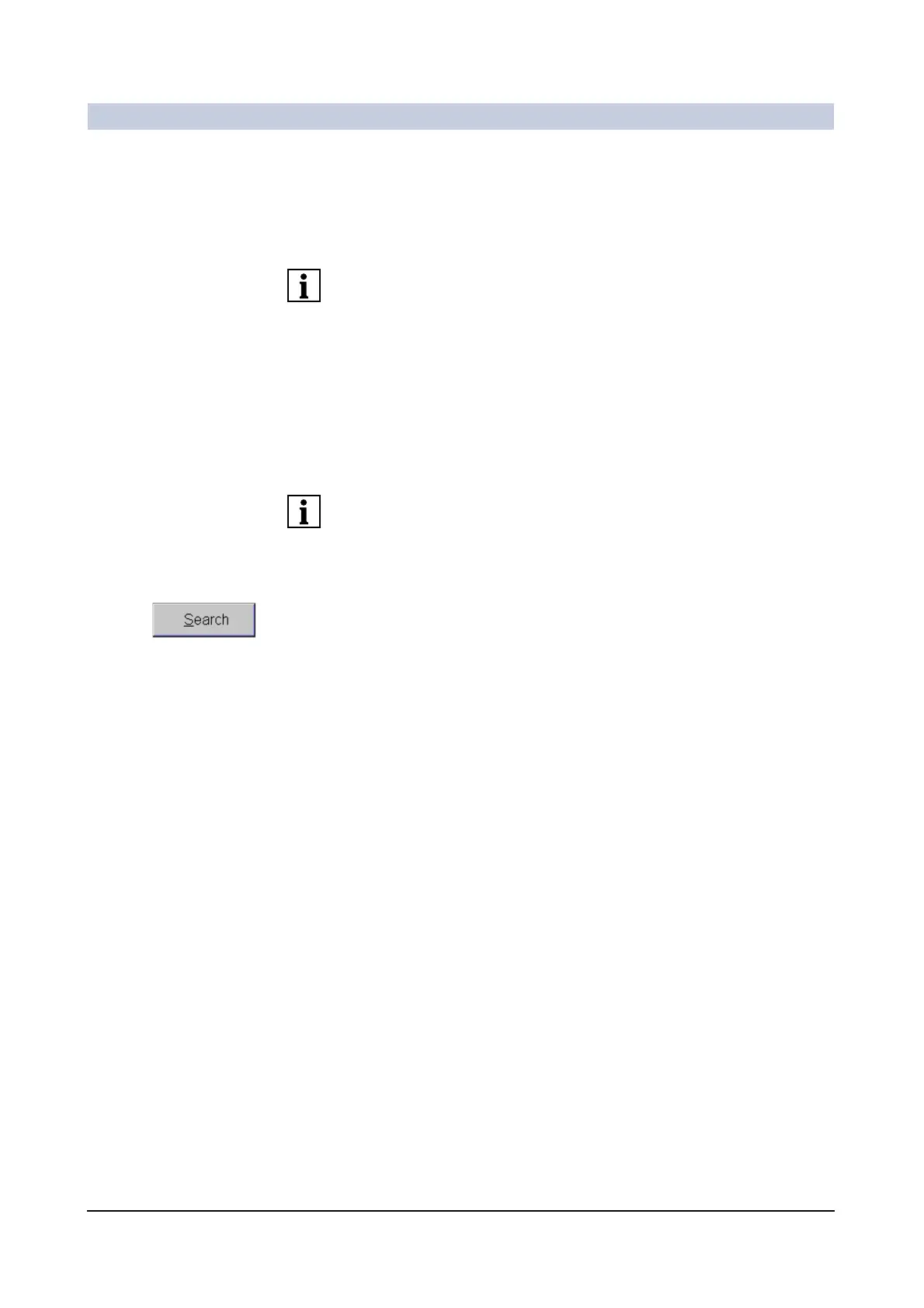Patient data
ARCADIS Varic
SPR2-310.620.30.02.02 13
of 60
Searching in the Patient Registration window 0
You can search for patient data in the databases from the Patient Registration
window and then use the data for registration.
In Registration Configuration you can define which databases (e.g. local data-
base, local archive) are to be searched.
(→ Page 21)
Starting a search 0
◆ Call up the empty Patient Registration window.
◆ Enter the data known to you in the Last name and Patient ID fields.
If you know only part of the name or part of the ID of the patient you are looking
for, you can use the asterisk "*" as a wildcard.
It does not matter whether your entries contain upper or lower case letters.
◆ Click Search.
– The databases of your system are now searched for the patient with the
data entered.
– During the search, the Cancel button is displayed instead of the Search
button. Thus you can cancel long search processes.
