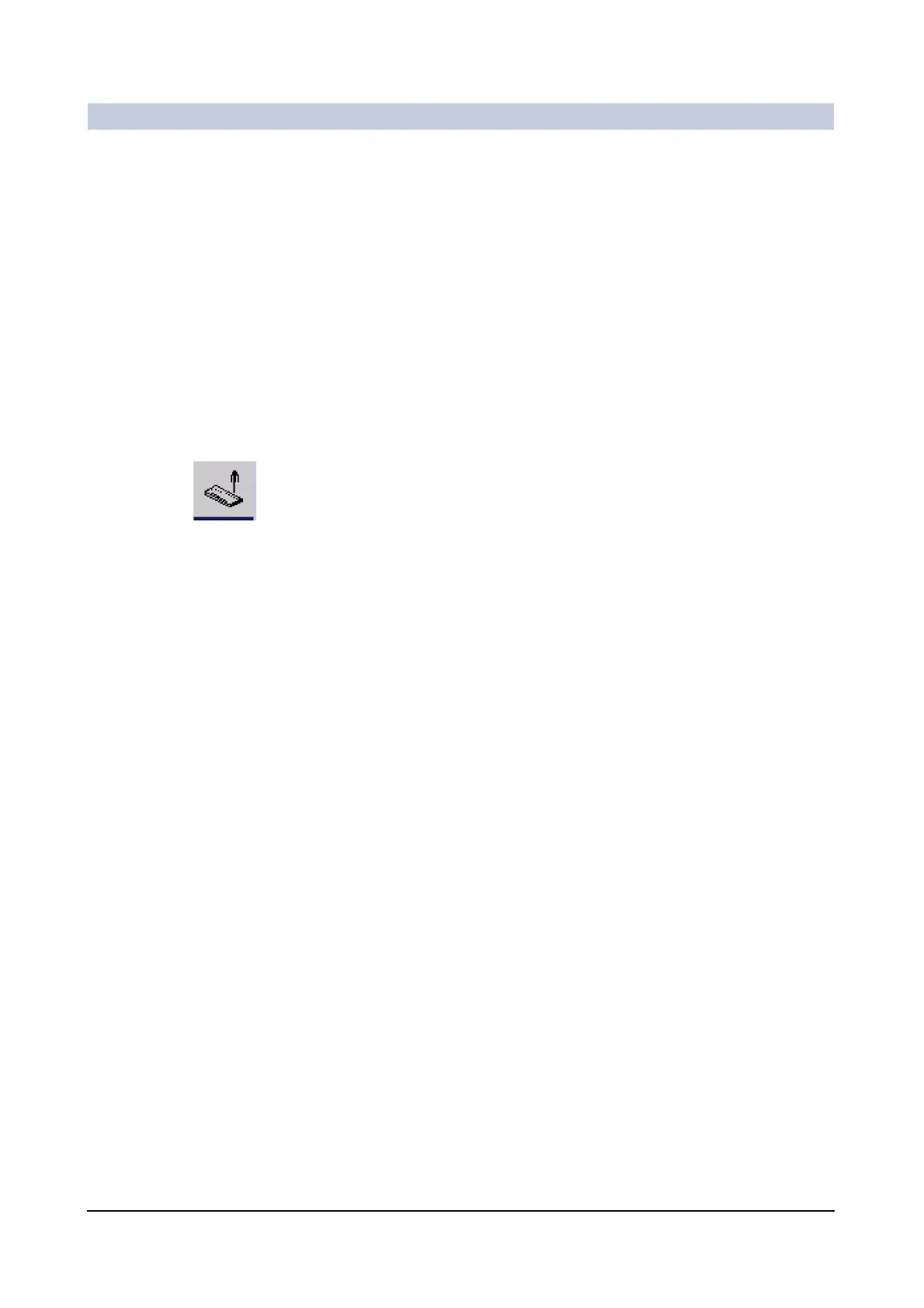Patient data
ARCADIS Varic
SPR2-310.620.30.02.02 15
of 60
Searching in the Patient Browser 0
You can also use the Patient Browser to search for a patient in the scheduler,
a database and in the local archive (inserted data medium). You can then transfer
the data to the Patient Registration window. You can simplify your search by
filtering and sorting the patient data.
(→ Page 28)
◆ First select the database from which you want to transfer the patient data.
◆ Click the required patient entry in the navigation or content area of the Patient
Browser.
—or—
◆ Select the study or studies of the patient that you want to perform or repeat.
◆ Press the key on the symbol keypad.
—or—
◆ Select Patient > Register to open the Patient Registration window.
