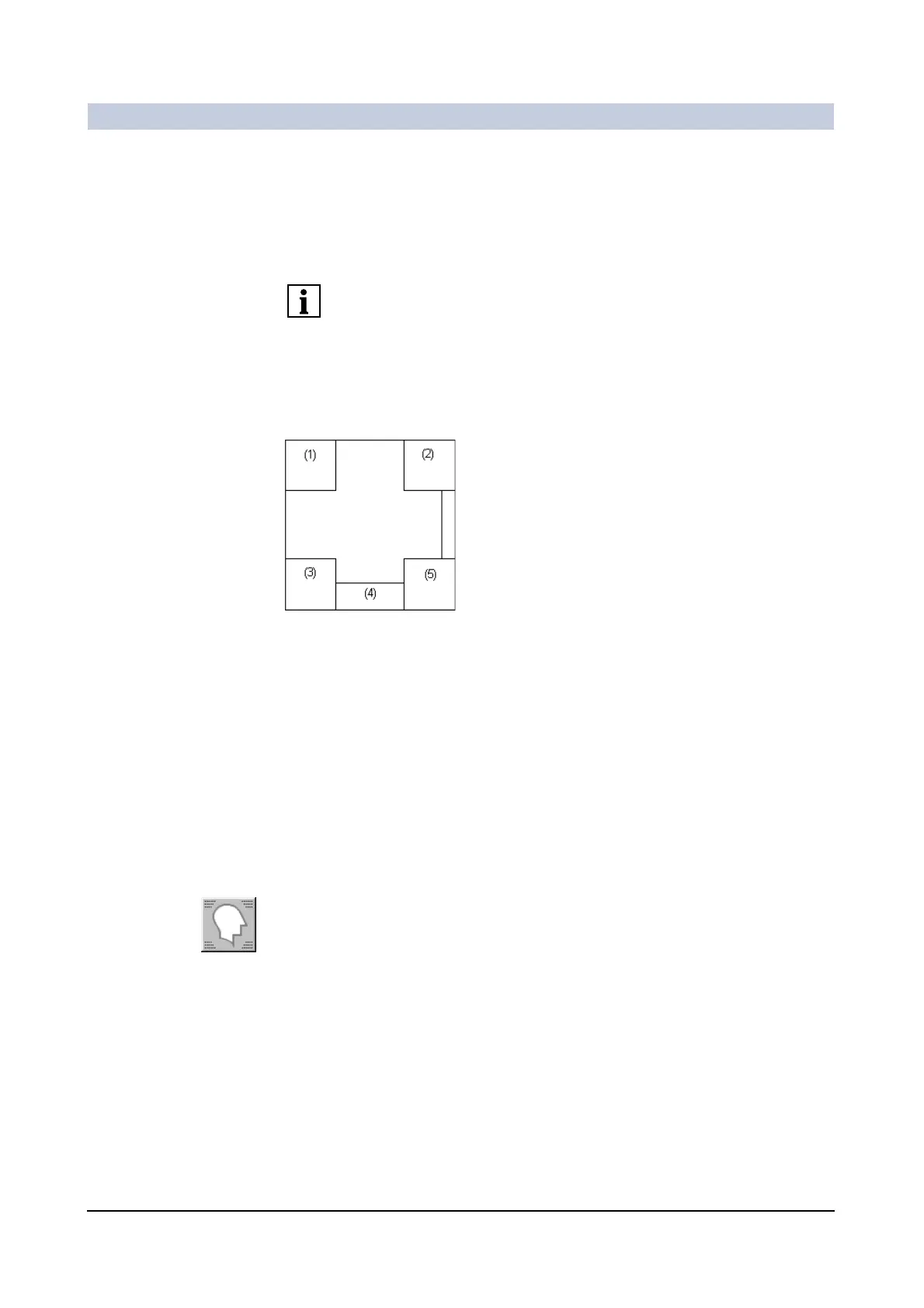Image Processing
ARCADIS Varic
SPR2-310.620.30.02.02 17
of 78
Showing and hiding image text 0
Patient and study-specific information and image settings can also be displayed
on the image, thus making it easier to identify each image. The image text can
also be filmed/printed.
You can define in the configuration which image text information is to be shown
by default (→ Page 78).
Text blocks The information displayed is arranged in blocks around the edge of the image
according to its content.
(1) Patient and study data
(2) Hospital/system information
(3) Image-specific settings (incl. kV and mA)
(4) Image comment
(5) Window values and edge enhancement
Especially with a small format layout, the images displayed can become cluttered
by image text. You can then decide whether you want to have the image text
shown in the image or not.
◆ Select View > Hide Text.
Or
◆ Click the Hide Text button on the View subtask card.
