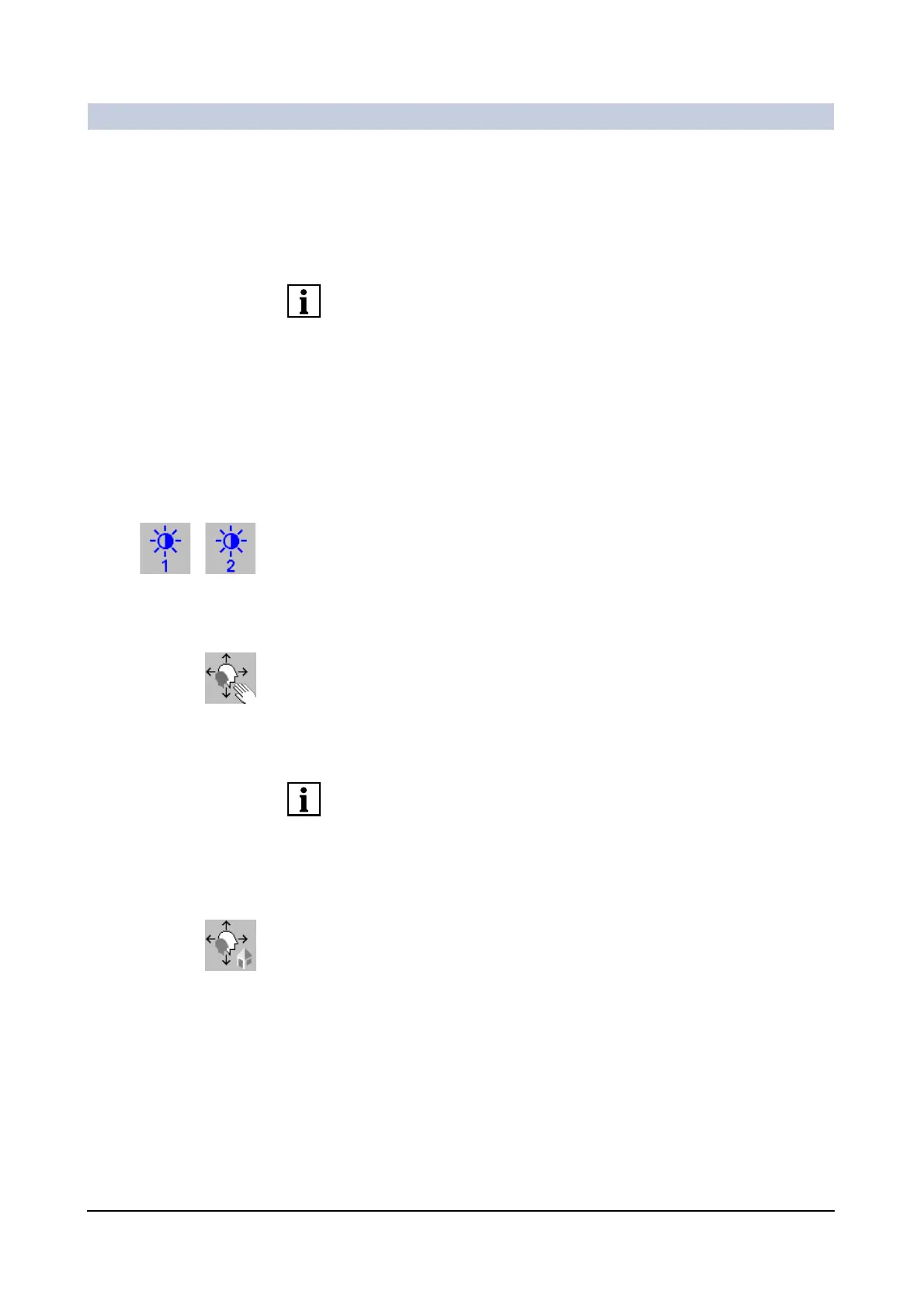Operator Manual
32
of 98 SPR2-310.620.30.02.02
Documentation
Editing images 0
In addition to arranging film sheets, you can also change the display parameters
of the images in the Filming task card to obtain an optimum output result.
(→ Register 6: Image Processing, Page 33)
In the Filming task card, images are loaded with the window values with which
they were last saved. If you have transferred images from the Viewing task card,
the images are displayed with the window values last used in the Viewing card.
Windowing images Using the Window 1 and Window 2 buttons, you can assign those window
values that were permanently stored with the image data (e.g. with imported
images). The images acquired at the system do not support different window
values, the buttons are then deactivated (dimmed).
◆ Select one or more images, or work in the input focus.
◆ Click Window 1 or Window 2.
– The windows are assigned the values of the first or second stored window.
Zooming and panning
images
◆ Click the Zoom/Pan button.
Or
◆ Select Image > Zoom/Pan.
– The function of the left mouse button is now switched from Select to
Zoom&Pan. Now you can zoom and pan the image.
Image > Zoom Factor allows for zooming with a defined factor.
Restoring the zoom
factor/position
◆ Select Image > Home Zoom/Pan.
Or
◆ Click the Home Zoom/Pan button.
– The images are assigned the position and zoom factor with which they
were last stored in the database.
