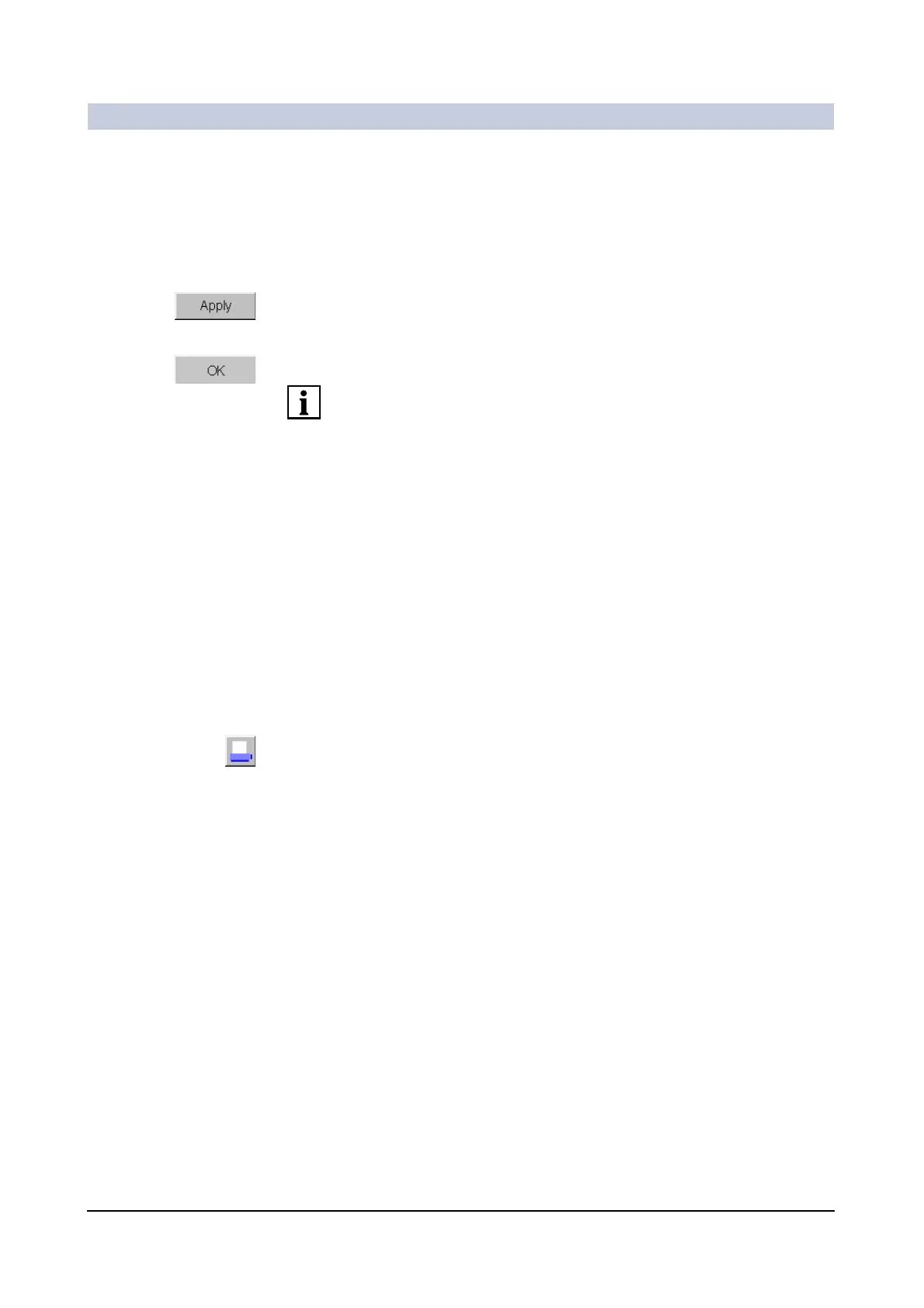Examination
ARCADIS Varic
SPR2-310.620.30.02.02 43
of 52
Setting the status For the postprocessing reports the work and verification statuses are set accord-
ing to the work progress. A report with the "verified" status can be printed out for
documentation purposes.
◆ Select the relevant work status/verification status in the selection lists in the
status area.
◆ Click Apply.
Or
◆ Click OK to accept the changes and close the LithoReport.
The OK button is enabled only if the patient has been closed.
Printing a report 0
You can display a print preview of the completed report or send the report to a
connected printer straight away.
Calling up the print
preview
◆ Select Reporting > Print Preview in the menu of the Patient Browser.
– The print preview of the report is displayed. Here you can scroll through the
individual pages and check the entries.
Print ◆ Select Reporting > Print in the menu of the Patient Browser.
—or—
◆ Click this button in the report window or in the print preview.
–The Print Report dialog box is opened. Here you can make the necessary
print settings and start the print job.
