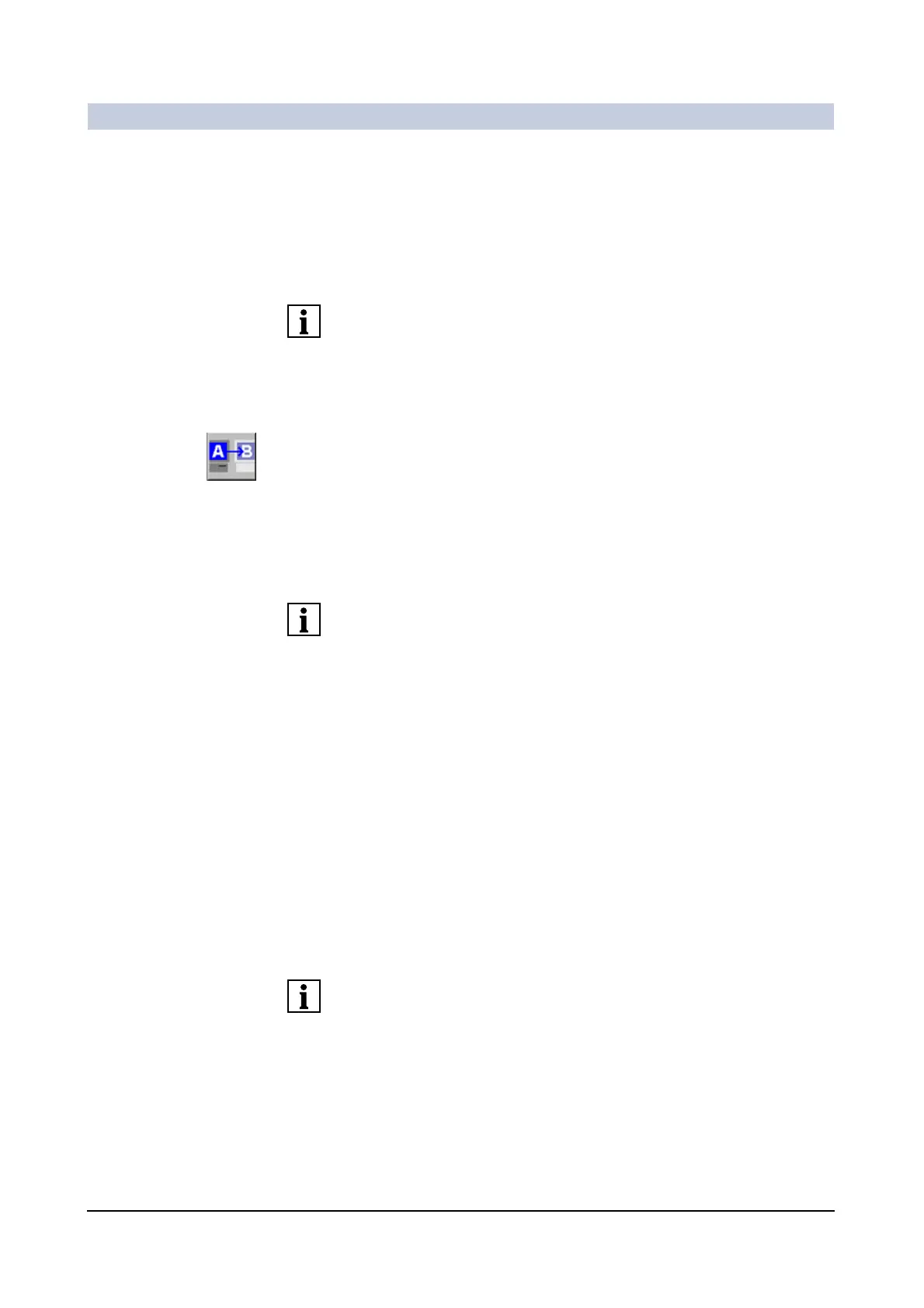Operator Manual
30
of 52 SPR2-310.620.30.02.02
Examination
Transferring Images 0
Selecting images ◆ Load the images of the requested patient into the Viewing task card by using
the Patient Browser.
◆ Select the reference images in the image area.
You can also select a single frame from a series as reference image
(with Subtraction option).
Loading images
◆ Click on the icon button of the References subtask card in the control area of
the Viewing task card.
–or–
◆ Select Patient > Copy To References in the main menu of the Viewing
task card.
– The images selected in the Viewing task card are loaded into the
References task card.
You can use the View subtask card in the control area of the References task
card to change the display of loaded images.
Holding a reference image 0
The Hold Reference function allows you to select a particular image and then
record it on the right monitor.
◆ In the Options menu of the Examination or Viewing task card, select Hold
Reference.
– The image is recorded on the right monitor. The menu entry is marked with
a check mark.
◆ Enable the Hold Reference function only after you have copied the desired
reference image to the right monitor with the Save button. Otherwise, it may
occur that subsequently stored images are not displayed on the right-hand
monitor.
If you save a new image, it is displayed on the right monitor and the held refer-
ence image is hidden. Scroll to the held reference image to show it again.
◆ To deactivate the function, deselect Hold Reference in the Options menu.
