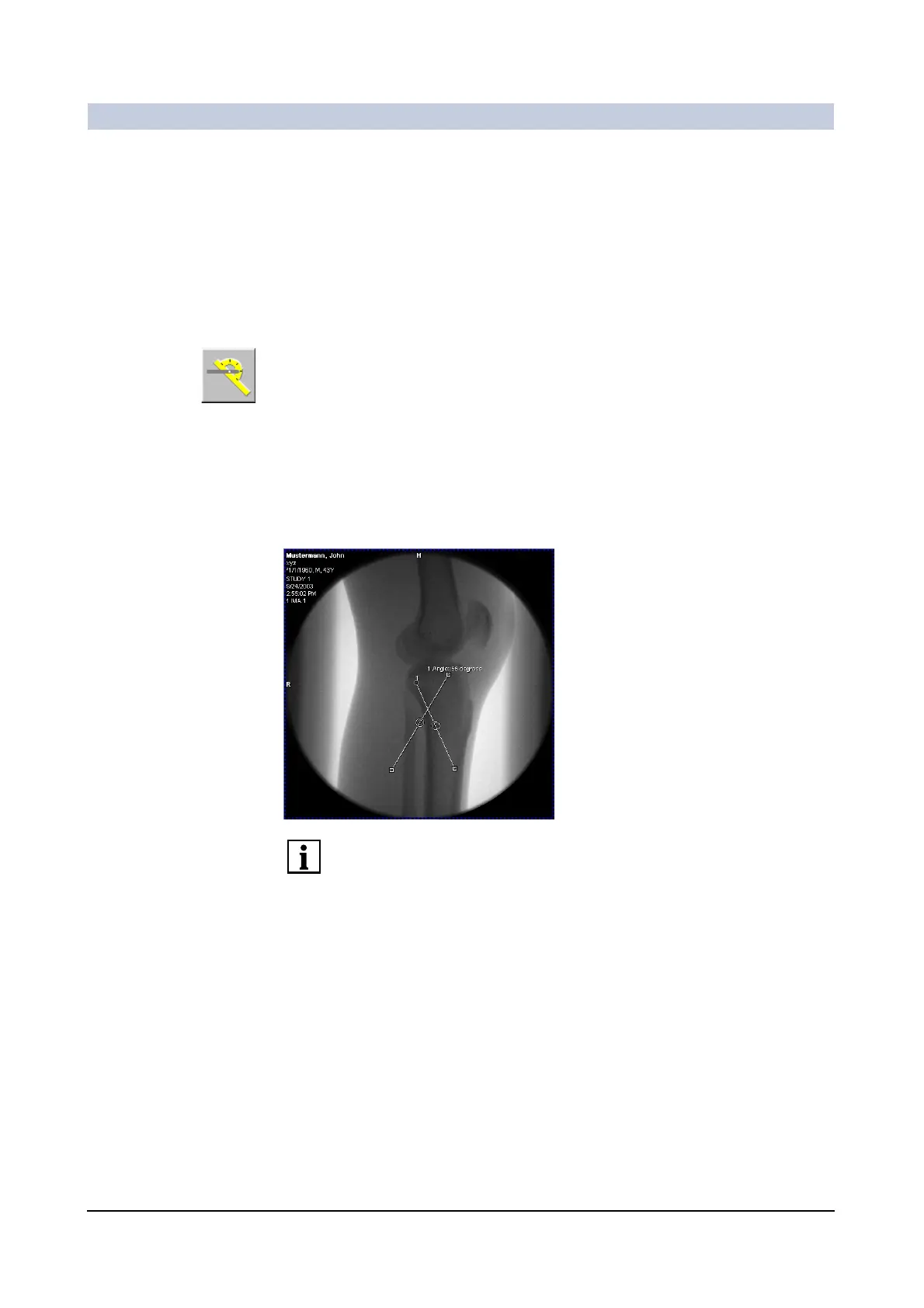Operator Manual
50
of 78 SPR2-310.620.30.02.02
Image Processing
Measuring an angle 0
You can define an angle by two lines, the legs of the angle, that you draw on the
image. The system then calculates the angle between the two lines drawn in
clockwise. If the angle is larger than 180°, the program subtracts 180°.
Drawing an angle ◆ Call up Tools > Angle.
—or—
◆ Click on the Angle button on the Tools subtask card.
◆ Place the mouse cursor on a starting point for the first leg.
– The cursor changes shape.
◆ Drag a line to the end point of the first leg holding the left mouse button
pressed.
◆ Draw the second side in the same way.
– The two legs of an angle are assigned the same number so you can distin-
guish several angles unambiguously.
As soon as you start drawing the second leg, the angle is calculated and dis-
played.
The two lines between which you want to measure an angle do not have to inter-
sect in the image. The program automatically calculates the point of intersection,
even if you have not drawn it or if it is beyond the edge of the image.
