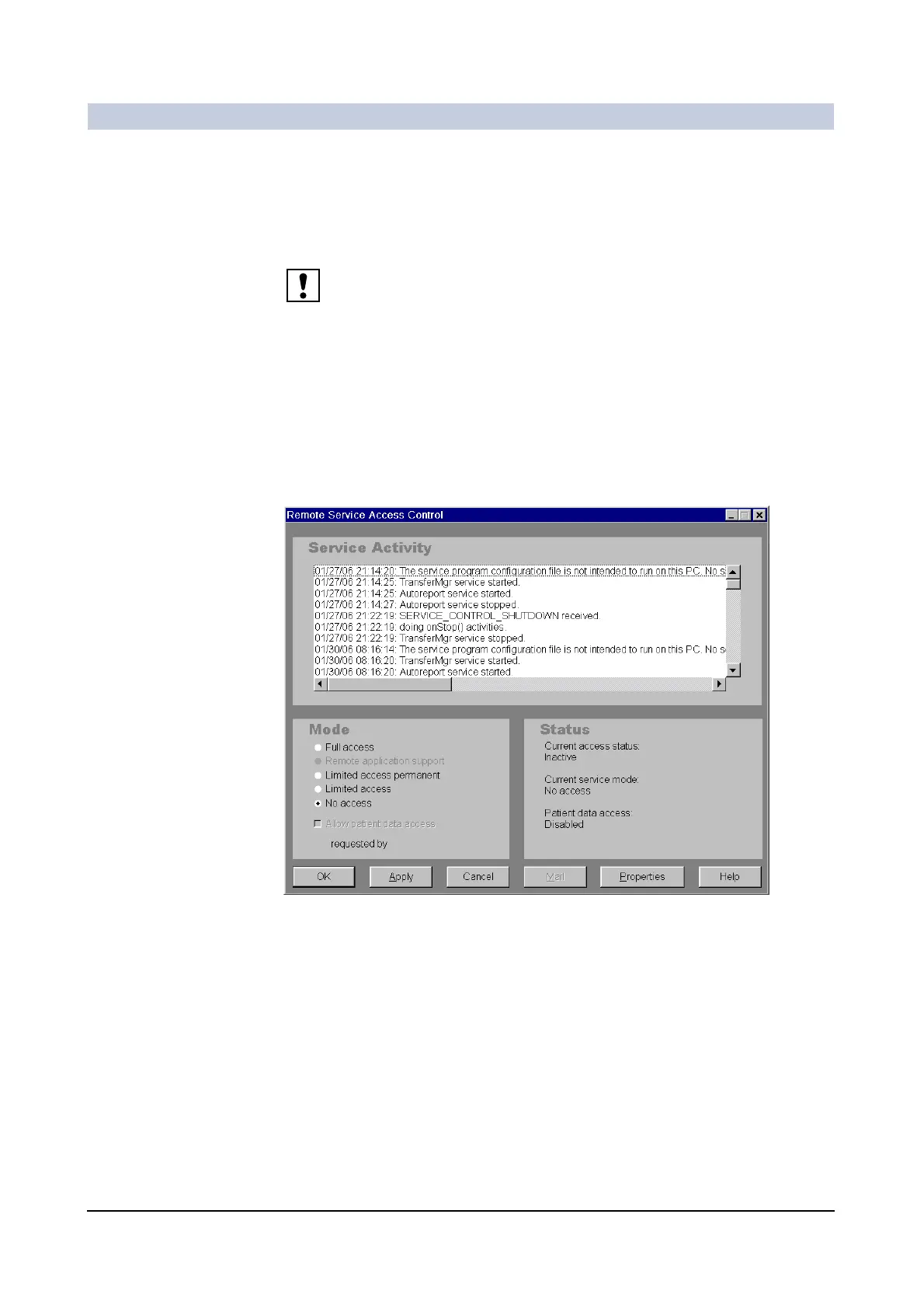Maintenance
ARCADIS Varic
SPR2-310.620.30.02.02 11
of 16
Remote service access 0
The Remote Service Access Control window allows you to grant Service per-
sonnel access rights so that they can perform remote maintenance.
If the Remote Service Access Control option is activated, remote service can only
be performed from "trusted systems" (systems that have exchanged "proved
certificates" with your syngo system).
Service access 0
◆ Open Options > Customer Service > Remote Service to start a remote ser-
vice session.
–The Remote Service Access Control window is displayed.
◆ Wait for a response from the remote location before you grant access to your
workstation.
