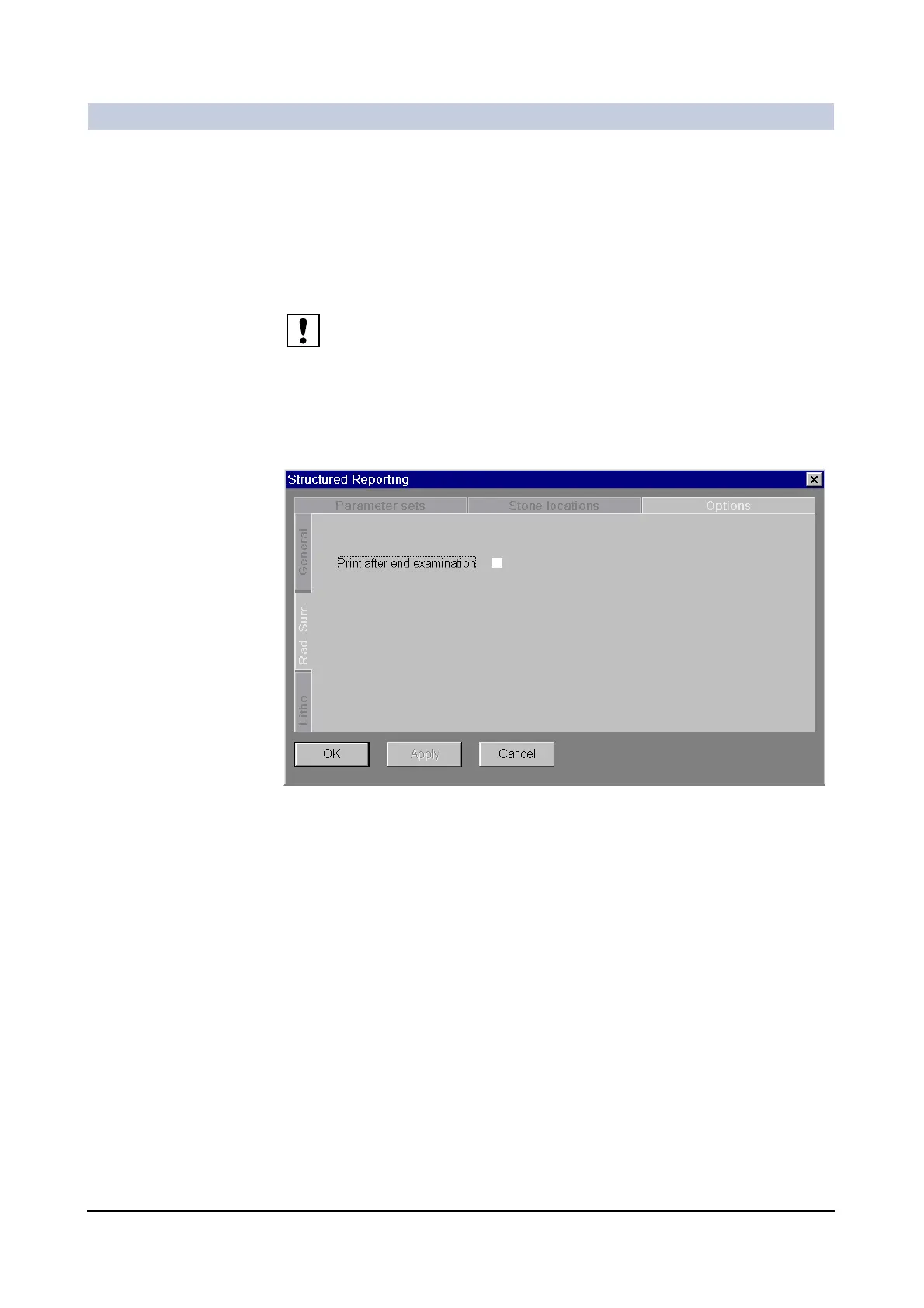Examination
ARCADIS Varic
SPR2-310.620.30.02.02 51
of 52
Configuring the Radiation Summary Report 0
The Options card is available for the configuration of a Radiation Summary
Report. No settings are made on the other two cards.
◆ Click the Options card into the foreground.
–The General subcard is opened.
The default print settings on the General subcard are valid for the LithoReport
and the Radiation Summary Report.
(→ Page 49)
Printing the Radiation
Summary Report
automatically
◆ Click the Rad. Sum. subcard into the foreground.
◆ Check the check box Print after end examination, if you want to print the
Radiation Summary Report automatically at the end of the examination.
