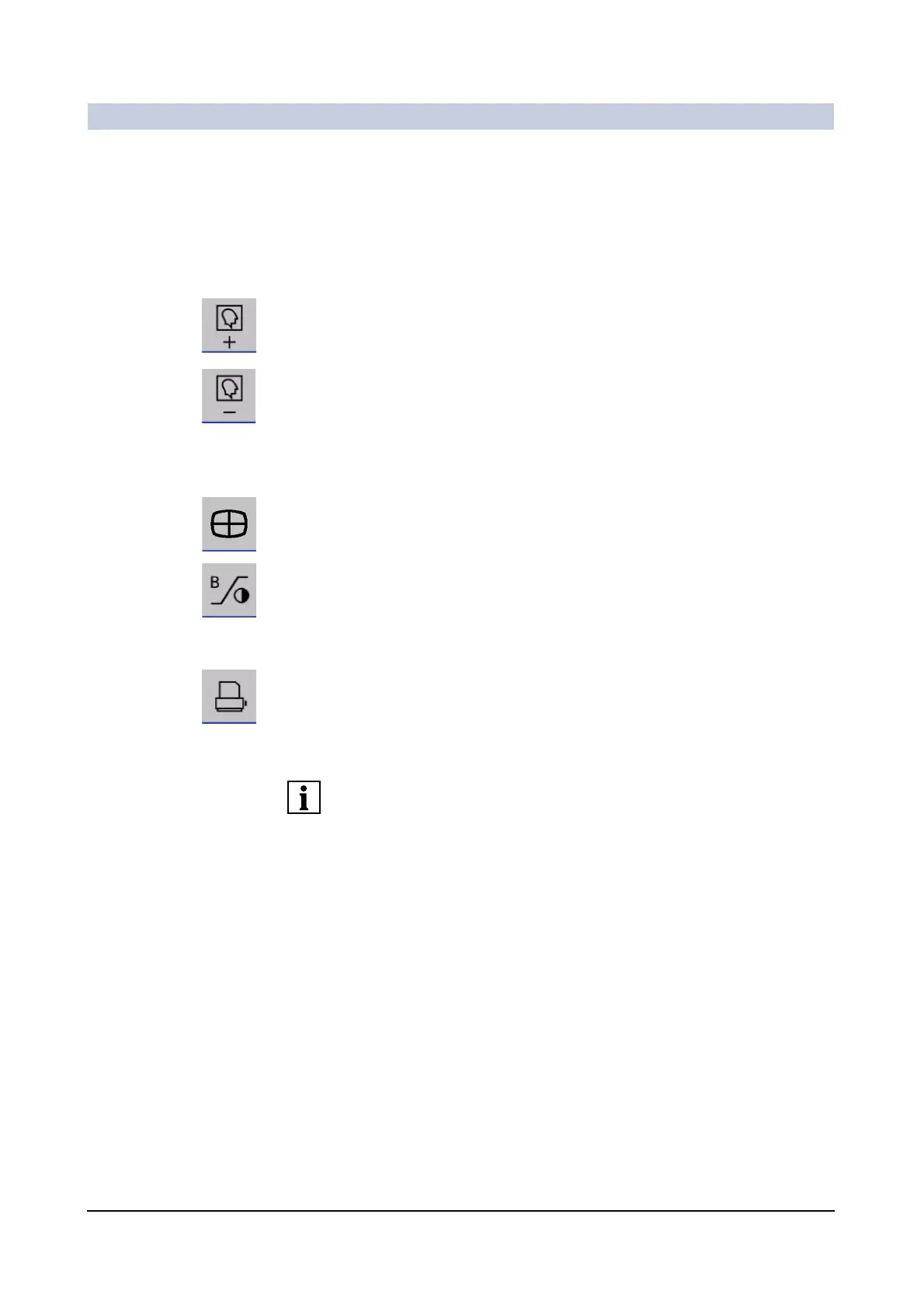Operator Manual
32
of 52 SPR2-310.620.30.02.02
Examination
Using the References task card 0
Besides transferring images, you can select other important functions of the
References task card from the C-arm system.
Scrolling
◆ Scrolling to the next reference image.
◆ Scrolling to the previous reference image.
Changing the
image display
◆ Toggling between single frame and multiple frame display.
◆ Selection of LUT steps on monitor B.
Print
◆ Printout of one or several reference image(s) on the local printer.
– If single frame display is selected, the image displayed on the right monitor
is printed.
– If multiple frame display is selected, the images selected on the reference
monitor are printed individually.
Printing does not take place immediately. Images are first transferred to the
Filming task card and can be printed out later (provided that Auto Expose is
deactivated).
(→ Register 7: Documentation, Page 19)
