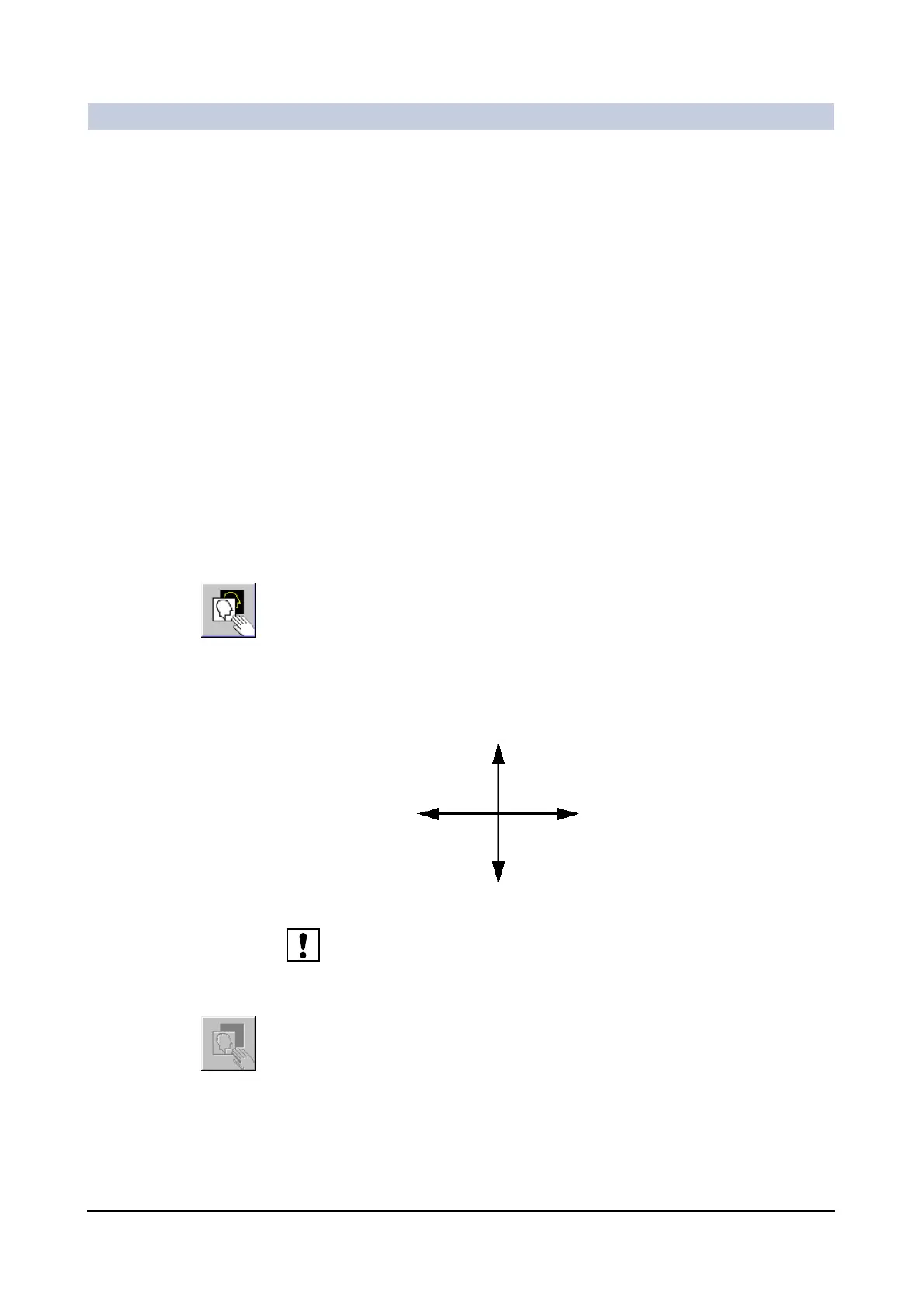Image Processing
ARCADIS Varic
SPR2-310.620.30.02.02 59
of 78
Achieving exact covering of image and mask 0
During acquisition of the subtraction series, the patient or the C-arm system may
move. The images that are to be subtracted may not be congruent. The anatom-
ical background, especially in the area of image contrasts, is thus not canceled
out.
Exact covering of image and mask (= image without contrast medium) can be
achieved if you shift the mask by single pixels.
There are two possibilities for pixelshift:
❏ Manual pixelshift
Shift the mask manually until the best result of the subtraction image is
achieved.
❏ Automatic pixelshift
Define an area (ROI) for which pixelshift is to be optimized. The ROI can be
defined in one image or in a series of images in a stack. The best result is
automatically calculated for this area.
Manual pixelshift
◆ Click this button.
– The button is displayed selected.
– The mouse pointer changes shape (arrow).
◆ Move the mouse cursor in the image keeping the left mouse button pressed
down.
– The mask is shifted simultaneously (by small amounts).
To shift the mask in big steps, move the mouse pointer at the edge of the image.
For fine mask shifting, move the mouse pointer in the center of the image.
◆ Click this button again.
– The pixelshift function is switched off. The button is displayed deselected.
Shift mask up
Shift mask down
Shift mask rightShift mask left
