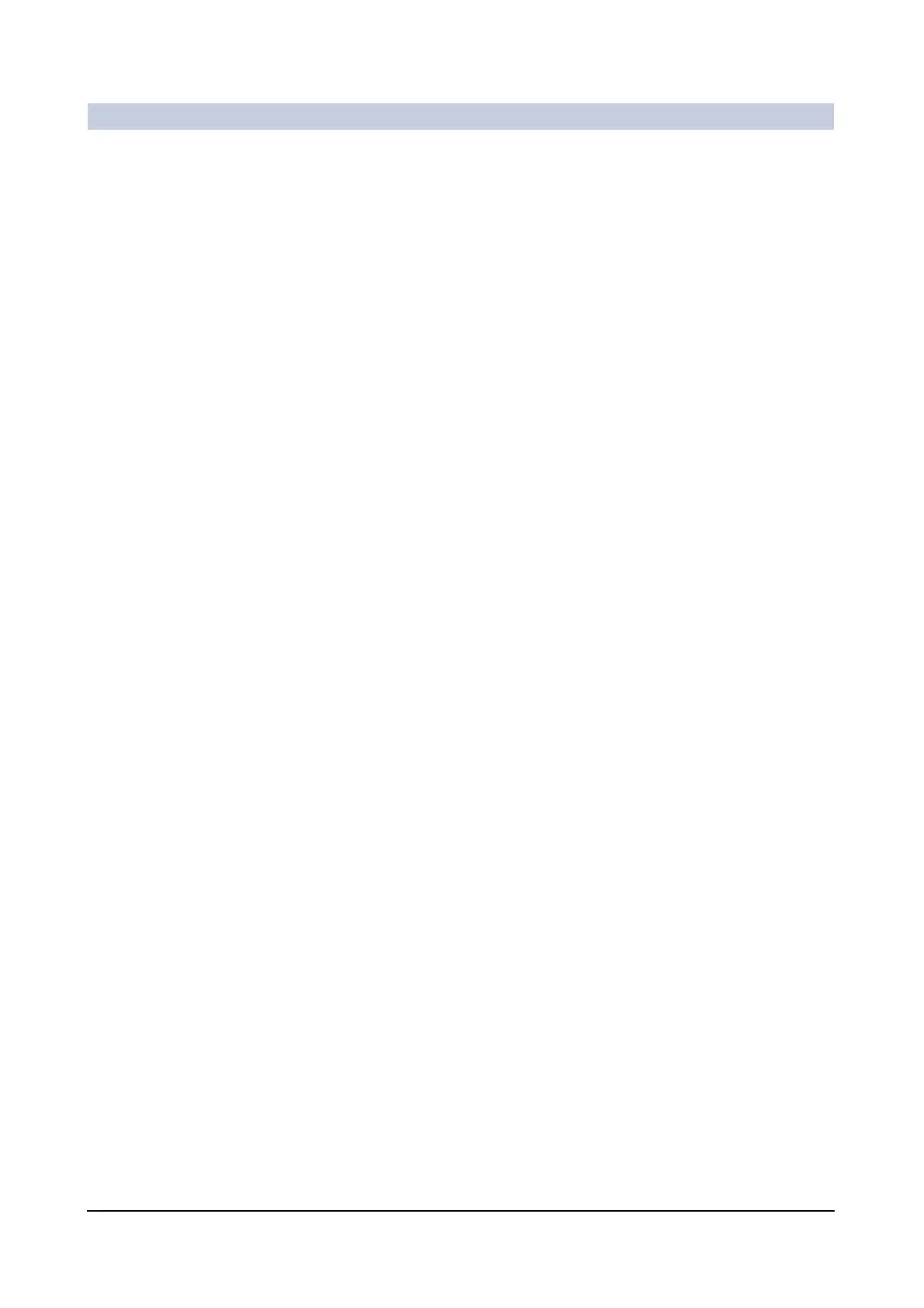Operator Manual
52
of 78 SPR2-310.620.30.02.02
Image Processing
Hiding/deleting graphic elements 0
You temporarily hide the graphic elements (distance lines, angles and text) or per-
manently remove them from the image.
Hiding ◆ Select View > Hide Graphics from the menu.
– All drawn graphic elements are hidden.
– The image text with the scale remains visible.
◆ To unhide the graphic elements, click View > Hide Graphics again.
Delete Graphic elements can be deleted jointly or individually from the image in the
following ways:
◆ Select one or several (Ctrl key) graphic elements.
Or
◆ Open Edit > Select All Graphics to delete all graphics.
◆ Press the Del key on your keyboard.
—or—
◆ Select Edit > Delete Graphics.
—or—
◆ Select Delete from the context menu (right mouse key).
The selected graphic elements are deleted.
