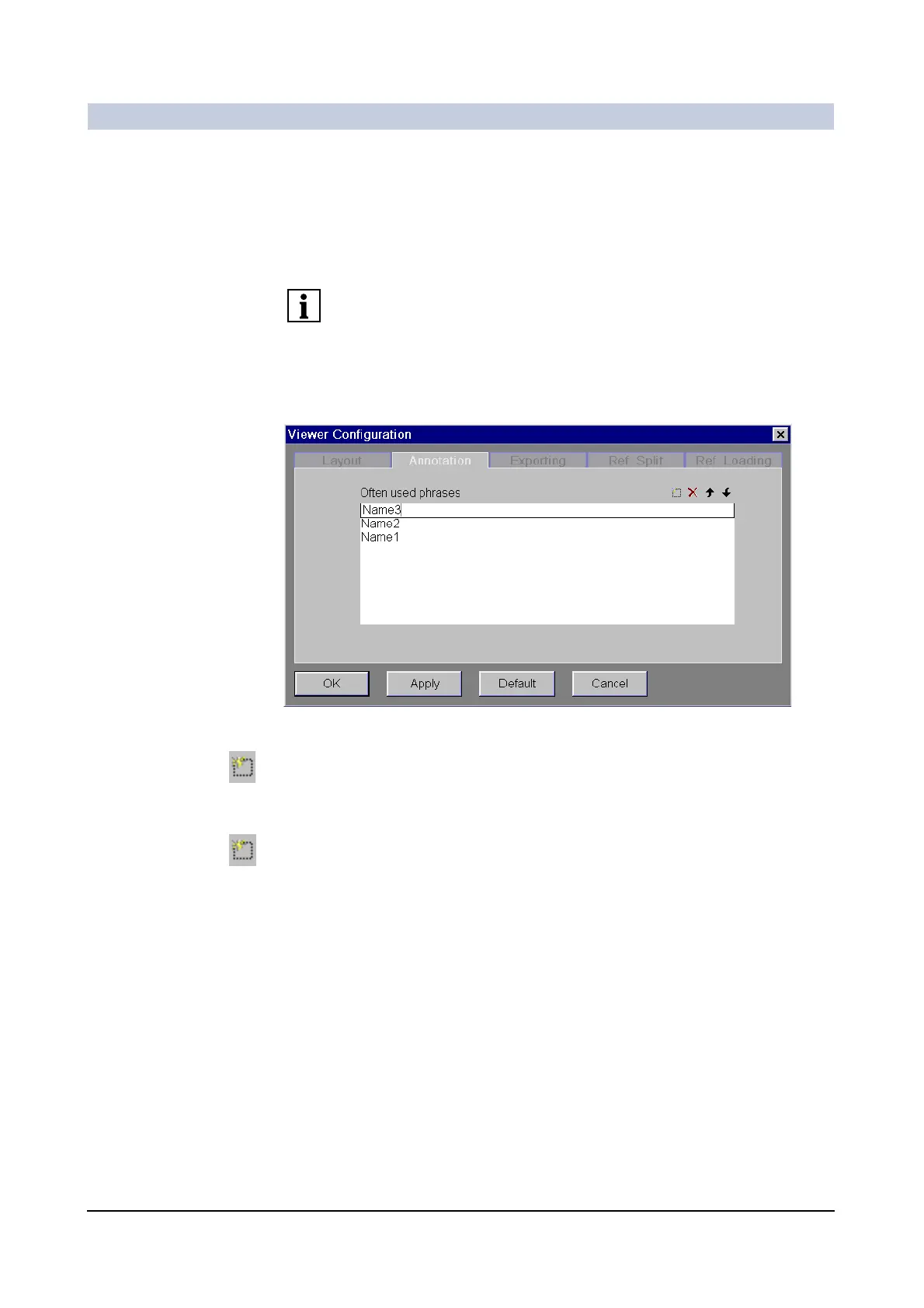Image Processing
ARCADIS Varic
SPR2-310.620.30.02.02 73
of 78
Creating annotation texts 0
Texts that are often used can be created on the Annotation card. You can also
delete texts or change existing annotations. The created texts may not exceed
one line and 50 characters.
The entered texts are available for selection, if you have enabled the Tools >
Annotate function in the Viewing task card and then click into the image with
the right mouse button.
Creating a new text
◆ Click the Annotation card into the foreground.
◆ Click on the Paste button.
◆ Double-click the empty box.
◆ Enter the new text.
◆ Click on the Paste button or press the Enter-key.
– The new annotation text is placed in the top position of the list.
