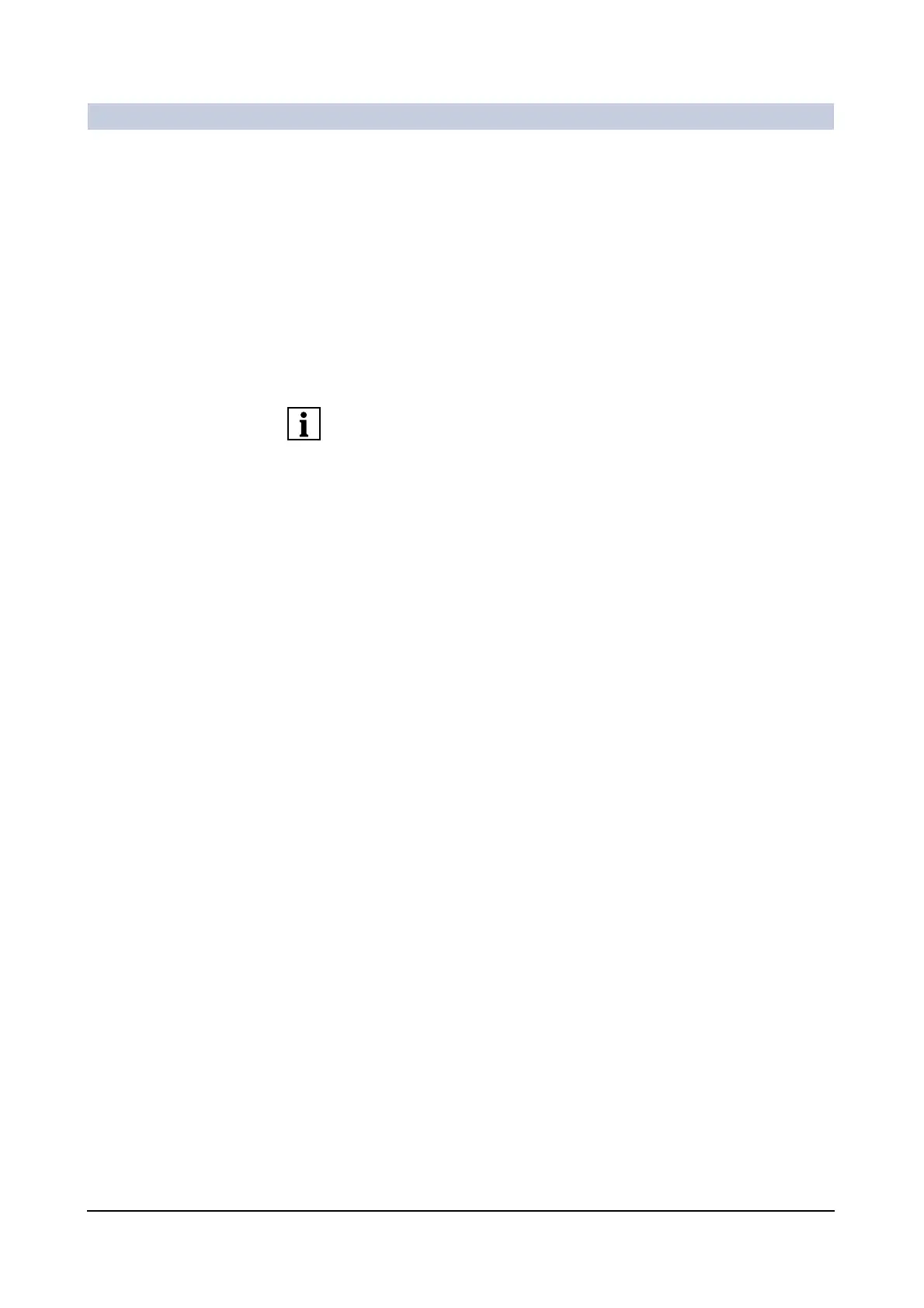Operator Manual
72
of 78 SPR2-310.620.30.02.02
Image Processing
Setting the type of
layout
◆ Click the Stripe option.
– You can view the loaded series of a study one after the other image by
image.
Or
◆ Click the Stack option.
– All images of a series are now arranged in a stack one on top of the other.
Or
◆ Click the Unchanged option.
– All images are displayed in the type of layout that was used last.
Gallery is the default setting for the layout type.
