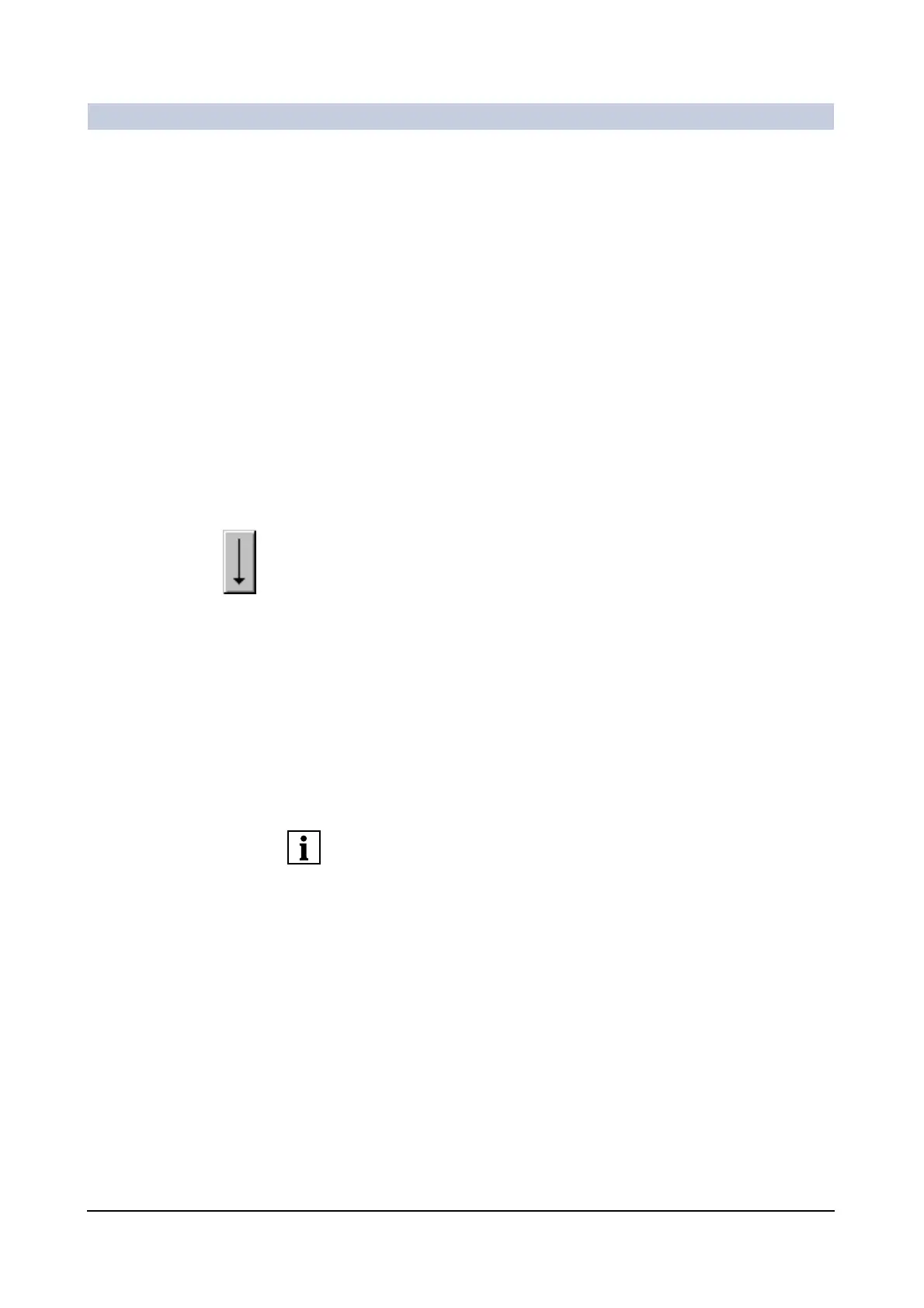Operator Manual
8
of 24 SPR2-310.620.30.02.02
Configuration
Available/active examination sets 0
The examination sets are listed in the Examination Set Pool and Active
Examination Sets areas.
Examination set pool The area of available examination sets consists of all programmed examination
sets that are stored in the ARCADIS Varic, but have not necessarily been acti-
vated.
Active examination
sets
The area of active examination sets consists of all programmed examination sets
stored in the ARCADIS Varic that have been activated. These are now available
for examinations. In the Extended display mode of the Examination task card,
these entries are shown in the selection lists of the control area.
Activating exam sets You can activate further examination sets by moving them from the selection
pool to the active pool.
◆ Click an examination set in the Examination Set Pool area.
◆ Click this button.
or
◆ Drag the examination set into the Active Examination Sets list using the
mouse.
– The examination set is available for examinations in the selected applica-
tion area for the corresponding body region.
Changing the
sequence
The sequence of examination sets in this list of active programs defines the
sequence in which they appear in the selection list of the Examination task card.
Therefore the most important and most frequently used programs should be at
the top of the list.
◆ Drag the examination sets individually to the required position within the
active pool.
A horizontal line represents the examination set that is currently being moved.
