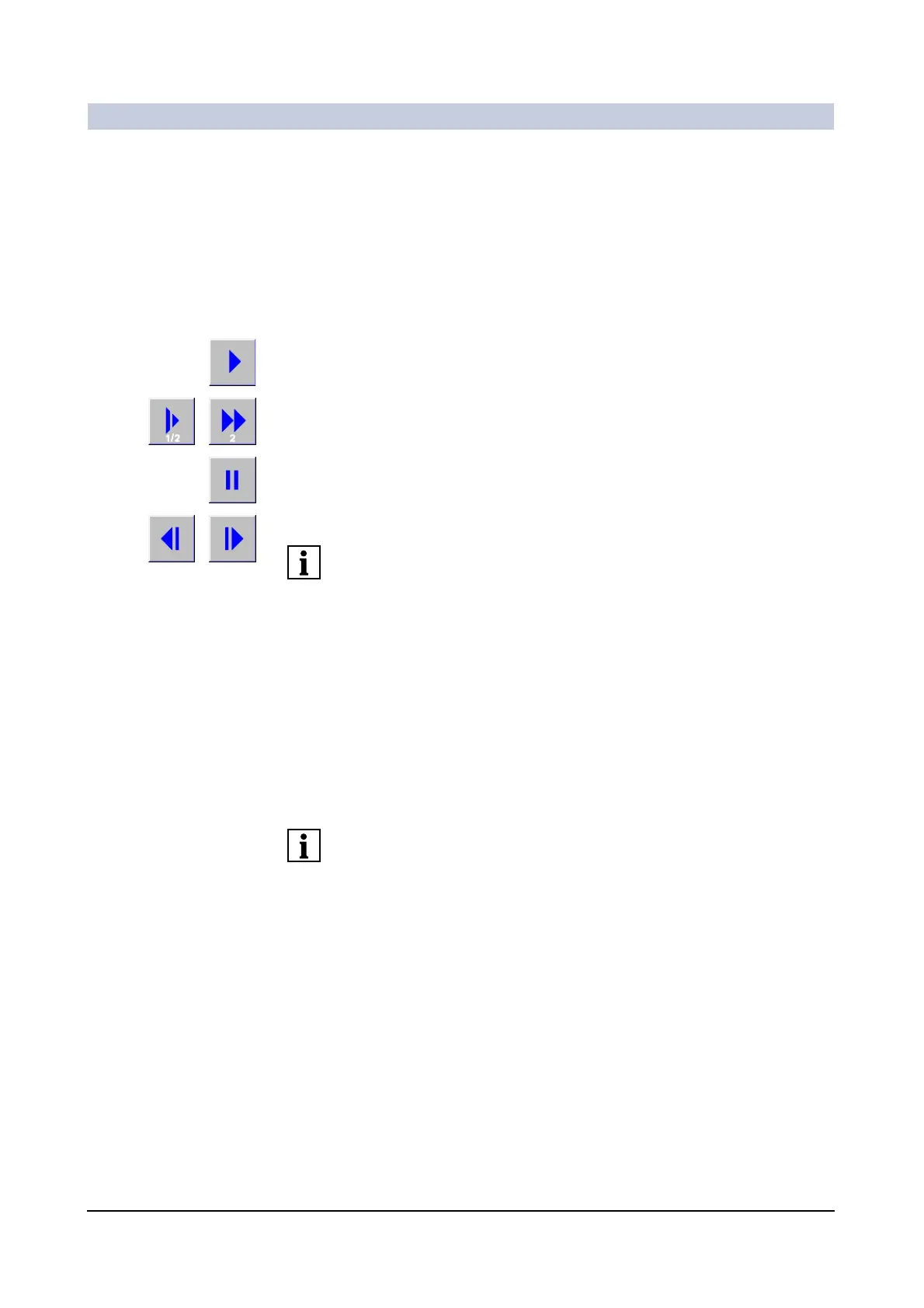Examination
ARCADIS Varic
SPR2-310.620.30.02.02 19
of 52
Reviewing and storing a scene 0
In the Continuous Fluoroscopy, Pulsed Fluoroscopy, Subtraction and Roadmap
modes, scenes can be reviewed and stored (LSH, Last Scene Hold) during the
examination.
Reviewing a scene As soon as the exposure is finished, buttons for controlling scene review are dis-
played in the control area of the Examination task card.
◆ Start (review speed matches the storage rate).
◆ Review at half/double speed.
◆ Pause.
◆ Previous/next frame.
If Autoloop is configured in the exam set used, review of the scene is started
automatically at the end of radiation.
Storing the scene Prerequisite: Scene review has been stopped.
◆ Select Patient > Save LSH Scene from the main menu.
–or–
◆ Press function key F9 on the keyboard.
– The last 120 images are stored in the local database.
– You can load the scene into the Viewing task card at any time and review
it there.
If the exam set used is configured to automatically save all images, manual saving
is not necessary and therefore not possible.
