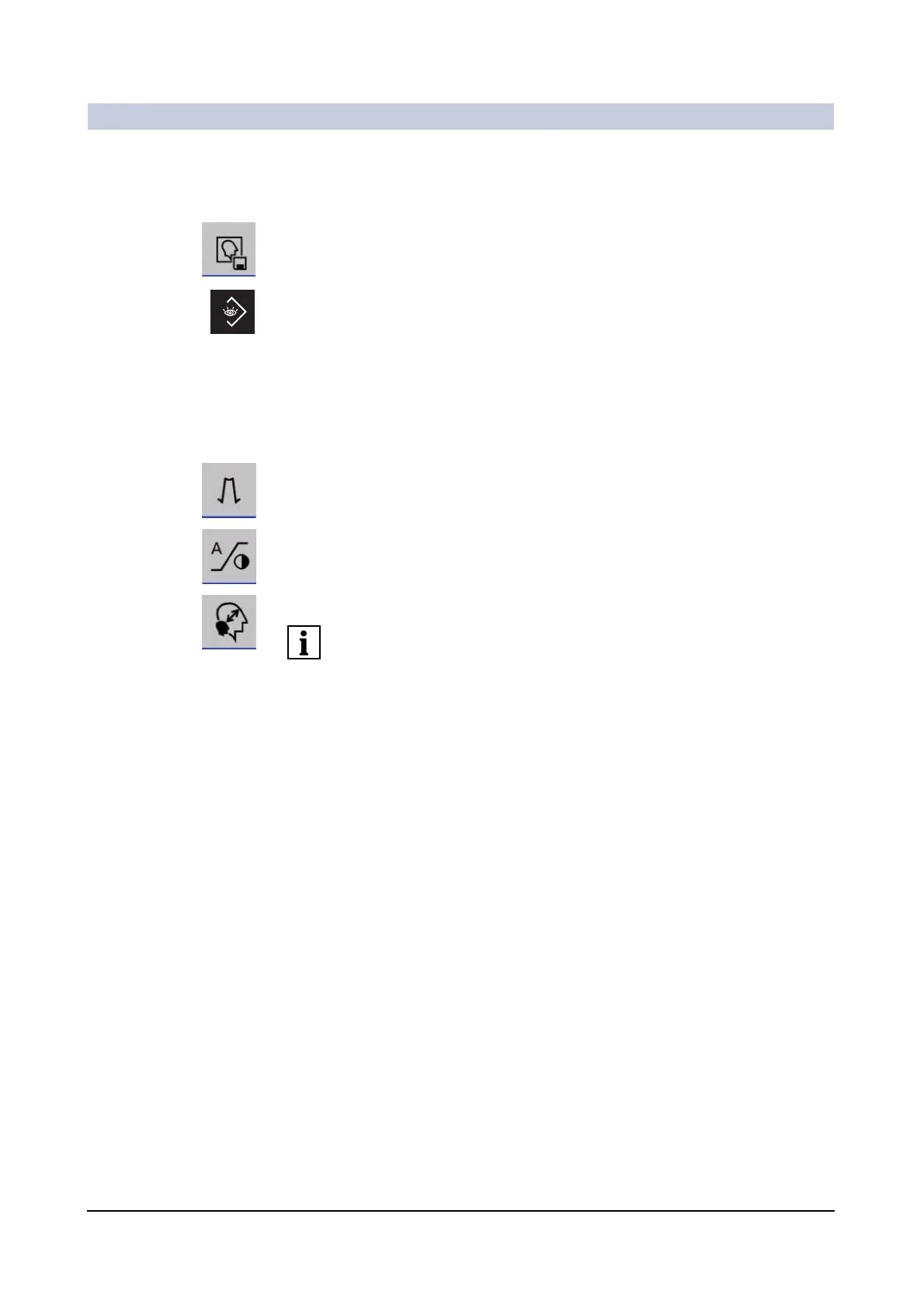Operator Manual
18
of 52 SPR2-310.620.30.02.02
Examination
Storing images
(after radiation)
◆ Press this key on the control panel of the C-arm system.
–or–
◆ Press this key on the hand switch.
– Holding the key for < 2 seconds: saves the image last recorded (LIH).
– Holding the key for > 2 seconds: saves the scene last recorded (LSH).
– The saved LIH is displayed on the right (reference) monitor (→ Page 25).
Changing the image
display
The control panel of the C-arm system provides basic tools for optimizing the
image display of the Examination task card.
◆ Edge enhancement (4 levels).
◆ Selection of LUT steps on monitor A.
◆ Enlarging/reducing the image.
During an examination, single frames and scenes can automatically be loaded
into the References card (→ Page 31). Changes in edge enhancement only affect
the left monitor (the image is displayed with an enhanced or less enhanced edge).
The reference image on the right monitor is not affected. If the difference
between the images on the left and right monitor is a distraction, it is recom-
mended not to change the edge enhancement at the control panel of the C-arm
system during the examination.
