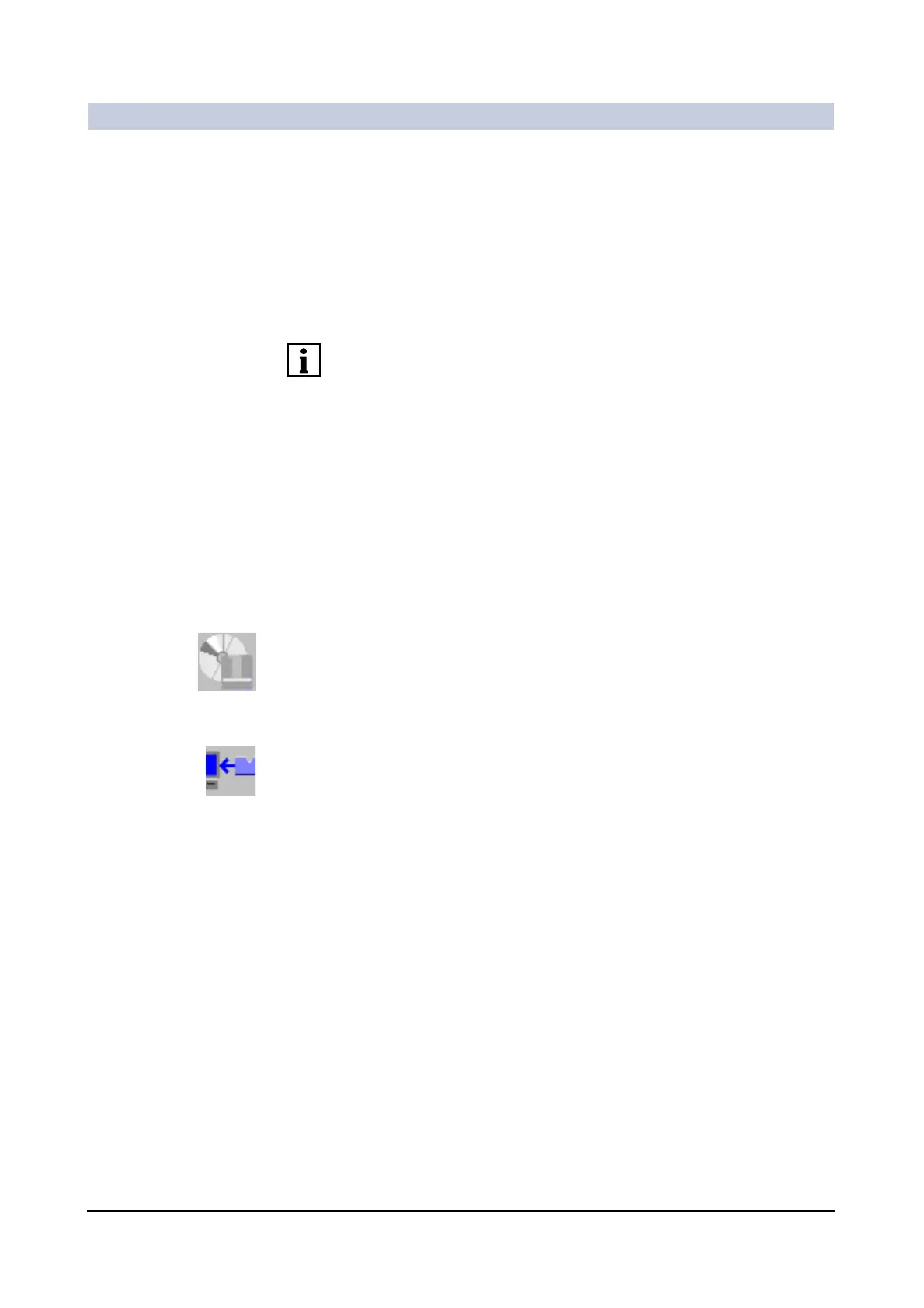Operator Manual
30
of 60 SPR2-310.620.30.02.02
Patient data
Sorting data 0
You can sort the data displayed in the Patient Browser by various criteria. This en-
ables you to output the data in a certain sequence and makes it easier to find cer-
tain patient and examination data.
◆ Select a data level in the navigation area.
◆ Open the Sort menu.
Depending on the data level displayed in the content area, different sorting crite-
ria will be provided.
◆ Click on one of the sorting criteria offered.
Data on external exchange media 0
You can import patient and examination data archived or exported onto a data
medium in DICOM format into your system (into the local database) if a drive has
been installed and configured appropriately.
Importing data ◆ Insert the required data medium.
◆ Click on the icon of a data medium in the navigation area.
◆ Select the required patient data from the data medium in the navigation area.
◆ Call up Transfer > Import.
—or—
◆ Click the icon button on the tool bar.
◆ Call up Transfer > Eject from... to remove the data medium.
