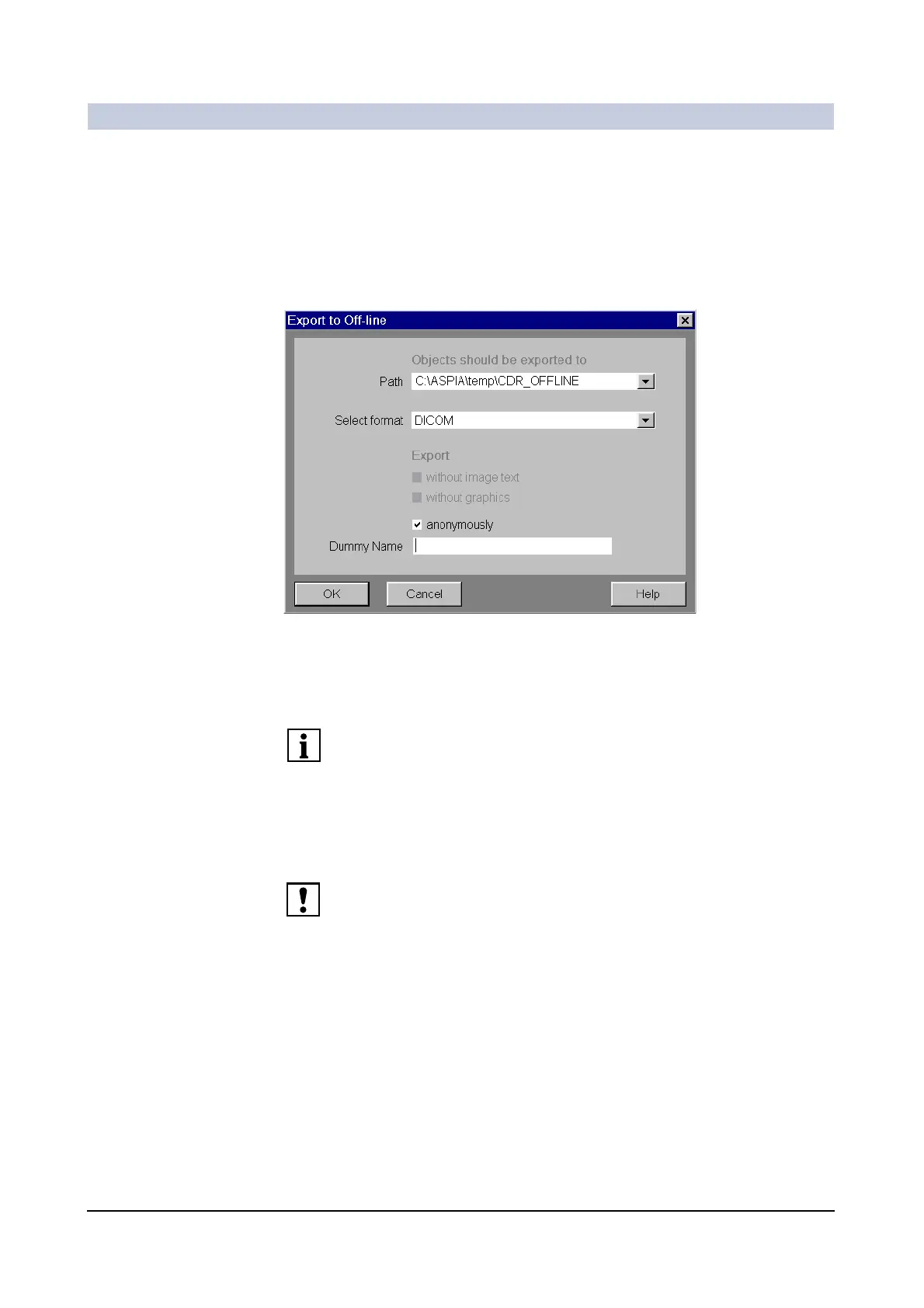Operator Manual
76
of 98 SPR2-310.620.30.02.02
Documentation
Exporting images to the file system 0
Calling up the export
dialog
◆ Select the required images.
◆ Select Transfer > Export to Off-line.
–The Export to Off-line dialog box is displayed.
Selecting the path ◆ Select the required drive and directory from the Path selection list.
– Select drive F:\ to select an inserted USB stick.
◆ Extend the path, if necessary.
To select or create a subdirectory, add the subdirectory path to the prompted
path separated by "\" (up to 8 subdirectory levels are possible from the root direc-
tory).
You can also select a directory on another computer in the network. In this case,
you must enter the path as "\\computer_name\directory".
Please make sure that the names of new directories and subdirectories do not
contain blanks.
Do not use any of the following characters: ^ = \.
