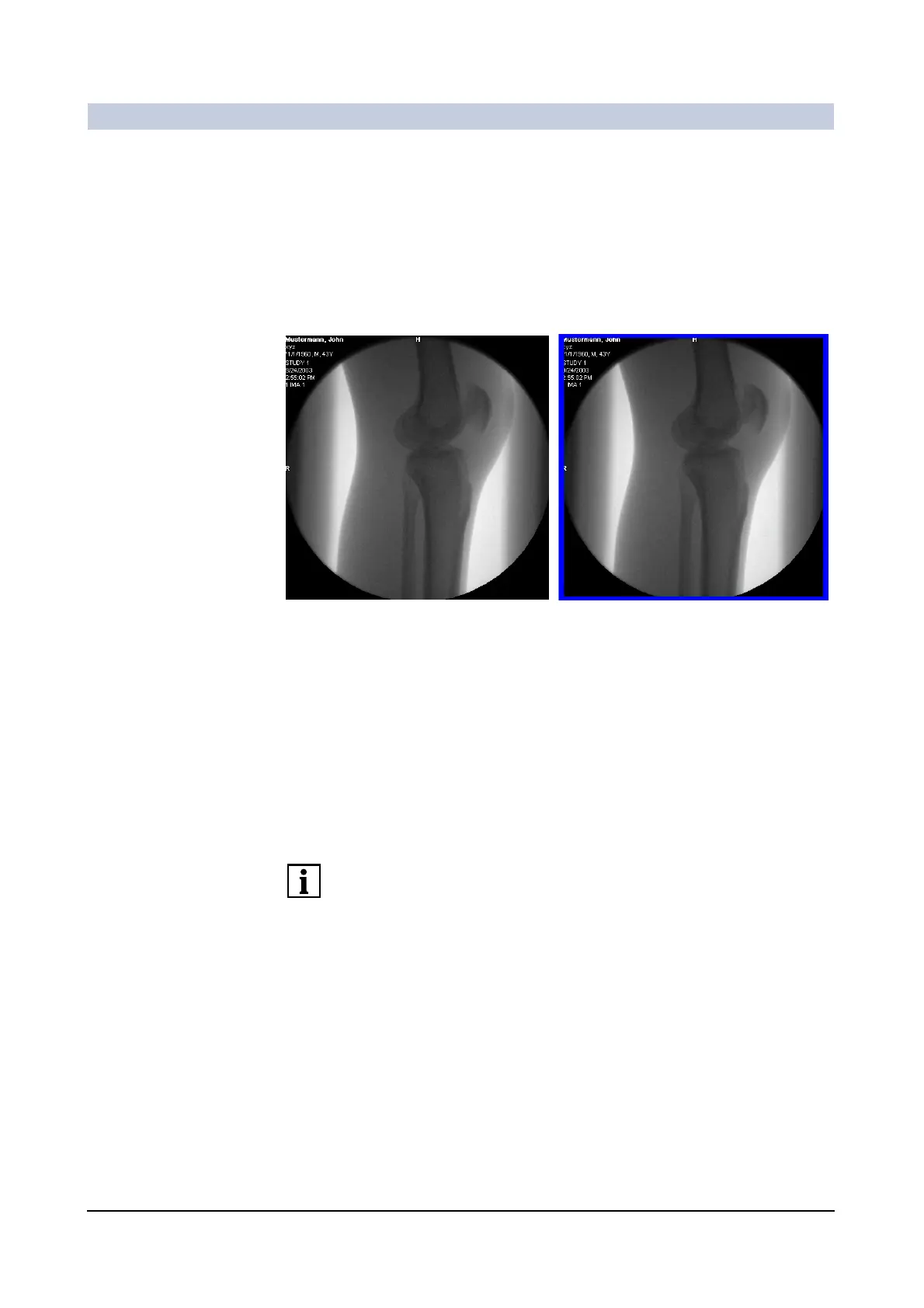Image Processing
ARCADIS Varic
SPR2-310.620.30.02.02 27
of 78
Selecting images explicitly 0
Selecting images explicitly means that you select images or series specifically
and one after the other. Unlike the input focus, the explicit selection is associated
with the content of the segment. Explicitly selected images remain selected even
if you move them into the background.
All explicitly selected images have a continuous border.
Selecting images
individually
◆ Press the Ctrl key and click on an image with the left mouse button.
– The image is selected explicitly.
◆ Hold the Ctrl key down and click on further images if you want to extend your
selection.
– Several images are selected explicitly one after the other.
Selecting images
explicitly up to the end
of series
◆ Click on the image that you want to select explicitly holding the Ctrl key down
or set the input focus by clicking on the image.
◆ Call up Edit > Select On Succeeding in the main menu.
– The selected image and all the following images are now selected.
If you have explicitly selected images of different series, the remaining images of
these series are selected starting with those images.
